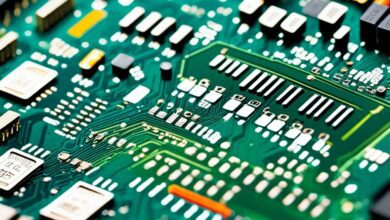Welcome to our guide on how to keep your mobile hotspot secure! With the increasing reliance on mobile connectivity, it’s essential to prioritize the security of your mobile hotspot to protect your personal information and ensure a secure connection.
In this article, we will provide you with practical tips and best practices for mobile hotspot security. By implementing these measures, you can establish a secure and encrypted connection, safeguard your personal data, and maintain peace of mind while using your mobile hotspot.
Whether you’re working remotely, traveling, or simply enjoying the convenience of a mobile hotspot, the security of your connection should always be a top priority. Let’s dive into the tips and measures that will help you keep your mobile hotspot secure.

Tips for Mobile Hotspot Security
When it comes to using a mobile hotspot, security should be your top priority. To ensure the protection of your device and data, follow these practical tips and implement effective security measures:
1. Enable Mobile Hotspot Encryption
Encryption is a critical security feature that helps protect your mobile hotspot from unauthorized access. By enabling encryption, you create a secure connection that encrypts the data transmitted between your device and the connected devices. This prevents potential attackers from intercepting and deciphering your data.
2. Set Up a Strong Password
The password you set for your mobile hotspot plays a crucial role in its security. Always choose a strong and unique password that combines uppercase and lowercase letters, numbers, and special characters. Avoid using common or easily guessable passwords, such as your birthdate or “password123”. Regularly update your password to further enhance security.
3. Implement Safety Measures
In addition to encryption and a strong password, there are other safety measures you can take to enhance mobile hotspot security:
- Change the default network name (SSID) and password on your hotspot device to prevent unauthorized access.
- Regularly update your mobile hotspot’s firmware to ensure it has the latest security patches and bug fixes.
- Consider enabling MAC address filtering to allow only specific devices to connect to your hotspot.
- Be cautious of unsecured Wi-Fi networks and avoid connecting to them, as they can pose security risks.
By following these tips and implementing these mobile hotspot security measures, you can enjoy a safer and more secure online experience while using your hotspot.
Establishing a Secure Connection on Your Mobile Hotspot
When it comes to securing your device’s mobile hotspot, implementing best practices for mobile hotspot security is essential. In this section, we will guide you through the process of establishing a secure connection on your mobile hotspot, ensuring that your data and privacy are protected.
- Change default settings: One of the first steps in securing your mobile hotspot is to change the default settings. Default usernames and passwords are often easy for hackers to guess, so it’s crucial to customize these settings with strong, unique credentials.
- Update firmware regularly: Keeping your mobile hotspot’s firmware up to date is vital for staying protected against known vulnerabilities. Manufacturers frequently release firmware updates that address security issues, so be sure to check for updates regularly and install them promptly.
- Implement additional security features: Many mobile hotspot devices offer advanced security features that can enhance the overall protection of your hotspot. For example, consider enabling features such as MAC address filtering, port forwarding restrictions, and VPN passthrough to add an extra layer of security.
- Enable encryption: Encryption is crucial for securing your mobile hotspot’s connection. Look for options like WPA2-PSK (Wi-Fi Protected Access 2-Pre-Shared Key) encryption, which provides strong security for your network. Avoid using outdated encryption methods like WEP (Wired Equivalent Privacy), as they are easily compromised.
- Keep your hotspot password protected: Set up a strong, unique password for your mobile hotspot to prevent unauthorized access. Avoid using common or easily guessable passwords. Instead, create a password that combines uppercase and lowercase letters, numbers, and special characters.
By following these best practices, you can enhance the security of your mobile hotspot and protect your device and data from potential threats.
Protecting Your Personal Information on a Mobile Hotspot
When using a mobile hotspot, it is crucial to prioritize the security of your personal information. Taking proactive measures to secure your device’s mobile hotspot can help prevent unauthorized access and protect your sensitive data. Here are some best practices for mobile hotspot security:
- Enable Firewall Settings: Activate the firewall settings on your device to create an additional layer of protection. Firewalls act as a barrier between your device and potential threats, filtering out malicious traffic.
- Use Virtual Private Networks (VPNs): Consider using a VPN to encrypt your internet connection and safeguard your data while connected to a mobile hotspot. VPNs create a secure tunnel that protects your sensitive information from prying eyes.
- Be Cautious of Unsecured Networks: Avoid connecting to unsecured public networks that lack password protection or encryption. Hackers can easily intercept data on these networks, putting your personal information at risk. Stick to trusted and secure networks whenever possible.
By implementing these best practices, you can significantly enhance the security of your mobile hotspot and protect your personal information from potential threats. Stay proactive and ensure that your device’s mobile hotspot remains secure at all times.
Conclusion
Ensuring the security of your mobile hotspot is of utmost importance to protect your personal information and maintain a safe online experience. By following the tips and best practices outlined in this article, you can keep your mobile hotspot secure from potential threats.
First and foremost, always enable encryption on your mobile hotspot. This will help protect your data from being intercepted by unauthorized parties. Additionally, set up a strong password for your hotspot to prevent unauthorized access.
It is also crucial to establish a secure connection on your mobile hotspot. Take the time to change default settings, update firmware regularly, and implement additional security features to enhance overall protection.
Lastly, take steps to protect your personal information while using a mobile hotspot. Enable firewall settings, use virtual private networks (VPNs) to encrypt your data, and be cautious of unsecured networks that could compromise the security of your information.
By following these measures, you can ensure that your mobile hotspot remains a secure and reliable way to connect to the internet, keeping your personal information safe from potential threats.
FAQ
How can I keep my mobile hotspot secure?
To keep your mobile hotspot secure, you should follow these tips: – Enable encryption on your mobile hotspot to protect your data from being intercepted by unauthorized users. – Set up a strong, unique password for your mobile hotspot to prevent unauthorized access. – Regularly update your hotspot’s firmware to ensure you have the latest security patches. – Avoid using open or unsecured networks when connecting to your mobile hotspot to minimize the risk of hacking or data breaches. – Enable firewall settings on your device to add an extra layer of protection. – Consider using a virtual private network (VPN) when accessing the internet through your mobile hotspot to encrypt your data and keep it secure. – Be cautious when sharing your hotspot’s password with others and only provide access to trusted individuals.
Why is mobile hotspot security important?
Mobile hotspot security is vital because it helps protect your personal information and data from unauthorized access or theft. Without proper security measures in place, your sensitive information, such as passwords, banking details, and personal files, could be vulnerable to hackers or other malicious actors. By ensuring your mobile hotspot is secure, you can enjoy a safe and protected online experience, even while using public networks.
How do I establish a secure connection on my mobile hotspot?
To establish a secure connection on your mobile hotspot, you can follow these steps: – Change the default network name (SSID) and password of your hotspot to prevent unauthorized access. – Enable network encryption, such as WPA2, to encrypt your data as it is transmitted over the network. – Update your hotspot’s firmware regularly to ensure you have the latest security patches. – Disable any unnecessary features or services on your hotspot that could pose security risks. – Implement additional security measures, such as MAC address filtering or guest network isolation, if available on your device.
How can I protect my personal information on a mobile hotspot?
To protect your personal information on a mobile hotspot, consider the following measures: – Enable firewall settings on your device to block unauthorized incoming connections. – Use a reputable virtual private network (VPN) to encrypt your internet traffic and add an extra layer of security. – Be cautious when accessing websites or entering sensitive information, especially if the website does not have a secure HTTPS connection (look for the padlock icon in the address bar). – Avoid accessing or sharing sensitive information, such as passwords or financial details, while connected to a public or unsecured network. – Regularly monitor your connected devices and hotspot settings for any suspicious activity. – Consider using secure cloud storage or backing up sensitive data to external storage devices to protect it from potential breaches.