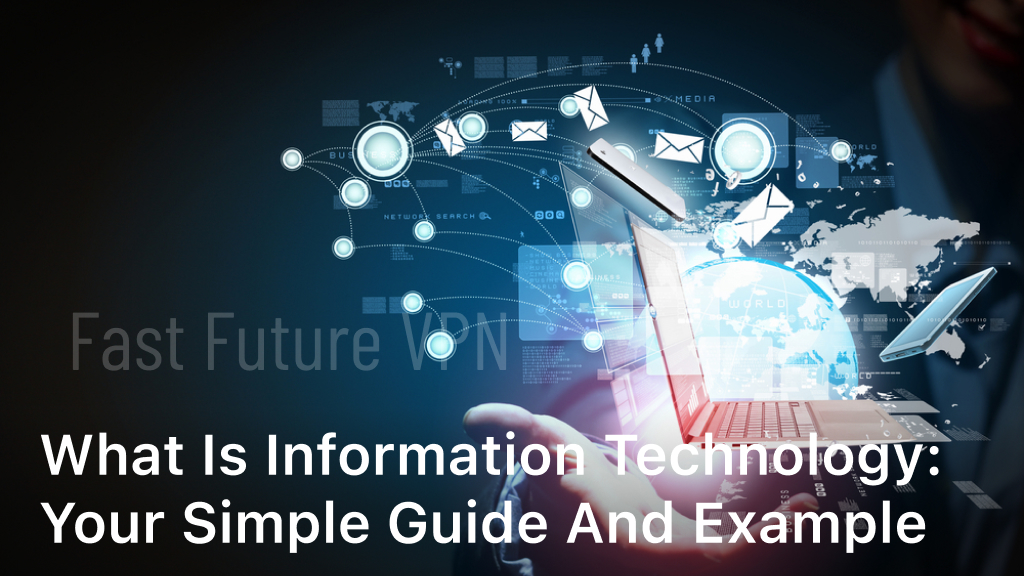Welcome to our article where we will uncover the truth about internet cookies. Many people associate cookies with potential dangers and privacy concerns. In this section, we will explore the dangers of internet cookies, tracking cookies privacy concerns, and the impact of cookies on online privacy. Let’s dive in!
Understanding Internet Cookies
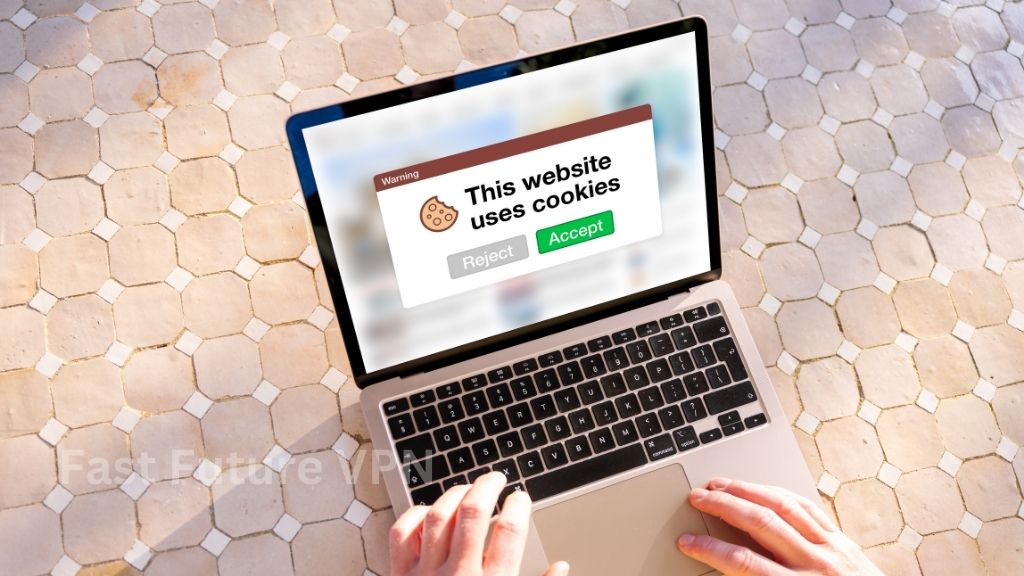
In this section, we will provide a deeper understanding of what internet cookies are and how they work. Internet cookies, also known as HTTP cookies or web cookies, are small text files that are placed on a user’s device when they visit a website. These cookies enable websites to remember user preferences and provide a customized browsing experience. They play a crucial role in enhancing website functionality and improving user interactions.
However, internet cookies also raise security issues that users need to be aware of. One major concern is cookie tracking, which refers to the practice of tracking user activity across websites using cookies. This can lead to privacy risks as it allows advertisers and third-party companies to collect and analyze user data.
The risks of cookie tracking include:
- Privacy invasion: Tracking cookies can collect personal information such as browsing history, location, and even sensitive data like login credentials.
- Targeted advertising: By tracking user behavior, advertisers can create highly targeted advertisements, which may feel intrusive to some users.
- Data breaches: If the cookies containing user data are compromised, it can lead to data breaches and identity theft.
Furthermore, internet cookies can also pose potential vulnerabilities, making users susceptible to security threats. For example, malicious actors can exploit cookie vulnerabilities to steal sensitive information or execute unauthorized actions on a user’s behalf.
To protect your online privacy and mitigate the risks associated with internet cookies, it is essential to understand the security issues and adopt appropriate measures.
Risks Associated with Internet Cookies
| Risks | Description |
|---|---|
| Privacy Invasion | Tracking cookies can collect personal information such as browsing history, location, and login credentials. |
| Targeted Advertising | Advertisers can create highly targeted advertisements based on user behavior, which may feel invasive. |
| Data Breaches | If cookies containing user data are compromised, it can result in data breaches and identity theft. |
| Vulnerabilities | Cookie vulnerabilities can be exploited by malicious actors to steal sensitive information or perform unauthorized actions. |
The Impact on Privacy
In this section, we will explore the impact of internet cookies on privacy. Internet cookies, often used for personalization and tracking purposes, have raised concerns regarding online privacy. Specifically, tracking cookies have become a hot topic, as they can potentially invade user privacy by collecting and sharing personal data without explicit consent.
Tracking cookies are a type of cookie that allows third-party advertisers or other entities to track a user’s browsing behavior across multiple websites. This can result in the creation of a detailed profile that includes information such as online preferences, interests, and even sensitive data.
Cookies, including tracking cookies, can collect various types of data, depending on their purpose and configuration. This can range from basic information like IP addresses, browser types, and device identifiers to more specific details like search history, location data, and demographic information.
Such data collection raises valid concerns about online privacy. Users may feel uneasy about the potential misuse or unauthorized access to their personal information, leading to questions about the security and transparency of cookie tracking practices.
The Extent of Data Collection
When it comes to online privacy, it is essential to understand the extent of data that cookies can collect. While cookies cannot access or retrieve personal information stored on a user’s device, they can gather various details related to browsing habits and preferences.
Here are some examples of the data that cookies can collect:
- Page views and interactions on a website
- Products or services viewed or purchased
- Ad interactions and clicks
- Referral source (the website that referred the user)
- Time spent on a website or specific pages
By analyzing these collected data points, websites and advertisers can tailor user experiences, serve targeted advertisements, and make recommendations based on individual preferences. While this can enhance user convenience and personalization, it also raises concerns about privacy and control over personal data.
The Need for Transparent Privacy Policies
Addressing privacy concerns related to internet cookies requires increased transparency regarding data collection practices. Users should be provided with clear and easily understandable information about what type of data is being collected, how it will be used, and how long it will be retained.
Website owners and businesses should have privacy policies in place that outline their cookie usage and data handling practices. These policies should be easily accessible and written in plain language, ensuring transparency and informed consent from users.
Types of Data Collected by Cookies
| Category | Examples |
|---|---|
| Browsing Behavior | Page views, interactions, time spent on site |
| Product Preferences | Viewed products, purchase history |
| Ad Interactions | Clicks, impressions |
| Referral Source | Websites that referred the user |
| Demographic Information | Age, gender, location |
As users, it’s essential to be aware of the information we share online and the potential privacy implications. Being informed about cookies and their impact on privacy empowers individuals to make educated decisions about their online activities and take necessary steps to protect their personal data.
Managing Cookie Settings
To protect your online privacy, it’s important to be proactive in managing your cookie settings. By understanding how to block internet cookies and effectively manage your internet cookies settings, you can have greater control over your personal data. Additionally, being aware of cookie consent laws can further enhance your data protection.
How to Block Internet Cookies
If you prefer to block internet cookies altogether, there are several options available to you:
- Use browser settings: Most web browsers allow you to adjust your cookie preferences. Simply navigate to your browser’s settings menu and look for the privacy or security section. From there, you can choose to block all cookies or only allow them on a case-by-case basis.
- Install browser extensions: There are various browser extensions available that can help you block internet cookies. These extensions provide additional control and customization options, allowing you to tailor your cookie settings according to your preferences.
Managing Internet Cookie Settings
If you prefer a more nuanced approach and would like to manage your internet cookie settings rather than block them completely, here are some tips:
- Review your browser’s privacy settings: Take the time to explore the privacy settings in your web browser. You can typically adjust the level of cookie acceptance, choose to delete cookies after each session, or even block third-party cookies.
- Opt-out of targeted advertising: Many websites use cookies for targeted advertising purposes. To opt-out of this type of advertising, you can visit the Network Advertising Initiative (NAI) website or the Digital Advertising Alliance (DAA) website. These platforms allow you to customize your advertising preferences and opt-out of personalized ads.
The Significance of Cookie Consent Laws
Cookie consent laws have been implemented in various countries to protect users’ privacy and ensure transparency regarding the use of cookies. These laws require websites to obtain your consent before placing certain types of cookies on your device.
By familiarizing yourself with these laws, you can better understand your rights and make informed decisions about your cookie settings. The specifics of cookie consent laws may vary by jurisdiction, so it’s essential to research the regulations in your country or region.
By following these tips and staying informed about your cookie settings, you can strike a balance between protecting your online privacy and enjoying a personalized browsing experience.
Safeguarding Your Online Data
Privacy concerns related to tracking cookies have become increasingly prominent in today’s digital landscape. Fortunately, there are steps you can take to safeguard your online data and protect your privacy. By implementing these strategies and understanding how to block internet cookies, you can enhance your digital privacy and regain control over your online presence.
1. Regularly Clear Your Browser Cookies
Clearing your browser cookies on a regular basis can help minimize the tracking capabilities of cookies. By deleting these stored data files, you can prevent websites from accessing your browsing history and personal information. Here’s how you can clear cookies in some popular browsers:
| Browser | Steps to Clear Cookies |
|---|---|
| Google Chrome |
|
| Firefox |
|
| Safari |
|
2. Configure Your Browser Settings
Configuring your browser settings can provide an additional layer of protection against tracking cookies. Here are a few settings to consider:
- Disable third-party cookies: By blocking third-party cookies, you limit the ability of advertisers and other websites to track your online activities.
- Enable do-not-track requests: Enabling the do-not-track feature signals to websites that you do not want your browsing behavior to be tracked.
3. Utilize Browser Extensions and Privacy Tools
Browser extensions and privacy tools can further enhance your online privacy by blocking or managing cookies. These tools offer features such as cookie consent management, automatic cookie removal, and cookie blocking. Some popular options include:
- Privacy Badger – Developed by the Electronic Frontier Foundation (EFF), Privacy Badger blocks invisible trackers and enables you to control which cookies are allowed.
- Ghostery – Ghostery allows you to control cookies and block tracking scripts while providing detailed insights into the trackers present on websites.
- uBlock Origin – uBlock Origin is a powerful ad-blocker that can also block tracking cookies.
By implementing these strategies and utilizing the tools mentioned above, you can take proactive steps to protect your online data from tracking cookies and enhance your digital privacy.
Conclusion
In conclusion, internet cookies, despite their privacy concerns, are not inherently bad. By understanding how cookies work and taking control of your cookie settings, you can protect your online data while still enjoying the benefits of a personalized user experience. It’s important to be aware of the potential tracking risks associated with cookies and take proactive measures to safeguard your privacy.
Managing your cookie settings allows you to control which cookies are stored on your device and limit the amount of data that websites can collect from you. By regularly reviewing and adjusting your cookie settings, you can ensure that your online activity remains more private and secure.
While completely blocking cookies may seem like a solution to privacy concerns, it can negatively impact your online browsing experience. Many websites rely on cookies to provide personalized content, remember your preferences, and enhance usability. By striking a balance between privacy and functionality, you can navigate the internet safely while still benefiting from the convenience and personalization that cookies offer.
FAQ
Are internet cookies bad?
Internet cookies themselves are not inherently bad. They are small text files that websites use to remember information about users and their browsing activities. However, there are privacy concerns associated with certain types of cookies, such as tracking cookies, which can collect and store data about your online behavior. It is important to understand these concerns and take steps to protect your online privacy.
What are the dangers of internet cookies?
The dangers of internet cookies primarily lie in potential privacy risks. Tracking cookies, for example, can track your online activities and gather personal information. This data can then be used for targeted advertising or shared with third parties without your consent. Additionally, some malicious cookies may be used for online tracking or even hacking attempts. It is crucial to be aware of these risks and take appropriate measures to safeguard your privacy.
How do internet cookies impact online privacy?
Internet cookies can have an impact on online privacy as they can collect various types of data. This includes information such as browsing history, preferences, and personal details. While some cookies are necessary for website functionality, others can be used to track your online behavior and gather data without your explicit consent. It’s essential to understand the types of cookies used by websites and manage your cookie settings to protect your privacy.
How can I block internet cookies or manage my cookie settings?
To block internet cookies or manage your cookie settings, you can utilize browser privacy settings. Most web browsers allow you to clear cookies or restrict them from being stored on your device. Some browsers also offer the ability to block third-party cookies or enable a do-not-track feature. Additionally, you can use browser extensions or privacy tools to enhance your control over internet cookies. It’s important to be aware that blocking all cookies may affect the functionality of certain websites.
What are cookie consent laws, and why are they significant?
Cookie consent laws are regulations that require websites to obtain users’ consent before placing cookies on their devices. These laws aim to enhance transparency and give users more control over their data. They typically require websites to provide clear information about the types of cookies used, the purpose of data collection, and options for managing cookie preferences. Adhering to cookie consent laws helps protect user privacy and ensure that websites are responsible in their data collection practices.
How can I safeguard my online data from tracking cookies?
To safeguard your online data from tracking cookies, there are several steps you can take. First, regularly clear your cookies or use browser settings to block or limit cookie storage. You can also enable a do-not-track feature if available in your browser. In addition, consider using privacy-focused browser extensions or tools that can help detect and block third-party tracking cookies. Finally, be cautious about the websites you visit and consider using private browsing modes for sensitive online activities.