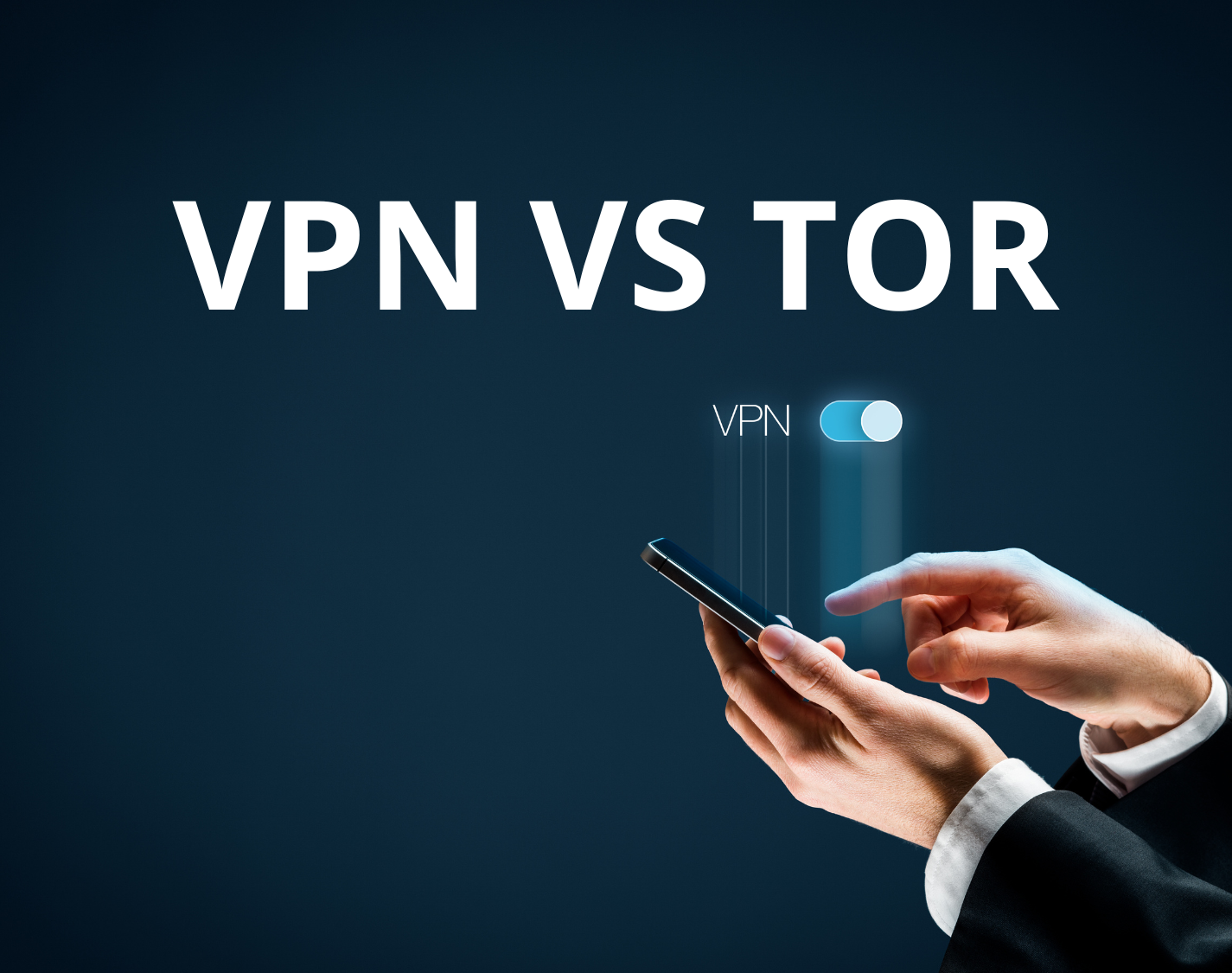In today’s digital world, online privacy has become an increasingly serious issue. As we share more personal details on social media and do more of our daily life on the internet, you need to be aware of attacks on privacy breaches and Internet Hacking such as Phishing and Spearphishing. Protecting our online privacy has never been more important. As someone who values my privacy and online security, I have developed a few tips and best practices to help guard against hacking and safeguard my personal information. In this article, I will share five of the most effective ways you can protect your online privacy from hackers and avoid becoming a victim of cybercrime. By following these simple guidelines, you can browse, share, and shop online with greater peace of mind knowing your accounts and sensitive data are secure.
1. Use Strong and Unique Passwords
As an avid internet user, protecting my online privacy from hackers and cybercriminals is extremely important to me. One of the best ways I have found to secure my accounts and personal information is by using strong, unique passwords for each website and service.
Passwords that contain a minimum of 15 characters, including a mix of letters, numbers and symbols, are ideal. I make sure not to reuse the same password across sites, as that means if one account is compromised, all accounts with that password are vulnerable. Using a password manager app helps me generate and remember complex, unique passwords for all my accounts.
To further strengthen my passwords, I avoid including personal information like names, dates of birth or addresses. I also steer clear of common or easily guessed passwords such as ‘1234’, ‘password’ or ‘qwerty’.
Once I have created a secure password, I enable two-factor authentication on sites and services whenever it is available. This adds an extra layer of protection for my accounts by requiring not just my password but also a code sent to my phone or an authentication app.
By taking the time to establish challenging, one-of-a-kind passwords and turning on two-factor authentication for important accounts like email, banking and social media, I can browse the internet confidently knowing I have taken significant measures to safeguard my privacy. With cyber threats on the rise, online security is something I make a priority in this digital age. Strong, unique passwords and two-factor authentication are two of the most effective ways I have found to do that.
2. Enable Two-Factor Authentication Whenever Possible
As an individual concerned with online privacy, enabling two-factor authentication (2FA) whenever available is one of the best steps you can take to protect your accounts. 2FA adds an extra layer of security for logins by requiring not only your password but also a one-time code sent to your phone or email.
With 2FA enabled, hackers who have obtained your password will still be unable to access your accounts because they need the one-time code as well. I highly recommend enabling 2FA on any service that supports it, especially email, banking, social media, and cloud storage accounts.
To enable 2FA, you will need to provide a mobile phone number or secondary email address where the service can send the one-time codes. Once 2FA is turned on for an account, you will need to enter both your password and the current code to log in. The inconvenience of this extra step is minor compared to the security benefits.
Some popular 2FA options include:
- SMS text messages – The service texts a code to your mobile phone which you enter when logging in.
- Authenticator apps – An app like Google Authenticator or Authy generates time-based one-time codes which you enter when logging in. These codes change periodically.
- Security keys – A physical security key or code generator device provides an additional authentication factor. You plug the key into your device when logging in.
- Email – The service sends a code to a secondary email address which you enter when logging in. Less secure than other options but better than no 2FA.
Enabling 2FA, especially on your email and other critical accounts, is one of the best ways to make hacking your online accounts significantly more difficult. I highly recommend making the effort to turn on this important security feature whenever available. Your accounts and data will be safer for it.
3. Be Cautious of Public Wi-Fi Networks
Public Wi-Fi networks are risky
As I go about my daily life, I often find myself connecting to public Wi-Fi networks in coffee shops, libraries, airports, and other places. However, these networks can pose risks to my online privacy and security. Public Wi-Fi networks are often unencrypted, meaning that others connected to the same network may be able to see the information I’m transmitting. Hackers also frequently set up fake networks with similar names to legitimate public networks in hopes that unsuspecting users will connect to them, allowing the hackers to steal personal information.
Take precautions when connecting

When I do need to use a public Wi-Fi network, I take several precautions to help protect my privacy. First, I avoid conducting sensitive activities like online banking, shopping, or bill paying on public Wi-Fi. I also never enter credit card numbers, social security numbers, or passwords on unsecured networks. If I do need to access sensitive accounts, I use a virtual private network or VPN. A VPN encrypts all the data I send and receive, hiding my online activities and location.
Use a secure browser
I use a secure web browser like Firefox or Chrome on public networks. These browsers encrypt my connection to websites, preventing others from seeing what I’m doing. I also make sure my browser’s security settings are maximized, and I clear my browsing data, cache and passwords when I’m done using the network. Disabling features like autofill that can store personal information will also reduce risks.
Be wary of fake networks
Finally, I carefully check the name of any Wi-Fi network before connecting to ensure it’s legitimate and run by the location I’m in. If anything looks suspicious, like a network with an unusual name or extra characters, I avoid connecting to it. Following these best practices helps me use public Wi-Fi more securely and do my part to avoid becoming an easy target for hackers. With vigilance and caution, I can enjoy the convenience of public Wi-Fi without compromising my online privacy.
4. Use a VPN
How to protect your online privacy with Using a (virtual private network) or VPN?. VPN is one of the best ways I protect my online privacy and security. A VPN encrypts all of the data sent between my device and the internet, hiding my online activity and location.
Choose a reputable VPN provider
I make sure to choose a trusted and reputable VPN provider that doesn’t log my internet traffic or online activity. Some highly-rated options are ExpressVPN, NordVPN, and Private Internet Access. These providers have strict no-logging policies and offer software for Windows, Mac, Android and iOS.
How VPNs Can Help Keep Protected from Online Security Risks. VPN can help keep your business safe from Hacker With VPN, you can enjoy the peace of mind that is greater knowing that your business is protected from the threat of cyber.
Enable the VPN on all of your devices
To ensure full coverage, I enable the VPN service on all of my connected devices like laptops, tablets and smartphones. The VPN then secures the internet connection for each device, protecting my online privacy wherever and whenever I go online.
Use VPN servers in different locations
Most VPN providers offer server locations all over the world. By switching between servers in different countries or regions, I can also mask my location to access geo-restricted content. For the best security, I look for providers that offer a large number of servers to connect to.
Consider a VPN with additional features
Some VPN services provide additional features for enhanced security like an automatic kill switch, which prevents data from transmitting if the VPN connection drops. I can also look for providers that offer malware and ad blocking, as well as a cloaked or “stealth” mode to hide VPN usage from my internet service provider.
Using a VPN is a simple yet effective way to drastically improve my online privacy and security. By choosing a reputable provider, enabling protection across all my devices and taking advantage of useful features, I can rest assured my internet connection and personal data remain encrypted and anonymous.
5. Be Careful What You Share on Social Media
As social media has become an integral part of how we stay connected and share information online, it’s important to exercise caution with what personal details you post. ###Be wary of oversharing sensitive information.
While social platforms can be a great way to stay in touch with friends and family and share life’s memorable moments, I strongly advise being judicious with the types of private information you broadcast to the public. It may seem harmless to post updates about your vacation, work schedule, or daily routines, but this data can potentially be viewed and used by malicious actors to target you for theft, stalking or other harmful actions.
Limit location tagging and check-ins. Tagging your location or checking in to places on social media lets others know exactly where you are and where you frequent. I recommend avoiding tagging or checking in when you’re not at home. You never know who may be monitoring that information.
Review privacy and security settings. Most major social networks allow you to customize your privacy and security settings. I highly recommend updating these settings to limit what personal information can be seen by the public. You can restrict certain posts to friends only, turn off location tracking and sharing, and enable two-factor authentication on your accounts.
Be wary of oversharing photos. While sharing pictures of friends, family, hobbies and events is part of what social media is all about, be cautious of posting images that reveal too much private detail about your life and daily activities. Photos of the inside or outside of your home, your vehicle details, or valuables you own could potentially be used for ill intent.
In summary, it’s important to be prudent and intentional about what you share on social platforms. By exercising caution and limiting certain types of personal information, you can still enjoy connecting online while maintaining your privacy. Constant vigilance and awareness of these issues will serve you well in sheltering sensitive data from those who wish to exploit it.
Conclusion
In today’s interconnected world, protecting your online privacy is paramount. These five essential tips serve as a solid foundation to safeguard your digital presence from hackers. Firstly, use strong, unique passwords and employ a password manager for added convenience and security. Secondly, regularly update your devices and software to stay ahead of potential vulnerabilities. Thirdly, be cautious of phishing attempts and never share sensitive information with unknown sources. Fourthly, enable two-factor authentication whenever possible to add an extra layer of protection. Lastly, invest in a reliable VPN service to encrypt your internet traffic and maintain anonymity. By implementing these measures, you can significantly reduce the risk of falling victim to hackers and enjoy a safer online experience