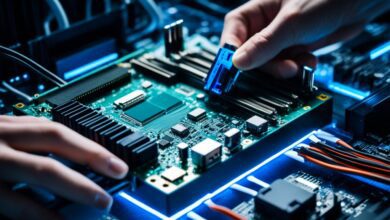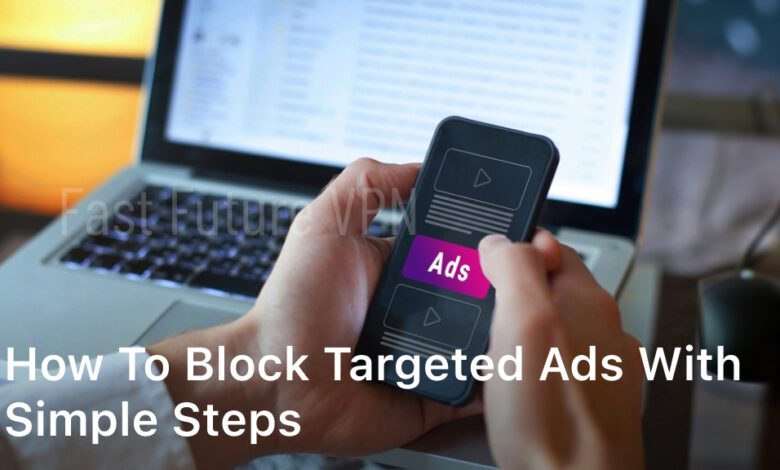
Are you tired of seeing frequent ads that seem to be following you everywhere you go online? With personalized advertising becoming ubiquitous, it’s natural to feel concerned about your privacy. However, the good news is that you can effectively block targeted ads and prevent them from appearing on your screen. In this section, we will explore practical methods to block targeted advertising and improve your online privacy. By implementing these simple steps, you can safeguard your digital trail and enjoy an ad-free browsing experience. Let’s get started on how to block targeted advertising with ease.
One of the key ways to do this is by using an ad tracker blocker. Many advertising companies track your online activity to serve you targeted ads based on your browsing behavior. This means that they collect data on your search history, location, and interests to build a detailed profile of you. Fortunately, an ad tracker blocker can prevent advertisers from following you around the internet.
We’ll also discuss other effective ad-blocking techniques that can help you prevent targeted ads from appearing while you browse the internet. From browser extensions to device settings, we’ll explore various methods to enhance your privacy protection. So, let’s dive into our comprehensive guide on how to block targeted advertising and regain your online privacy.

Understanding Targeted Advertising and Advertising Tracking
Online advertisers use targeted advertising to show you specific ads based on your online behavior and interests. They do this by tracking your activities across websites, social media platforms, and mobile apps.
By collecting data on your browsing habits and online purchases, advertisers create personalized advertising campaigns that they believe will be more relevant to you. However, this information gathering can compromise your privacy.
To prevent targeted advertising, you can use an ad tracker blocker. This tool blocks third-party cookies from tracking your online movements, making it more difficult for advertisers to compile your data.
It’s important to note that some websites may not work properly with ad tracker blockers enabled, so you may need to adjust your settings accordingly. Understanding targeted advertising and advertising tracking is the first step towards protecting your online privacy.
Effective Ad Blocking Techniques
If you’re tired of being followed around by advertisements that seem to know your every move, it’s time to take control of your online experience. Here are some effective ad blocking techniques to protect your privacy while you browse:
Browser Extensions
One of the easiest and most popular ways to block ads is by installing browser extensions. There are numerous options available that can block ads, pop-ups, and even scripts that track your online activities. Examples include Adblock Plus, uBlock Origin, and Privacy Badger.
Device Settings
You can also block ads on your devices by adjusting your settings. Both iOS and Android have options to limit ad tracking and reset your advertising identifier, which makes it harder for advertisers to build a profile on you. You can also disable personalized ads on Google and other platforms.
Ad Tracker Blockers
Ad tracker blockers can prevent advertisers from tracking your online activities. These tools work by blocking third-party cookies and preventing certain scripts from loading. Ghostery and Disconnect are popular examples of ad tracker blockers that can enhance your privacy protection.
Virtual Private Network (VPN)
A VPN can provide an extra layer of protection by encrypting your internet traffic and hiding your IP address. This can help prevent your ISP or other third parties from tracking your online activities and serving you targeted ads. There are both free and paid options available, such as NordVPN and ExpressVPN.
By implementing these ad blocking techniques, you can reduce the number of targeted ads you see and protect your privacy while browsing the internet.
Tips for Enhancing Digital Privacy
In today’s world, protecting your online privacy is of utmost importance. Here are some tips and recommendations to help you further safeguard your personal information and maintain a secure online presence:
1. Use a Virtual Private Network (VPN)
A VPN provides a secure and encrypted connection between your device and the internet, making it harder for anyone to track your online activities. It creates a “tunnel” that prevents outsiders from accessing your data, thereby enhancing your online privacy.
2. Be Mindful of Password Security
Ensure that your passwords are strong and unique for each online account you own. Use a password manager to generate and securely store your passwords.
3. Stay Up-to-date with Software Updates
Software updates often include security patches to fix vulnerabilities that can be exploited by hackers. Keep your software updated to ensure that your devices are secure.
4. Be Cautious with Social Media
Limit the amount of personal information you share on social media platforms. Check your privacy settings and make sure that you are comfortable with the level of information you are sharing.
5. Use Anti-virus and Anti-malware software
Ensure that you have anti-virus and anti-malware software installed on your devices. This software can help to identify and remove harmful viruses and malware, thereby further enhancing your digital privacy.
By following these simple tips and recommendations, you can take control of your digital privacy and maintain a safer, more secure online presence.
Taking Control of Your Digital Experience
Now that you understand how to block targeted advertising and protect your privacy, it’s time to take action. By implementing these techniques, you can stop targeted ads from appearing while you browse the web and maintain a more secure online presence.
Remember, ad blocker extensions are a simple and effective way to block targeted ads. By installing an ad tracker blocker, you can prevent advertisers from tracking your online activity and displaying personalized advertising. Additionally, tweaking your device’s privacy settings can also help safeguard your digital trail.
It’s important to remain vigilant and regularly check your privacy settings and browsing history. By staying informed and proactive, you can stay one step ahead of potential privacy threats and enjoy a more privacy-enhanced online experience.
Overall, protecting your privacy is crucial in today’s digital age. By following the tips and advice outlined in this article, you can take control of your digital experience and stop targeted ads in their tracks. So what are you waiting for? Get started today and enjoy a more private and secure browsing experience!
FAQ
How can I block targeted advertising?
There are several ways to block targeted advertising. You can use browser extensions or add-ons specifically designed to block ads, such as uBlock Origin or Adblock Plus. Additionally, you can adjust your device settings to block certain types of ad tracking or opt out of personalized advertising. By combining these techniques, you can significantly reduce the appearance of targeted ads while browsing the internet.
What is targeted advertising and how does it track my online activities?
Targeted advertising is a form of advertising that uses data and algorithms to deliver personalized ads based on your interests, demographics, and online behavior. It tracks your online activities by utilizing cookies, pixels, and other tracking technologies to collect information about the websites you visit, the products you view, and the actions you take online. This data is then used to create a profile of your preferences, allowing advertisers to target you with relevant ads.
What are some effective ad blocking techniques?
There are various ad blocking techniques you can employ to prevent targeted ads. One approach is to install ad blocking browser extensions, which can block ads across different websites. Another method is to enable tracker blocking on your browser, which prevents websites from tracking your online activities. Furthermore, you can adjust your device settings to limit ad tracking and disable personalized ads. By combining these techniques, you can significantly reduce the number of targeted ads you encounter.
How can I enhance my digital privacy?
In addition to blocking targeted ads, you can take measures to enhance your overall digital privacy. It is recommended to regularly clear your browser cookies and cache, use a virtual private network (VPN) to encrypt your internet traffic, and enable two-factor authentication for online accounts. You can also review the privacy settings of your social media platforms and ensure that they are configured to limit the amount of personal information shared with advertisers and third parties.
How do I stop targeted ads?
To stop targeted ads, you can follow the steps mentioned above, such as installing ad blockers, enabling tracker blocking, and adjusting device settings. It is also important to regularly review and update your privacy preferences on different platforms and websites. By opting out of personalized advertising or blocking ad tracking, you can minimize the occurrence of targeted ads while browsing