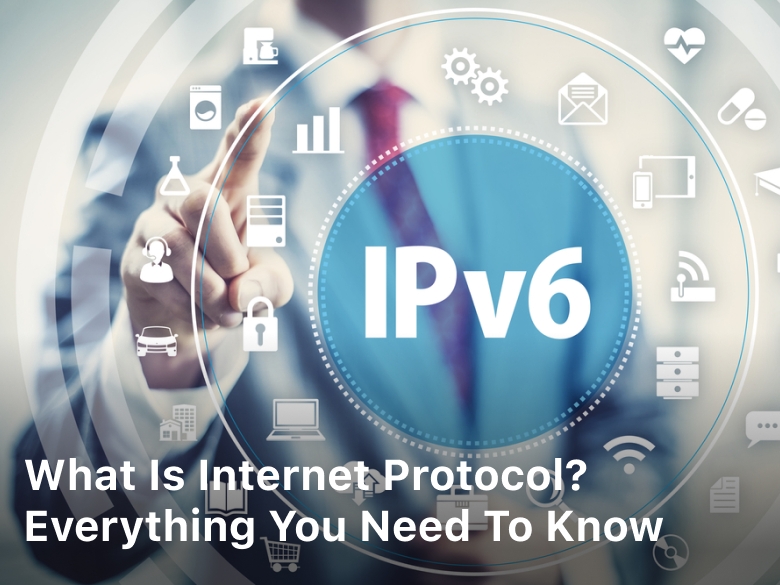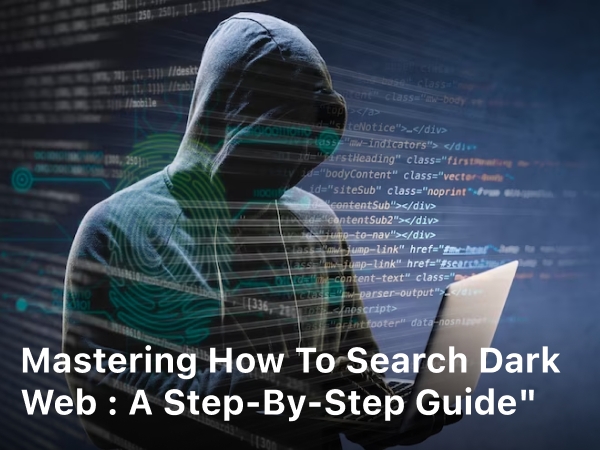
fastfuturevpn.com – Mastering How To Search Dark Web : A Step-by-Step Guide. In this article, we present a comprehensive guide on how to search the Dark Web. Learn about the Dark Web, its purpose, accessing it safely, and finding relevant information within its hidden corners.
What is Dark Web?
The Dark Web, also known as the Darknet, is a part of the World Wide Web that is intentionally hidden and can only be accessed using specific software, configurations, or authorization.
Unlike the Surface Web, which is indexed and easily accessible through standard search engines like Google, the Dark Web is deliberately obscured from conventional search engines, making it challenging to find information from this realm using traditional means.
How To Search Dark Web
The Dark Web, with its concealed and mysterious nature, has piqued the curiosity of many internet users. However, accessing the Dark Web requires special tools and precautions to ensure a safe and anonymous browsing experience. In this guide, we will walk you through the steps of searching the Dark Web while emphasizing the importance of security and privacy.
1. Understand the Risks
Before attempting to access the Dark Web, it is crucial to be aware of the potential risks involved. The Dark Web is notorious for hosting illegal activities, cybercrime, and malicious content. Navigating this hidden realm without adequate precautions can expose you to various threats, including malware, scams, and potential legal consequences.
2. Install the Tor Browser
The Tor Browser is the most common and widely-used tool for accessing the Dark Web. It is a modified version of the Firefox browser that routes your internet traffic through a network of volunteer-operated servers, making it challenging to trace your online activities. To get started, follow these steps:
- Visit the official Tor Project website (https://www.torproject.org/).
- Download the Tor Browser for your operating system (Windows, macOS, or Linux).
- Install the browser following the on-screen instructions.
3. Ensure Tor Browser is Up to Date
To maintain a secure connection to the Dark Web, regularly update your Tor Browser. The developers frequently release new versions with enhanced security features and bug fixes. Keeping your browser up to date helps protect against potential vulnerabilities and ensures a safer browsing experience.
4. Connect to the Tor Network
Once the Tor Browser is installed and updated, launch the application. It may take a moment to establish a connection to the Tor network. When the connection is established, the browser will open, and you’ll see the message “Congratulations. This browser is configured to use Tor” displayed.
5. Understand Dark Web URLs
Websites on the Dark Web use .onion domains instead of the familiar .com or .org. These onion domains are specifically designed to remain anonymous and hidden from search engines. It is essential to access Dark Web URLs directly through reliable sources or directories, as clicking on random links can lead to malicious or harmful websites.
6. Use Dark Web Directories
Finding specific content on the Dark Web can be challenging, given its hidden nature. However, there are directories and search engines designed to help users discover .onion websites safely. Some popular Dark Web directories include:
- The Hidden Wiki: A well-known and frequently updated directory of Dark Web websites.
- Onion.link: A search engine that allows you to browse the Dark Web securely.
7. Exercise Caution and Vigilance
While browsing the Dark Web, it’s crucial to remain cautious and vigilant at all times. Follow these best practices to enhance your safety:
- Avoid Downloading Files: Downloading files from the Dark Web can expose your device to malware or viruses. Only download files from trusted and verified sources.
- Never Share Personal Information: Protect your identity by refraining from sharing any personal information while on the Dark Web.
- Be Skeptical of Offers: The Dark Web is rife with scams and fraudulent offers. Be cautious when dealing with any transactions or deals.
8. Disconnect After Use
Once you’re done browsing the Dark Web, close the Tor Browser, and disconnect from the Tor network. This step ensures that your regular internet browsing remains separate from your Dark Web activities.
Keep Reading : How To Download Facebook Stories on PC

Choosing the Right Dark Web Search Engine
The dark web is vast, so you’ll want to choose a search engine that fits your needs. Two of the most popular are Ahmia and Torch.
Ahmia is easy to navigate and ideal for beginners. It searches hidden services on Tor anonymously and securely. To use Ahmia, simply enter your search term into the search bar and browse the results. Ahmia doesn’t store your IP address or search history, so your identity remains private.
Torch is also popular but geared more toward experienced dark web users. It searches hidden services on Tor as well as I2P and Freenet. Torch offers some useful features like URL validation, link analysis, and warnings about phishing sites. However, the interface can be difficult to understand if you’re not tech-savvy. Torch also collects some personal data, though less than a typical search engine.
Other niche search engines exist too, like Grams for finding darknet markets or Candle for whistleblowing platforms. It depends on what content you’re looking for.
In the end, do some research on your options and choose a search engine that keeps you as anonymous as possible while still being easy enough for you to navigate confidently. The dark web holds many secrets, so select a tool you trust to help uncover them.
Keep Reading : How to Use Plugins with ChatGPT
Effective Techniques for Searching the Dark Web
To effectively search the dark web, you need to familiarize yourself with some useful techniques. The dark web can be tricky to navigate, but with some practice you’ll be exploring in no time.
First, use dark web search engines like Torch, Ahmia, and Grams. These are designed specifically for searching hidden services on the dark web. Regular search engines won’t give you access to dark web content.
Second, learn to filter your search results. Use specific keywords and phrases to narrow down results to what you’re looking for. You can also filter by date, file type, language, and other attributes. The more targeted your search is, the better results you’ll get.
Third, bookmark useful onion sites. Onion sites are dark web sites accessed through the Tor browser. Once you find sites that are helpful or interesting to you, bookmark them so you can access them again easily in the future. Some sites come and go, so bookmark the good ones while they last.
Fourth, be very cautious. The dark web does contain illegal and dangerous content. Never share personal information or click suspicious links. Only access dark web content through the Tor browser for anonymity.
Finally, keep an open and curious mind. While parts of the dark web are unsavory, other parts contain useful information on topics like politics, technology, philosophy and more. Explore with an open and non-judgemental mindset and you may discover some thought-provoking content.
With regular practice of these useful techniques, you’ll get the hang of searching the dark web safely and effectively. Always exercise caution, but also keep an open mind—you never know what useful tidbits you may uncover in the depths of the dark web.
Keep Reading : How To Download Vimeo To iPhone?
Protecting Your Identity While Searching the Dark Web
To protect your identity on the dark web, you’ll want to take some important precautions.
Use an anonymous browser
The dark web can only be accessed through special anonymous browsers like Tor. Tor hides your IP address and location, masking your identity. Never access the dark web through a regular browser like Chrome—your personal information could be exposed.
Create anonymous accounts
Sign up for dark web markets, chat rooms, and forums using anonymous usernames, passwords, and email addresses not tied to your real identity. Use encrypted messaging apps like Signal or Wickr to communicate.
Use a VPN
A virtual private network, or VPN, adds an extra layer of anonymity by hiding your internet traffic and location. Find a VPN provider that accepts Bitcoin payments and has a strict no-logging policy. Connect to a server in a privacy-friendly country before launching your anonymous browser.
Use cryptocurrency
On the dark web, transactions are typically made using cryptocurrencies like Bitcoin, Monero or Zcash. Never use a credit/debit card or PayPal which can be traced back to you. Set up a digital wallet to convert cash into crypto to make anonymous purchases and payments.
Practice operational security
Be very careful to avoid exposing personal details that could compromise your identity. Never upload personal photos, use real names, share your location or discuss anything that could be linked back to your normal online profiles or identity. Strictly separate your anonymous dark web activities from the rest of your digital life.
Following these best practices and maintaining constant vigilance will help ensure you have a secure and anonymous experience exploring the dark web. Stay safe!
Keep Reading : Yandex Search Engine
FAQs
Is it Legal to Access the Dark Web?
Yes, accessing the Dark Web itself is legal in most countries. However, engaging in illegal activities on the Dark Web, such as purchasing illegal goods or hiring hackers for illegal activities, is illegal and subject to legal consequences.
Can I Be Traced on the Dark Web?
While the Dark Web offers anonymity, it’s not foolproof. Advanced adversaries and government agencies may employ sophisticated techniques to trace individuals’ activities. It’s essential to follow best practices for online security and anonymity to minimize the risk of being traced.
Are There Any Safe Uses for the Dark Web?
Yes, there are safe and legitimate uses for the Dark Web, such as accessing whistleblower platforms, researching sensitive topics, and communicating securely in oppressive environments. However, exercise caution and adhere to ethical principles while exploring the Dark Web.
Can I Access the Dark Web on a Mobile Device?
Yes, you can access the Dark Web on a mobile device by installing a Tor browser application available for Android and iOS. Ensure you use a trusted and official version of the Tor browser.
Is There a Dark Web Version of Google?
No, there isn’t a Dark Web version of Google. The Dark Web operates differently from the surface web, and traditional search engines like Google cannot index its content. Instead, specialized Dark Web search engines are used to find hidden services.
How Can I Stay Safe While Browsing the Dark Web?
To stay safe while browsing the Dark Web:
- Use a reputable VPN to protect your online identity.
- Keep your Tor browser up-to-date to ensure the latest security features.
- Avoid clicking on suspicious links or downloading unknown files.
Conclusion
How to search Dark Web is a realm of the internet that remains shrouded in mystery, but it can be navigated safely and responsibly with the right tools and knowledge. Remember to prioritize your safety, verify sources, and avoid engaging in illegal activities.
The Dark Web can be a fascinating place for those seeking privacy and anonymity, but it should always be explored with caution and a deep understanding of the potential risks involved.