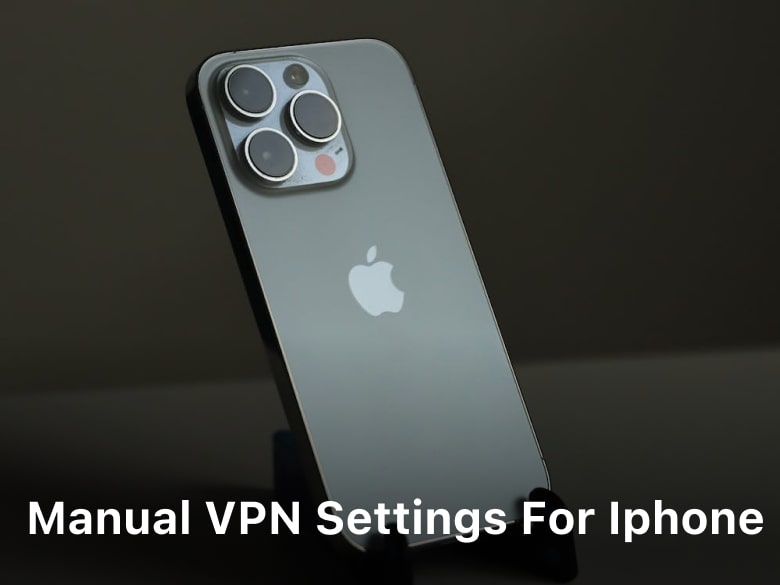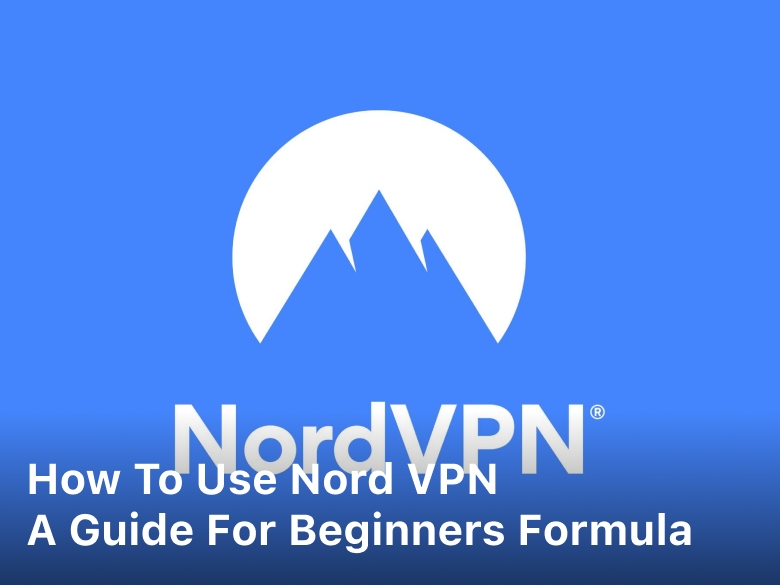We will look at multiple ways to change your Netflix region without a VPN. This is perfect for those overseas or wanting to see more content. We’ll explore Netflix’s regional restrictions and the benefits of bypassing geo-blocking.
We’ll also give detailed steps on how to change your Netflix region using smart DNS services and router configuration. By the end, you’ll know how to watch Netflix’s global catalog at home.
Understanding Netflix’s Region Restrictions
Netflix offers a big range of shows and movies, but they’re not the same everywhere. This is because of content licensing agreements. Each area has its own deals with content makers. So, what you can watch differs based on where you are. This can be disappointing if you want to see more.
Why Netflix Has Regional Libraries
Netflix has different shows and movies in each place because of its deals. These deals are made with companies around the world. They are based on where the content can be shown. So, what’s on Netflix changes from country to country.
This is all because of copyright laws and rules on who can show what. Since these laws are global, but rights can be limited to certain areas, Netflix has to follow them. It tries to get as many good shows as possible for each region.
The Impact of Content Licensing
Working with content rights is a big deal for Netflix and its viewers. When Netflix wants to show something new in a country, it has to get the right permissions. This can take time. As a result, some shows or movies might not be available everywhere at once.
So, you might see a show you like in one place but not in another. This can be bothersome to viewers looking for a complete Netflix selection.
Changing Your Netflix Region Without a VPN
If you want to switch your Netflix region without a VPN, there’s a smart way to do it. Try a smart DNS service. It sends your internet connection through servers in another country. This makes Netflix treat you like you’re there, without slowing your internet down like VPNs sometimes do.
Using a Smart DNS Service
A smart DNS service is great for changing your Netflix region. It uses servers in other countries to make Netflix think you’re there. This way, you can watch more shows and movies without your speed dropping. It’s a smoother way to stream if you don’t like VPNs.
Configuring Your Router Settings
Changing your Netflix region also works by setting up your router. By connecting to a smart DNS server, it changes Netflix for every device in your home. This means you don’t have to adjust the settings on each gadget. It’s easy and saves time.
How to Change Netflix Region Without VPN
Want to change your Netflix region without a VPN? We will show you how to use a smart DNS service. First, pick a good smart DNS provider and get the setup details. Next, change your device’s network settings to use the smart DNS server for Netflix.
Step-by-Step Guide to Smart DNS Setup
Switching your Netflix region without a VPN with smart DNS is easy. Follow these steps to begin:
- Find a reliable smart DNS provider like Smart DNS Proxy, Unlocator, or Getflix to change Netflix regions.
- Create an account with your chosen smart DNS provider. Get the DNS server addresses needed for configuration.
- Set the network settings on your Netflix streaming devices to the smart DNS server addresses you received.
- Clear your browser’s cache and cookies, or restart your device to make sure the changes work correctly.
- Login to Netflix and start watching content from your desired region!
Troubleshooting Common Issues
Setting up smart DNS to change Netflix regions is usually smooth. But you might face some problems. Here’s how to solve them:
- Connectivity Problems: Slow or unstable connections might be fixed by checking your internet and smart DNS settings.
- Netflix Blocking Smart DNS: Netflix may block some smart DNS services. If that happens, try another smart DNS provider or a proxy server.
- Playback Issues: For video playback problems, check your internet speed or update your streaming device.
- Billing Conflicts: Make sure your Netflix payment info matches the region you’re trying to access.
By following these steps and tips for solving issues, you can change your Netflix region without a VPN. This lets you explore a wide range of new content.
Accessing Restricted Netflix Content
After you change your Netflix region, a world of new content opens up to you. We will show you how to view different Netflix libraries. You’ll find lots of new movies, TV shows, and documentaries not found at home. This lets you discover exciting new shows and movies that you couldn’t watch before.
Browsing Different Netflix Libraries
Changing your Netflix region lets you see a bigger range of titles. You can watch popular series, top films, and indie movies. It opens you up to more entertainment and introduces you to new perspectives. This is perfect for those wanting to see fresh and unique stories.
Discovering Hidden Gems
By changing your Netflix region, you can find hidden gems. These are often overlooked pieces that are not usually available at home. You get to explore a world of amazing and unique shows and films. Get ready to find unforgettable content as you start exploring.
Benefits of Changing Netflix Region
Changing your Netflix region without a VPN can expand your entertainment options. You’ll find a much wider array of shows, movies, and documentaries. This lets you explore more of what Netflix has to offer, based on your own tastes.
Expanding Your Entertainment Options
When you switch regions, you can see shows and movies that aren’t normally available. This is because of licensing rules. So, you get to enjoy more content from Netflix’s library worldwide.
Avoiding Geo-Blocking Restrictions
Getting around Netflix’s geo-blocking means you can watch your favorites anywhere. Even when you’re abroad, you’re not stuck with only what’s on your local library. This opens up more shows and movies for you to enjoy.
With this, your Netflix experience gets a big boost. No matter where you are, a whole new world of shows and films is at your fingertips.
Risks and Considerations
Getting more shows by changing your Netflix region without a VPN sounds good, but
potential legal implications
if caught can be serious. Plus, using this trick brings up
privacy and security concerns
that you need to know about.
Potential Legal Implications
These laws vary by where you are. Some places have strict rules on how you can access Netflix content from other regions. It’s crucial to know the legal risks in your area to avoid trouble.
Privacy and Security Concerns
Messing with your Netflix region without a VPN might leak your personal info and what you’re watching. That’s risky without the extra layer of protection a VPN offers. So, picking a smart DNS you can trust is a must to help keep you safe.
Awareness of the risks of changing your Netflix region and taking steps to handle the legal implications and privacy/security concerns balance things. This way, you get more movies and shows safely. Just think about the good and the bad to decide if it’s right for you.
Alternative Methods to Access Netflix
Changing the Netflix region without a VPN is possible using a smart DNS service. But, another way is by using a proxy server. This method lets you get around Netflix’s geo-restrictions as well.
Using a Proxy Server
A proxy server acts as a go-between for your device and the internet. It sends your Netflix traffic through a server in another location. So, you can view Netflix shows that are not normally available in your area.
To change your Netflix region with a proxy server, you need to tweak your device’s network settings. You’ll input the proxy server’s address, port, and any access credentials. After setup, you can watch Netflix shows from around the world.
Proxy servers might be cheaper and offer more privacy by hiding your IP address. But, they might not work as well as smart DNS. They might also struggle with tougher Netflix blockades.
Make sure to pick a trusted proxy server provider for safety and reliability. Also, watch out for any possible legal issues or service bans linked to using a proxy to access Netflix from other places.
Netflix Region Switching vs. VPN
You can get around Netflix’s region locks in two main ways. The first is to switch your Netflix region without a VPN. The second is to use a VPN like usual. Both methods come with their own good and bad points. Knowing these can help you pick the best for you.
Comparing the Two Methods
One big difference between the two methods is how safe and private they are. VPNs make your internet data hard to read and hide where you’re really from. But, changing regions without a VPN doesn’t keep your data as safe. So, others could see what you’re up to online more easily.
On the upside, not using a VPN can make watching Netflix smoother. VPNs might slow down your connection or make videos pause. Changing regions without a VPN, especially using smart DNS or your router settings, is usually better for watching without these annoyances.
Choosing the Right Solution
When picking between netflix region switching and a VPN, think about what matters most to you. If you care a lot about staying secure and private, a good VPN might be your best bet. But, if you just want to watch shows without any bumps, going without a VPN could be smarter.
It really comes down to what you need and like. Learning about the good and bad of each choice can help you decide. Then, you can enjoy more of what Netflix has to offer, knowing you made the right call.
Popular Smart DNS Services
We’ve made a list of top smart DNS services for you. They help change your Netflix region easily. By using them, you can watch shows from different countries.
| Smart DNS Provider | Key Features | Pricing | Setup Instructions |
|---|---|---|---|
| Unlocator | – Works with Netflix, Hulu, BBC iPlayer, and other streaming services – Allows access to 400+ global locations – User-friendly setup process | $4.95/month or $49.95/year | 1. Sign up for Unlocator account 2. Configure your device’s network settings to use Unlocator DNS servers 3. Start streaming Netflix content from your desired region |
| Smart DNS Proxy | – Supports Netflix, Amazon Prime Video, Disney+, and more – Offers servers in over 50 countries – 14-day money-back guarantee | $4.99/month or $39.99/year | 1. Create a Smart DNS Proxy account 2. Update your device’s DNS settings to the provided servers 3. Log in to your account and select the Netflix region you want to access |
| Getflix | – Optimized for streaming services like Netflix, Hulu, and BBC iPlayer – Provides access to over 300 global locations – Easy-to-use web-based DNS manager | $4.95/month or $49.95/year | 1. Sign up for a Getflix account 2. Configure your device’s network settings with Getflix DNS servers 3. Choose the Netflix region you want to access from the Getflix dashboard |
These DNS services are a great way to change your Netflix region. You won’t need a VPN. By looking at the main features and how to set them up, you can pick the right service. Then, you can enjoy a lot more shows and movies.
Tips for Optimal Netflix Streaming
To make sure you have a great time watching Netflix, even after a region change, you need to set things up right. We will offer advice on making your internet connection better. Plus, we’ll help you choose the best streaming device. This way, you get the most from your bigger Netflix library.
Improving Your Internet Connection
The quality of your Netflix stream depends a lot on how good your internet is. To make your internet perfect for streaming, think about these things:
- Troubleshoot any network issues, such as slow speeds or intermittent connectivity, to ensure a smooth [improve internet connection for netflix] experience.
- Change your internet plan if you have to. Go for more speed or bandwidth to enjoy HD and 4K shows easily.
- Try using a wired connection or get a Wi-Fi 6 router. This can make your stream smoother and avoid long buffering times.
Upgrading Your Streaming Device
Aside from your internet connection, the device you stream Netflix on also matters. Upgrading to a better device can make a big difference in your experience. Consider devices like:
| Device | Features | Benefit |
|---|---|---|
| Amazon Fire TV Stick 4K | 4K Ultra HD, Dolby Vision, HDR, HDR10+ | Delivers high-quality, vibrant video for an immersive Netflix experience |
| Roku Ultra | 4K HDR, Dolby Vision, Dolby Atmos, Ethernet | Offers quick, dependable streaming with great sound and picture quality |
| Apple TV 4K | 4K HDR, Dolby Vision, Dolby Atmos, A12 Bionic chip | Brings together the Apple world and provides superior performance |
By acting on these suggestions, you can improve your Netflix streaming quality a lot. This works no matter where you watch from.

Conclusion
We’ve looked at some simple ways to change your Netflix region without a VPN. By using smart DNS services and adjusting your router, you can open up new shows and movies. This makes your streaming options more diverse. While there are a few things to remember, breaking Netflix’s limits lets you watch more.
It’s important to pick a trustworthy smart DNS provider and simply follow their instructions. This way, you will have an amazing time watching Netflix. With this guide, you can now check out what Netflix has across the world. You can find content that you couldn’t see before.
We’ve discussed ways to switch Netflix regions without a VPN. We’ve shared some tips on how to step around geo-restrictions. The goal is to help you make the most of Netflix’s massive collection, no matter where you are.