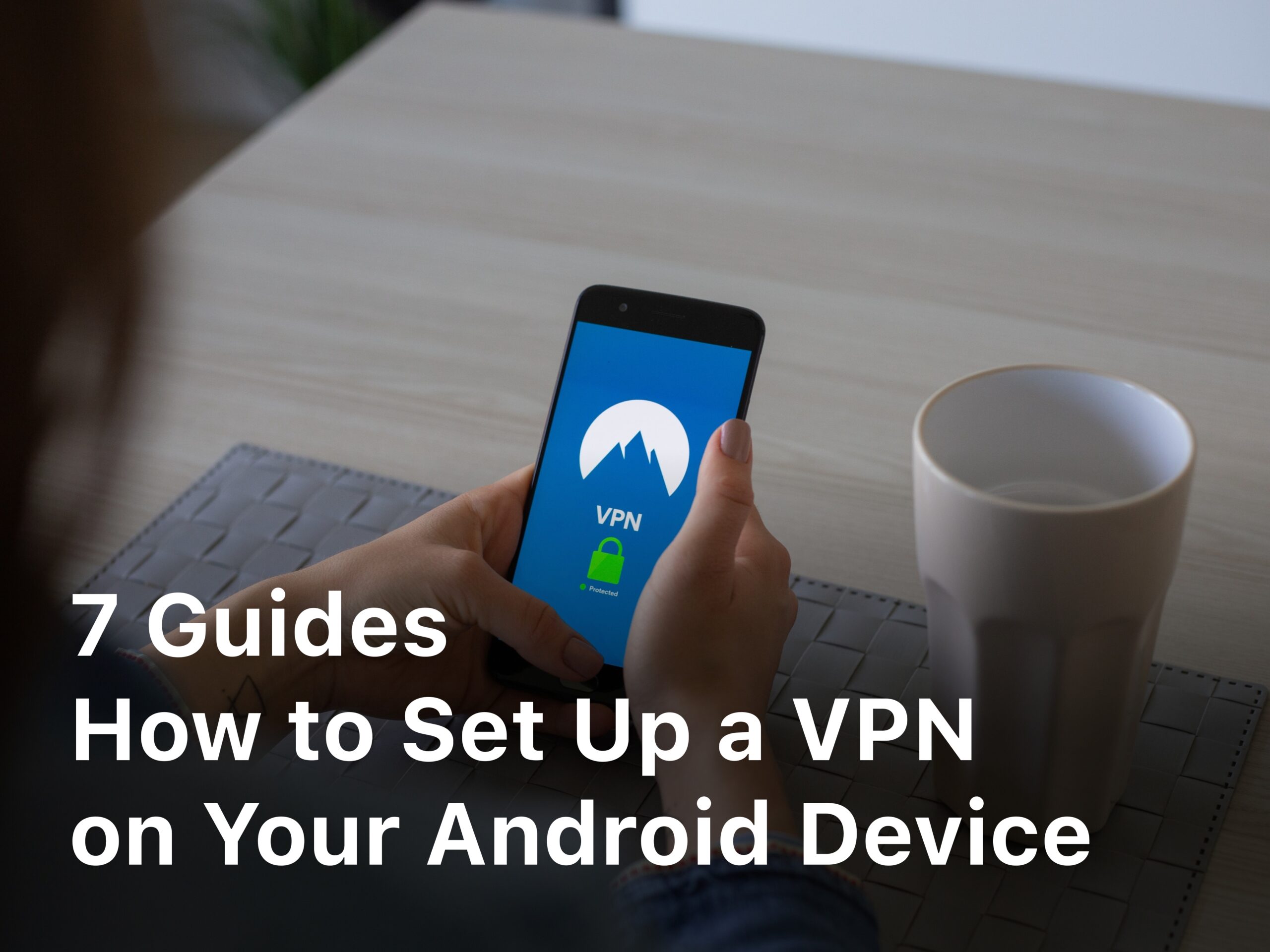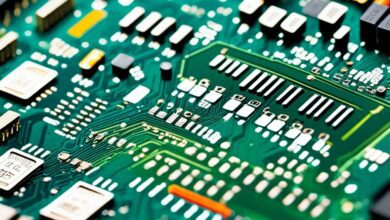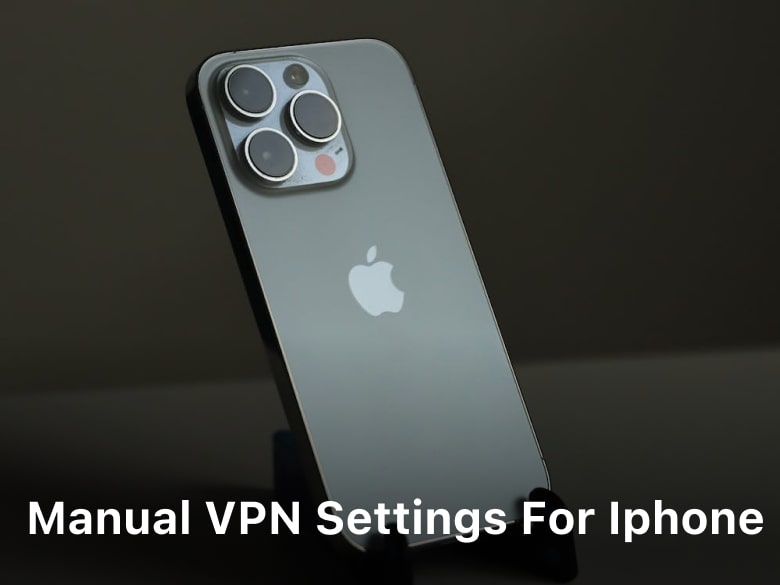This guide will show you how to make sure your VPN (Virtual Private Network) works well. It’s important to know your VPN is doing its job to keep your online security and privacy safe. We’ll look at different ways to check if your VPN connection is strong, your IP address is hidden, and your info is encrypted and secure.
Understanding the Importance of Verifying VPN Connectivity
It’s key to check that your VPN is working right for online safety. With the internet being used for many things, like looking at private info or watching shows, a good VPN is a must. We’ll look into why it’s vital to often check your VPN and when you need to do it.
Why Checking VPN Status is Crucial for Security and Privacy
Using a VPN means trusting someone else with your online life. It’s important to make sure the VPN is really keeping your data and what you do safe. Check your VPN often. This helps spot any problems, like if your real IP address is leaked. Knowing your VPN works keeps your activities hidden from those who shouldn’t see them.
Common Scenarios Where VPN Verification is Necessary
Verifying your VPN’s status is crucial in a few key situations:
- Public Wi-Fi Connections: When you’re on public Wi-Fi, a VPN keeps you safe from people snooping on your data. Always check if your VPN is working to stay safe on these risky networks.
- Torrenting and File Sharing: Sharing files or torrenting might show your real IP, leading to trouble or slow internet from your ISP. Making sure your VPN works well keeps you hidden and safe from these issues.
- Accessing Geo-restricted Content: Some sites and streaming services block you based on where you are. Making sure your VPN is on means you can get around these blocks safely and secretly.
Keep your VPN in check, and you’ll feel good about staying private online, in any situation.
How to Check If VPN Is Working
We’ll show you how to make sure your VPN (Virtual Private Network) is working. You can check that it’s keeping your data safe and private.
First, check if your VPN is connected. Go to your VPN app and see if it shows a connection. If it does, you’re good to go.
Then, you can run a VPN connection test by using special websites. These sites will check if your IP address and location are hidden. This makes sure your VPN is working right.
To double-check your VPN’s safety, use VPN leak testing tools. These tools look for any leaks that might expose your privacy. It’s important to make sure your VPN is keeping your info safe.
You can also look into your VPN’s settings for more info. Or check with your VPN provider. Oftentimes, reviewing their information will tell you if they use good encryption and protocols.
By following these steps to verify your VPN connection, you can be confident it’s protecting your online privacy and security well.
Checking VPN IP Address and Location
The first thing you should do to check your VPN is see your IP address and location. Checking your IP address shows if your VPN is hiding your real one. It also makes sure the location it shows is what you want.
Tools and Websites for IP Address Lookup
Many tools and websites can help with checking your vpn ip address and vpn ip location. Popular sites like ipleak.net, whatismyipaddress.com, and ipify.org make this easy. They show your current IP address and where it thinks you are.
Interpreting IP Address Results for VPN Confirmation
When you use these tools, make sure to look closely at the results. The IP should be different from your real one. The location shown should match where you want your VPN to appear. If not, there might be an issue with your VPN.
This could mean your real IP is being shown, or your chosen location is not correct. This is called a vpn ip address leak.
Checking your vpn ip address and vpn ip location often is a good idea. It helps make sure your VPN keeps your online activities private and secure.
Performing a VPN Leak Test
It’s very important to check if a VPN keeps your internet data safe. A VPN leak test can show if your data isn’t protected. By doing a leak test, you discover if there are issues in how your VPN works. Then, you can fix these issues to make sure your online info is safe.
What Are VPN Leaks and Why They Matter
VPN leaks let your real internet info escape the VPN protection. This includes your IP address and location. It could also share sensitive details with others. Leaks might come from how the VPN was set up, problems in your device’s settings, or DNS failures. Such leaks are bad for your privacy and security. They let your ISP, hackers, or others see what you do online.
Online Tools and Browser Extensions for Leak Testing
Thankfully, there are many tools and extensions online that help test for vpn leak test issues. These services can check your VPN connection for problems. They show if your data is not properly protected. Some good tools are:
- IPLeak.net: This site is easy to use and shows info on vpn leaks. It tells you about your IP, location, and DNS settings.
- Perfect Privacy VPN Leak Test: This is a detailed tool that looks for different leak types, like WebRTC, DNS, and IPv6 leaks.
- VPN Leak Test (Chrome extension): It’s a handy extension for checking VPN leaks fast, without quitting your current webpage.
Using these tools and testing your VPN regularly ensures your internet use is kept private. It also keeps your online actions secure.
Verifying VPN Encryption and Security Protocols
Making sure your VPN has strong security is key to keeping your online life private. We’re going to look at the main VPN encryption types. And we’ll show you how to check if your VPN settings are up to date.
Understanding VPN Encryption Methods
VPN encryption builds the walls of your online fortress. Methods like AES (Advanced Encryption Standard), RSA (Rivest-Shamir-Adleman), and OpenVPN are common. Knowing what makes these methods different is critical for checking your VPN’s encryption.
AES is known for its strong security and uses keys of different lengths. RSA helps with safely exchanging keys between your device and the VPN. Not to forget OpenVPN, which is flexible and can use both AES and RSA for even more security.
Checking VPN Settings for Encryption and Protocol Compliance
To make sure your VPN’s encryption and protocols are right, dive into the settings. Seek out where to view the current methods. This step is crucial for checking vpn security protocols.
Good VPN services put their encryption details where you can easily find them. You should regularly cross-check your VPN’s settings with what the service says. This ensures you’re getting the level of security and encryption they promise.

If you’re still uncertain about your VPN’s security, reach out to their support team. They can guide you in checking your vpn encryption and security protocols. This will keep you up-to-date and safe online.
Troubleshooting Common VPN Connection Issues
Sometimes, you might find your VPN not working as it should. This can stop you from browsing the internet safely. You need to follow a few steps to figure out what’s wrong and make your VPN work again. We’ll go over some steps to solve these issues and get you back online safely.
Checking Firewall and Antivirus Settings
First, check your firewall and antivirus settings. They can block your VPN from making a secure connection. Make sure they’re not stopping your VPN from working. Change their settings to let your VPN connect safely.
Updating VPN Client Software and Drivers
Old VPN software or drivers can cause problems too. Always update your VPN client and drivers. This could fix your connection issues and make your VPN work better.
Contacting VPN Provider Support
If you’ve tried everything and your VPN still doesn’t work, it’s time to ask your provider for help. Their support team knows a lot about fixing VPN problems. They can give you tips to get online safely again. Don’t be afraid to ask for their help to solve your VPN issues.
Monitoring VPN Connection Stability and Performance
Keeping your VPN connection stable is key for your online tasks. We’ll show how to watch your VPN’s speed and reliability, and check if it’s up often. This ensures your online life runs smoothly and securely.
Benchmarking VPN Speed and Latency
It’s important to make sure your VPN is fast and doesn’t delay. Try using websites like Speedtest or DSL Reports Speed Test to measure its download and upload speeds. They’ll also show how quick the connection is (ping).
Test your VPN’s speed and lag often. This way, you’ll see if it gets slower over time. If it does, you can decide what to do next. You want your online work, like playing games or watching videos, to stay smooth and not slow down.
Tracking VPN Uptime and Connection Reliability
Along with speed and lag, keeping an eye on how often your VPN is available is crucial. A good VPN should always be ready to use. You should feel safe knowing it’s there to protect your online stuff.
Using a tool that checks how often your VPN is online, as well as its reliability, can make things easier. Such tools spot if there’s a problem with either the VPN service or your own internet setup. Knowing this can help fix any issues quickly.
By checking on your VPN often for stability, latency, and uptime, you’ll be sure it’s working as it should. This way, you can keep enjoying a high-quality, secure online experience.
Ensuring VPN Security on Public Wi-Fi Networks
A virtual private network (VPN) is very important when using public Wi-Fi. These networks are often risky. Without a VPN, your personal information might be at risk from cybersecurity threats.
Risks of Using Public Wi-Fi Without a VPN
Places like airports and cafes offer public Wi-Fi. But, using them is unsafe. Cybercriminals can find ways to steal your data, passwords, and other private info. There’s also a risk of man-in-the-middle attacks, where hackers spy on what you do online.
Enabling VPN Kill Switch and DNS Leak Protection
It’s vital to activate important VPN settings when on public Wi-Fi. The VPN kill switch keeps you safe by cutting off your connection if the VPN fails. And DNS leak protection hides your online address, stopping info leaks.
Using these VPN tools keeps your private stuff safe, even on risky public Wi-Fi. Make sure your VPN and its security features are working right. This way, you can surf online worry-free.
Advanced VPN Diagnostic Tools and Techniques
We’ll show users some advanced tools and techniques to understand their VPN better. These methods can check and fix problems in your VPN to make sure it works well.
VPN Tester is one crucial tool for this. It checks your VPN for various things like speed, delays, and if it follows the right rules. It also looks for security holes like leaked DNS or IP info, which keeps your VPN safe.
VPN Analyzer suite also offers deep checks for your VPN’s security. It looks into how your VPN hides data, shares info with others securely, and how data travels through it. With this information, you can fix any issues that might make your VPN less safe or slow.
| Tool | Key Features | Benefit |
|---|---|---|
| VPN Tester |
| It fully checks your VPN’s safety and speed, helping you spot and solve problems. |
| VPN Analyzer |
| It gives detailed info on how your VPN works, making it safer and faster. |
Advanced vpn testing and analysis techniques and tools really help. They let you dig into how your VPN works. This way, you can fix problems and keep your online life private and secure.
Conclusion
We’ve covered many ways to make sure your VPN is working well. By using the methods and tools we talked about, you can check your VPN’s connection, IP address, and security. This keeps your online actions safe.
It’s important to check your VPN often to stay safe in the digital world. A good VPN keeps your important info secure, especially on public Wi-Fi or when accessing specific online content. By using these guidelines and tips in your regular VPN checks, you can be sure your privacy is protected.
Checking if your VPN is effective involves many steps. From looking at your IP address to doing detailed leak tests and encryption checks. Learning these checks lets you make sure your VPN is keeping you safe as it should.