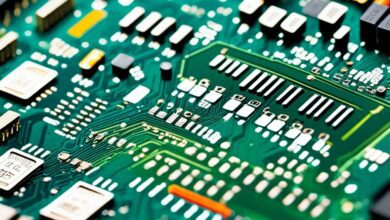Welcome to our guide on how to delete your Spotify account. Whether you’re looking to cancel your subscription or want to switch to a different music streaming platform, we’ll walk you through the process step by step. By the end of this article, you’ll have all the information you need to close and remove your Spotify account.
Deleting your Spotify account involves a few different steps. First, you’ll need to cancel your subscription to ensure your account is no longer tied to any paid plans. Then, you’ll have the option to deactivate your account temporarily or erase it permanently, depending on your preference. We’ll cover both options in detail, so you can make an informed decision.
If you encounter any problems along the way or have questions, don’t worry. We’ve got you covered. We’ll also provide instructions on how to contact Spotify support for assistance. And if you’re unsure about deleting your account, we’ll discuss alternative options to consider before making a final decision.
Remember, once you delete your Spotify account, it cannot be recovered. So be sure to back up any important data or playlists beforehand. Let’s get started on the process of deleting your Spotify account.
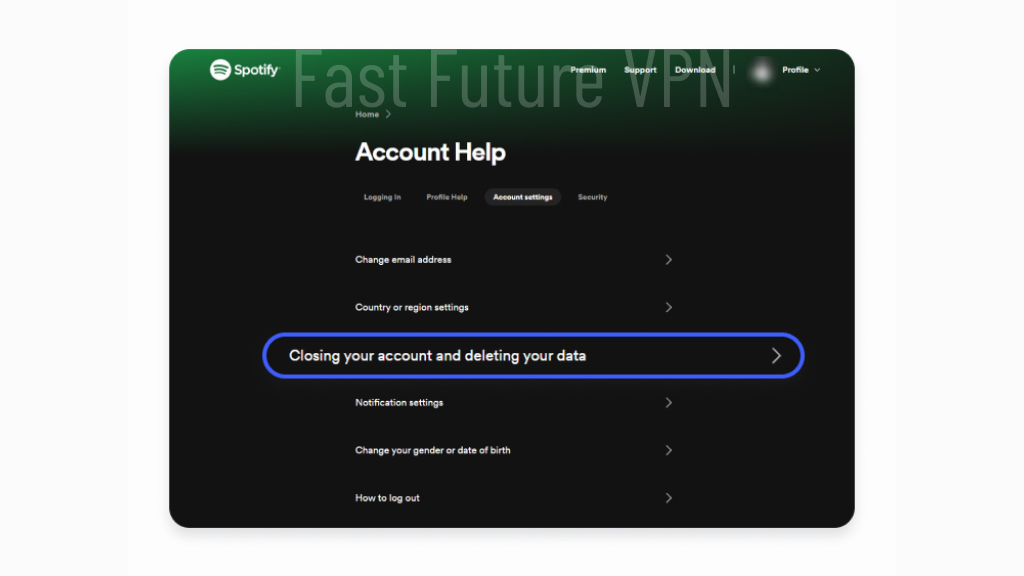
Cancelling Your Spotify Account
The first step to deleting your Spotify account is to cancel your subscription. This will ensure that your account is no longer linked to any paid plans. Follow these instructions to close your Spotify account:
- Open the Spotify website or app.
- Log in to your account using your username and password.
- Click on your profile icon at the top-right corner of the screen.
- From the drop-down menu, select “Account.”
- Scroll down to the “Subscription” section and click on “Change or Cancel.”
- Click on the “Cancel Premium” button.
- Follow the provided prompts to confirm the cancellation of your subscription.
Once you have canceled your subscription, your Spotify account will revert to the free version. However, your account will still remain active. To completely close your Spotify account, you will need to follow the subsequent steps outlined in the following sections.
Deactivating Your Spotify Account
After canceling your subscription, the next step is to deactivate your Spotify account. Deactivating your account will make it temporarily unavailable, but you can reactivate it later if you change your mind. Here’s how to deactivate your Spotify account.
Steps to Deactivate Your Spotify Account:
- Open a web browser and visit the Spotify website.
- Login to your Spotify account using your credentials.
- Click on your username in the top-right corner of the screen to access the drop-down menu.
- Select “Account” from the drop-down menu.
- Scroll down to the bottom of the Account page and click on “I want to close my account”.
- You will be redirected to the account closure page. Read the information provided on the page and click on “Close Account”.
- Spotify will ask you to confirm your decision. Click on “Close Account” again to proceed.
- Your Spotify account is now deactivated. Keep in mind that it may take a few days for all your data to be removed from the system.
By deactivating your account, you won’t be able to access your playlists, followers, and saved music. However, your listening history and saved music will be saved in case you decide to reactivate your account in the future. Reactivating your account is as simple as logging in with your previous credentials.
If you encounter any issues during the deactivation process, you can always contact Spotify support for further assistance. They will be able to guide you through any problems or questions you may have.
Erasing Your Spotify Account
If you’re looking to permanently delete your Spotify account and eliminate all your personal information from the platform, you’ll need to follow the process of erasing your account. It’s important to note that this action cannot be undone, and you will lose all your playlists, followers, and saved music.
Steps to Erase Your Spotify Account:
- Firstly, log in to your Spotify account using your credentials.
- Navigate to the “Account Overview” page.
- Scroll down to the end of the page and click on the “Privacy Setting” option.
- In the “Privacy Settings,” find the “Remove Profile” button and click on it.
- A confirmation prompt will appear, asking you if you’re sure you want to remove your profile. Click “Remove” to proceed.
- Enter your password to confirm the account removal process.
- After entering your password, click “Remove” once again.
Following these steps will initiate the permanent deletion of your Spotify account. Remember to consider backing up any data you want to keep before proceeding.
Contacting Spotify Support
If you encounter any issues during the process or need further assistance, contacting Spotify support can help resolve any problems. They can provide additional guidance or answer any questions you may have. Here’s how to get in touch with Spotify support:
- Go to the Spotify website and log in to your account.
- Click on the “Help” option located at the bottom of the page.
- In the search bar, type in your issue or question to see if there are any relevant articles or FAQs that can help.
- If you can’t find a solution, scroll down to the bottom of the help page and click on the “Contact Us” button.
- Choose the category that best fits your issue, such as “Account” or “Technical Help.”
- Once you select a category, you’ll have the option to either email Spotify support or start a live chat session with a representative.
- If you choose the email option, fill out the form with your issue and contact information. Spotify support will get back to you via email.
- If you prefer a live chat session, click on the chat icon and follow the prompts to connect with a Spotify support representative in real-time.
Contacting Spotify support is a reliable way to find solutions to any problems you may encounter while deleting your account. They are ready to assist you throughout the process and ensure a smooth experience.
Alternative Options to Deleting Your Account
Before you proceed with deleting your Spotify account, it’s worth exploring alternative options that can help you achieve your desired outcome without completely removing your account. Spotify offers various features and settings that allow you to customize your experience and manage your account effectively.
Here are some alternative options to consider before making a final decision:
- Create a New Playlist: If you’re unsatisfied with your current playlists, why not create a fresh one? Spotify offers a vast library of songs and personalized recommendations to help you curate the perfect mix.
- Discover New Artists: Use Spotify’s Discover Weekly and Release Radar playlists to explore new music and broaden your musical horizons. You might just find a new favorite artist or genre!
- Adjust Your Privacy Settings: If you’re concerned about your privacy, Spotify allows you to control who can see your activity, playlists, and followers. Customize your privacy settings to maintain your desired level of visibility.
- Unfollow Artists and Playlists: If you feel overwhelmed by the number of artists and playlists you’re following, consider unfollowing some of them to streamline your music collection and focus on what truly matters to you.
- Take a Break: If you’re feeling burnt out from constant music streaming, take a break from Spotify. Whether it’s for a day, a week, or longer, disconnecting can provide a fresh perspective and rejuvenate your musical experience.
By exploring these alternative options, you can enhance your Spotify experience without resorting to deleting your account. Take the time to reflect on what you want to achieve and make an informed decision that aligns with your goals and preferences.
Recovering a Deleted Spotify Account
Once you have made the decision to delete your Spotify account, it’s crucial to understand that the process is irreversible. Unfortunately, recovering a deleted Spotify account is not possible. Therefore, it’s essential to take certain precautions before proceeding with the deletion process.
Back Up Your Data
Before deleting your account, make sure to back up any important data or playlists that you want to keep. This includes saving your favorite songs, playlists, and any personalized settings that you may have customized. You can export your playlists and save them locally or transfer them to another music streaming platform of your choice.
Considerations Before Deleting
Prior to deleting your Spotify account, it’s crucial to consider alternative options to see if they meet your requirements. Spotify offers various features and settings that may address your concerns without the need for account deletion. For example, you can adjust your privacy settings, unsubscribe from emails, or disable features that you don’t want to use.
Keep in mind that permanently deleting your Spotify account will result in the loss of all your playlists, followers, saved music, and account history. Once deleted, there is no way to recover this data. Make sure you fully understand the consequences before proceeding.
Contact Spotify Support
If you encounter any issues or have questions regarding the deletion process, you can always reach out to Spotify support for assistance. Their team can provide additional guidance and help address any concerns you may have. Contacting them can be particularly helpful if you encounter any technical difficulties during the deletion process.
Remember, it’s important to be cautious and well-informed when deleting your Spotify account. Take the time to back up your data and consider all your options before making a final decision.
Conclusion
In conclusion, deleting your Spotify account is a simple process that involves canceling your subscription, deactivating your account, and ultimately erasing it. By following the steps outlined in this article, you can ensure that your Spotify account is permanently removed from the platform.
Before deleting your account, it’s important to consider alternative options that Spotify offers. These alternatives can help you achieve your desired outcome without completely deleting your account. It’s worth exploring these options to see if they meet your needs.
Remember to back up any important data or playlists you want to keep before proceeding with the deletion process. Once your account is deleted, it cannot be recovered, so it’s crucial to take this precautionary step. If you encounter any difficulties or have further questions, don’t hesitate to reach out to Spotify support for assistance. They are available to provide guidance and address any concerns you may have.
FAQ
How do I delete my Spotify account?
To delete your Spotify account, you need to follow a few steps. Start by canceling your subscription, then deactivate your account, and finally, erase it permanently. This process ensures that your personal information and data are removed from the platform. We will provide detailed instructions for each step in the following sections.
How do I cancel my Spotify account?
Canceling your Spotify account is the first step in the deletion process. To cancel your account, log in to your Spotify account on the website, go to the Account page, and select “Subscription” from the left-hand menu. Under the subscription options, click on “Cancel Subscription” and follow the prompts to confirm the cancellation. This will end your paid subscription, but your account will still be active.
How do I deactivate my Spotify account?
After canceling your subscription, you can deactivate your Spotify account. To do this, go to the Account page on the website, click on “Privacy Settings,” and scroll down to the bottom. You will find the option to “Deactivate Account.” Click on it and follow the instructions to deactivate your account. Your account will become temporarily unavailable, but you can reactivate it later if you change your mind.
How do I erase my Spotify account?
If you want to permanently delete your Spotify account and remove all your personal information from the platform, you need to erase your account. Keep in mind that this action is irreversible and you will lose all your playlists, followers, and saved music. To erase your Spotify account, contact Spotify support directly and request the deletion of your account. They will guide you through the process and ensure that your account is permanently removed.
How can I contact Spotify support?
If you encounter any issues during the account deletion process or need additional assistance, you can contact Spotify support. To do this, visit the Spotify support page on their website and select the appropriate category for your issue. From there, you can choose to contact Spotify through email, live chat, or social media. Their support team will help resolve any problems or provide further guidance.
Are there alternative options to deleting my Spotify account?
Yes, before deleting your Spotify account, consider alternative options that may suit your needs. Spotify offers various features and settings that allow you to customize your experience. You can explore options like hiding your profile, adjusting privacy settings, or simply unsubscribing from premium plans without deleting your account. These alternatives may offer a solution without completely removing your Spotify account.
Can I recover a deleted Spotify account?
No, once you have deleted your Spotify account, it cannot be recovered. Therefore, it’s crucial to back up any important data or playlists you want to keep before proceeding with the deletion process. Make sure to export your playlists or save any valuable information in case you decide to create a new Spotify account in the future.