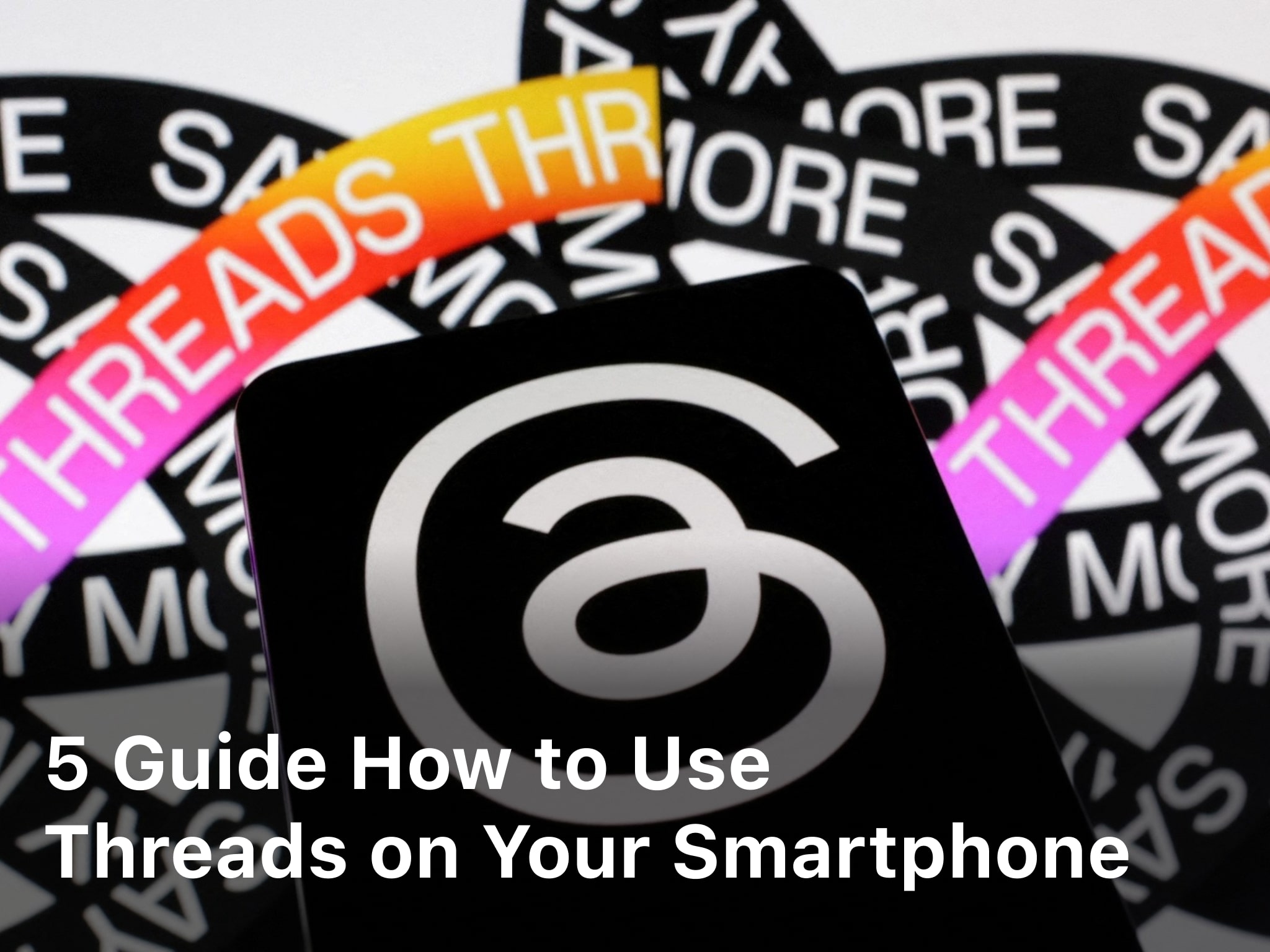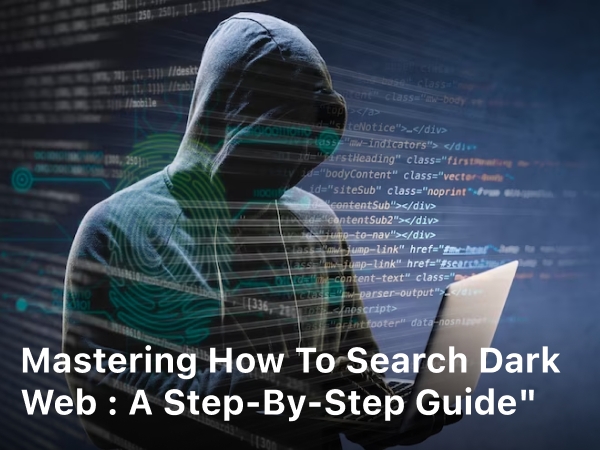Welcome to our guide on how to stay secure when using public WiFi! In today’s digital age, public wireless networks have become a ubiquitous part of our lives. Whether you’re at a coffee shop, hotel, or airport, accessing the internet on the go has never been easier. However, it’s important to be aware of the potential security risks that come with using these networks.
Our public WiFi security tips will help you protect your data and ensure safe browsing, so you can stay connected without compromising your online safety. From understanding the risks of public WiFi to implementing best practices and utilizing advanced security measures, we’ve got you covered.
So, whether you’re a frequent traveler, remote worker, or simply someone who enjoys working from their favorite cafe, read on to discover how you can stay secure when using public WiFi. With our expert advice, you’ll be able to enjoy the convenience of these networks while keeping your sensitive information safe and sound.

Understanding the Risks of Public WiFi
Before delving into effective security measures, it is crucial to have a comprehensive understanding of the risks associated with public WiFi networks. These networks, although convenient, can pose significant threats to the security of your data. By familiarizing yourself with these risks, you can better protect your information and ensure safe browsing on public networks.
One of the primary concerns is data interception. When connected to a public wireless network, your data can be intercepted by attackers who may be lurking on the same network. This could include sensitive information such as passwords, usernames, credit card details, and personal messages.
Another risk to be aware of is the potential for malicious attacks. Public WiFi networks often lack the same security protocols as private networks, making them an attractive target for cybercriminals. Malicious actors can exploit vulnerabilities in the network infrastructure, compromising the security of connected devices and potentially gaining unauthorized access to your personal data.
It’s important to note that these risks are heightened on public networks due to the shared nature of the connection. With multiple users accessing the same network, there is an increased likelihood of encountering individuals with malicious intent.
To protect yourself and your data on public WiFi networks, it is essential to implement robust security measures and follow best practices. In the following sections, we will explore effective strategies to safeguard your information and ensure a secure browsing experience.
Using VPN for Added Security
When it comes to secure public WiFi usage, using a Virtual Private Network (VPN) is one of the best practices for ensuring your online safety. A VPN creates a secure encrypted connection between your device and the internet, even when you’re connected to a public WiFi network.
But what exactly is a VPN and how does it work? A VPN acts as a tunnel that protects your data by encrypting it before it leaves your device and decrypting it when it reaches its destination. This encryption prevents hackers and cybercriminals from intercepting and accessing your sensitive information, such as passwords, banking details, or personal data.
Benefits of Using a VPN on Public WiFi
- Data Security: By using a VPN, all your online activities and data transmissions are secure and encrypted. This means that even if a hacker tries to eavesdrop on your connection, they won’t be able to decipher your data.
- Anonymous Browsing: A VPN hides your IP address, making it difficult for websites and online services to track your online activities. This adds an extra layer of privacy, preventing third parties from monitoring your browsing habits.
- Access to Restricted Content: VPNs allow you to bypass online restrictions and access region-restricted content. Whether it’s streaming services, websites, or social media platforms, a VPN can help you bypass geo-blocks and enjoy a truly open internet experience.
- Protection Against Malicious WiFi Networks: Public WiFi networks are often targeted by cybercriminals who set up malicious hotspots to capture users’ data. When you connect to a public WiFi network with a VPN, it acts as a barrier between your device and these potential threats, preventing any unauthorized access to your data.
By using a reputable VPN service and following best practices for using public WiFi securely, you can significantly reduce the risks associated with connecting to public networks. Remember to always enable your VPN before connecting to any public WiFi hotspot, regardless of whether you’re browsing on your laptop, smartphone, or tablet.
Next, we will explore another crucial aspect of staying secure when using public WiFi: implementing strong passwords and two-factor authentication.
Implementing Strong Passwords and Two-Factor Authentication
When it comes to staying safe on public WiFi and ensuring secure browsing, the importance of strong passwords cannot be understated. A strong password acts as a strong defense against unauthorized access to your accounts and personal information.
Follow these tips to create strong, unique passwords:
- Use a combination of uppercase and lowercase letters, numbers, and special characters.
- Avoid using easily guessable information, such as your name, birthdate, or commonly used words.
- Make your password at least 10 characters long to increase its complexity.
- Use a unique password for each online account to prevent a single breach from compromising multiple accounts.
Another powerful security measure you should implement is two-factor authentication (2FA). This extra layer of security adds an additional step to the login process, ensuring that even if someone manages to obtain your password, they won’t be able to access your accounts without the second authentication factor.
Here’s how you can enable two-factor authentication on your accounts:
- Choose a reliable 2FA method, such as SMS codes, email codes, or authenticator apps like Google Authenticator.
- Go to your account settings and find the two-factor authentication option.
- Follow the provided instructions to set up 2FA for your account.
- Ensure you have access to the second authentication method whenever you log in to your accounts.
By implementing strong passwords and enabling two-factor authentication, you significantly enhance your security posture, making it much more challenging for cybercriminals to compromise your accounts and personal information while using public WiFi networks.
Keeping Software and Devices Up to Date
When it comes to public WiFi security tips, one essential measure is to keep your software and devices up to date. Outdated software and devices can pose a significant security risk, as they may lack the latest security patches and protections.
First and foremost, it’s crucial to regularly update your operating systems. Whether you’re using Windows, macOS, or a mobile operating system like iOS or Android, staying up to date with the latest patches is essential for maintaining a secure environment.
In addition to updating your operating system, don’t forget to update your applications as well. This applies to all software you use regularly, including web browsers, productivity tools, and security software. Developers often release updates that address security vulnerabilities, so keeping your applications updated ensures you have the latest protections in place.
To provide an extra layer of security, it’s also important to keep your antivirus software up to date. Antivirus programs are designed to detect and eliminate potential threats, including malware and spyware. By regularly updating your antivirus software, you ensure that it can effectively safeguard your system against the latest security risks.
Remember, updating your software and devices is not only vital for public WiFi security but for overall online security as well. By staying up to date, you minimize the risk of falling victim to cyberattacks and other security breaches.
- Regularly update your operating systems to ensure the latest security patches are in place.
- Keep your applications up to date, including web browsers, productivity tools, and security software.
- Ensure your antivirus software is regularly updated to detect and eliminate potential threats.
- Stay proactive in maintaining the security of your software and devices for enhanced public WiFi security.
Conclusion
In today’s digital age, where public WiFi networks have become a norm, it is essential to prioritize our online security. By being aware of the risks associated with public WiFi, using Virtual Private Networks (VPNs), implementing strong passwords and two-factor authentication, and keeping our software up to date, we can significantly enhance our security and protect our valuable data.
Understanding the potential threats, such as data interception and malicious attacks, helps us grasp the importance of taking proactive measures. A Virtual Private Network (VPN) acts as a shield, encrypting our connection and ensuring our online activities remain private and secure while connected to public WiFi networks.
Strong and unique passwords are the first line of defense against unauthorized access. Enabling two-factor authentication provides an additional layer of security, making it harder for attackers to compromise our accounts. Regularly updating our operating systems, applications, and antivirus software is equally crucial, as it helps guard against known vulnerabilities and ensures the latest security patches are in place.
So, the next time you connect to a public WiFi network, remember to follow these best practices. Stay safe and enjoy the convenience of public wireless connections without compromising your online security. With the right measures in place, you can browse the web with peace of mind, knowing that your data is protected.
FAQ
How can I stay secure when using public WiFi?
To stay secure when using public WiFi, follow these tips:
1. Use a Virtual Private Network (VPN) to encrypt your data and protect your online activities.
2. Avoid accessing sensitive information or making financial transactions on public WiFi.
3. Enable two-factor authentication on your accounts for an added layer of security.
4. Keep your devices and software up to date with the latest security patches.
5. Use strong, unique passwords for your accounts.
6. Be cautious of phishing attempts and suspicious websites.
7. Turn off automatic WiFi connections to prevent unauthorized access.
8. Consider using a firewall and antivirus software for additional protection.
What are the risks of using public WiFi?
Using public WiFi networks can expose you to various risks, including:
1. Data interception by hackers who can access your sensitive information.
2. Malicious attacks, such as man-in-the-middle attacks, where your data is intercepted and altered.
3. Malware infections from compromised networks or fake WiFi hotspots.
4. Eavesdropping on your online activities by cybercriminals.
5. Identity theft or unauthorized access to your accounts.
6. Phishing attempts and scams targeting unsuspecting users on public networks.
It’s essential to be aware of these risks and take appropriate measures to protect yourself when using public WiFi.
How does a VPN help secure public WiFi usage?
A Virtual Private Network (VPN) adds an extra layer of security to your online activities when using public WiFi. It encrypts your data, making it unreadable to anyone attempting to intercept it. With a VPN, your internet traffic is routed through a secure server, preventing hackers or other malicious actors from accessing your sensitive information. A VPN also masks your IP address, providing anonymity while browsing the internet. It’s important to choose a reliable and reputable VPN provider for the best protection.
How important are strong passwords and two-factor authentication on public WiFi?
Strong passwords are crucial when using public WiFi to protect your accounts. Avoid using common or easy-to-guess passwords, and make them unique for each account. Additionally, enabling two-factor authentication adds an extra layer of security. Two-factor authentication requires a second verification step, such as a temporary code sent to your phone, in addition to your password. This ensures that even if someone obtains your password, they won’t be able to access your accounts without the second verification step.
Why is it important to keep software and devices up to date on public WiFi?
Keeping your software and devices up to date is essential for maintaining a secure environment on public WiFi. Updates often include security patches that address vulnerabilities in the system or applications. Outdated software or devices may have known security flaws that cybercriminals can exploit to gain unauthorized access to your device or data. Regularly check for updates for your operating system, applications, and antivirus software to ensure you have the latest protections against potential security threats.