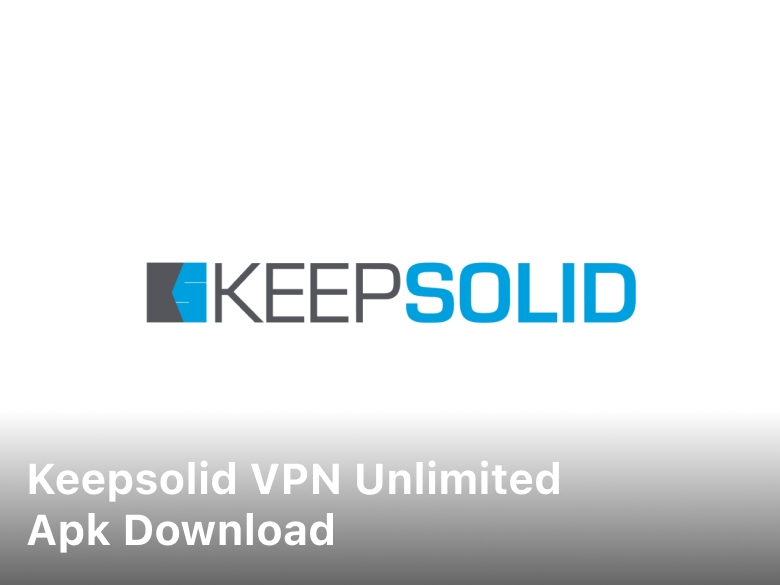If you’re looking to take stunning photos with your smartphone, you’ve come to the right place.
Smartphone photography is a great way to capture memories and moments in a creative way.
In this article, we will discuss the basics of smartphone photography and provide some tips on how to take good photos with your mobile device. We’ll also cover the best camera phone settings and techniques for taking beautiful photos. So let’s get started!
Before taking photos with your smartphone, there are a few things you should keep in mind to ensure you get the best possible results:
- Clean your lens: Make sure the lens on your smartphone camera is clean and free from smudges or dust. This can significantly affect the quality of your photos.
- Check your lighting: Lighting is crucial when taking photos. Try to avoid taking photos in low-light conditions or direct sunlight as this can result in poor image quality. Instead, look for even, natural lighting for the best results.
- Adjust your settings: Most smartphones have built-in camera settings that can be adjusted to improve the quality of your photos. Experiment with the settings to find the best options for your specific phone and the type of photos you want to take.
- Hold your phone steady: Shaky hands can lead to blurry photos. Make sure you hold your phone steady when taking photos, or consider using a tripod or other stabilization tool.
- Consider composition: Think about the composition of your photo before taking it. Consider the rule of thirds, leading lines, and other compositional techniques to create a visually interesting image.
- Edit your photos: Most smartphones have basic editing tools built into their camera apps. Take advantage of these tools to adjust the brightness, contrast, and other settings of your photos before sharing them.
5 Essential Phone Photography Tips for Beginners
1. Focus on Composition
Composition is all about arranging the elements in your photo in a way that creates an appealing and interesting image.
One simple technique is the rule of thirds, which involves dividing your photo into thirds vertically and horizontally, and placing your subject at one of the four points where the lines intersect.
Another technique is to look for leading lines, such as a road or a fence, that can draw the viewer’s eye into the photo.
2. Use Natural Light
Lighting is one of the most important factors in photography, and natural light is often the best option for beginners.
Try to take photos in the early morning or late afternoon when the light is softer and more diffused.
Avoid harsh midday sun, which can create strong shadows and overexpose your photos.
3. Get Close to Your Subject
Phones have a fixed focal length, which means you can’t zoom in or out.
Instead, try to physically move closer to your subject to fill the frame.
This will help you capture more detail and create a more intimate and engaging image.
4. Keep Your Phone Steady
Shaky hands can lead to blurry photos, so it’s important to keep your phone steady when taking pictures.
Use both hands to hold your phone and tuck your elbows into your body for added stability.
Alternatively, consider using a tripod or a stable surface to place your phone on.
5. Edit Your Photos
Even a great photo can benefit from a little editing.
Most phones have basic editing tools built into their camera apps, such as brightness, contrast, and saturation controls.
Use these tools to enhance your photos and make them look their best. Additionally, there are many third-party editing apps available that offer more advanced features and creative options.
How to Shoot Like a Pro With 5 Expert Smartphone Photography Tips
Experiment with Manual Controls
While many smartphone cameras offer automatic modes that can take great photos in most situations, manual controls can give you more control over the technical aspects of your photos.
By adjusting settings like shutter speed, ISO, and aperture, you can create more creative and unique photos.
Shutter speed controls the length of time your camera’s sensor is exposed to light, which can be useful for creating motion blur or freezing fast-moving subjects.
ISO controls the sensitivity of your camera’s sensor to light, which can be useful for shooting in low light situations.
Aperture controls the amount of light that enters the lens, and can be useful for creating a shallow depth of field effect where the subject is in focus and the background is blurred.
Use a Third-Party Camera App
While the native camera app on your phone is perfectly functional, using a third-party camera app can give you more control over your photos.
These apps often offer advanced settings, filters, and editing tools that can help you take better photos.
Some popular third-party camera apps include VSCO, Camera+, and ProCamera.
Shoot in RAW Format
Most smartphone cameras shoot in JPEG format, which is a compressed file format that discards some of the image data captured by your camera.
RAW format, on the other hand, captures all the data your camera sensor is capable of, allowing for more flexibility when editing your photos.
While RAW files take up more space, they are worth using if you’re serious about smartphone photography and want the best possible image quality.
Utilize the Rule of Thirds
The rule of thirds is a compositional technique that can help you create more interesting and visually appealing photos.
To use the rule of thirds, imagine dividing your photo into a grid of nine equal parts, with two horizontal and two vertical lines.
The points where these lines intersect are known as “power points,” and placing your subject at one of these intersections can create a more visually appealing composition.
Experiment with Editing
Editing is a crucial part of the photography process, and there are many powerful editing tools available for smartphones.
While basic editing tools like brightness, contrast, and saturation are built into most camera apps, there are also many third-party apps available that offer more advanced features and creative options.
Some popular editing apps include Adobe Lightroom, Snapseed, and VSCO.