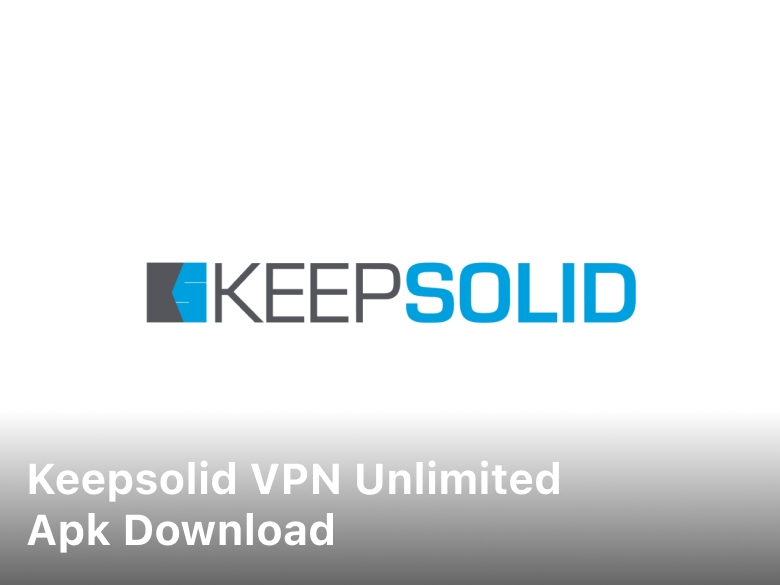Welcome to our comprehensive guide on how to effectively use a proxy server to unlock web access. In this article, we will provide you with step-by-step instructions and best practices for utilizing proxy servers to optimize your online privacy and efficiency. Whether you’re new to proxy servers or looking to enhance your current usage, we’ve got you covered.
By understanding how to use a proxy server, you can gain access to restricted websites, protect your browsing data, and improve your online browsing experience. With our easy-to-follow instructions and helpful tips, you’ll be able to navigate the world of proxy servers like a pro.
Whether you’re a casual internet user, a business professional, or a digital nomad, learning how to use a proxy server can greatly enhance your web access. So let’s dive in and discover the endless possibilities that proxy servers have to offer!
Proxy Server Setup Guide: Getting Started

Before you can start benefiting from a proxy server, it is essential to set it up correctly. By following these initial steps, you will be on your way to a seamless proxy server experience. Let’s get started!
- Choose the Right Server: Begin by selecting a reliable and trusted proxy server provider. Look for one that offers a wide range of server locations and robust security features to meet your specific needs.
- Configure Settings: Once you have chosen a proxy server, it’s time to configure the settings according to your preferences. This includes adjusting parameters such as connection type, authentication, and encryption options.
- Ensure a Smooth Connection: Test the connection of your proxy server to ensure it is working smoothly. Verify that you can access websites without any issues and that your IP address is properly masked.
By following these steps, you will have set up your proxy server efficiently and effectively. Stay tuned for the next section, where we will provide a detailed process for configuring your proxy server.
Proxy Server Configuration Steps: A Step-By-Step Process
Once you have set up your proxy server, it is important to configure it properly to ensure optimal performance. In this section, we will guide you through the step-by-step process of configuring your proxy server, from adjusting proxy settings to choosing protocols and verifying the connection.
- Adjust Proxy Settings: Begin by accessing the settings of your proxy server. Depending on the proxy software or tool you are using, this can typically be found in the application’s settings menu. Look for options related to proxy configuration, including server address, port number, and authentication settings.
- Choose Protocols: Proxy servers support different protocols, such as HTTP, HTTPS, SOCKS, or FTP. Consider your specific needs and the protocols supported by your proxy server. Select the appropriate protocol(s) to ensure compatibility with the websites and applications you intend to access through the proxy.
- Configure Authentication: If your proxy server requires authentication, configure the necessary login credentials. This may include a username and password or other authentication methods provided by your proxy service. Be sure to follow the instructions provided by your proxy provider to set up authentication correctly.
- Verify Connection: Once you have configured the proxy settings, it is crucial to verify the connection. Access a website or perform a test to ensure that your connection is established through the proxy server. You can also check your IP address to confirm that it is being masked by the proxy.
- Test Performance: After configuring and verifying the connection, it is recommended to test the performance of your proxy server. Visit different websites, stream videos, or download files to assess the speed and reliability of the proxy. If necessary, adjust the proxy settings or consider switching to a different server to optimize performance.
By following these proxy server configuration steps, you can ensure that your proxy is set up correctly and functioning effectively. Take the time to adjust settings, choose the right protocols, and test the connection to maximize the benefits of using a proxy server.
Best Practices for Proxy Server Usage: Tips and Tricks
Using a proxy server can greatly enhance your web browsing experience, providing you with increased privacy, security, and access to restricted content. To maximize the benefits of your proxy server, it’s important to follow some best practices and implement helpful tips and tricks. Here are some valuable recommendations to enhance your proxy server usage:
- Choose a Reliable Proxy Provider: When selecting a proxy server, opt for a reputable provider that offers high-quality proxies with reliable performance and excellent customer support.
- Use Proxies with Dedicated IP Addresses: If you require consistent and reliable access to specific websites or services, consider using proxies with dedicated IP addresses. This ensures that your IP remains unchanged and improves overall stability.
- Rotate Proxies Regularly: To avoid detection and ensure better anonymity, rotate your proxy servers regularly. This practice helps distribute your online activities across multiple IP addresses and reduces the risk of being blocked or monitored.
- Optimize Proxy Settings: Adjusting your proxy settings can greatly enhance your browsing experience. Experiment with different settings to find the best balance between security, speed, and compatibility with the websites you visit.
- Monitor Proxy Performance: Regularly evaluate the performance of your proxy server provider by monitoring factors such as connection speed, uptime, and customer satisfaction. This allows you to identify any issues promptly and switch providers if necessary.
- Secure Your Connection: To ensure the security of your data and protect your privacy, consider using an encrypted SSL connection when using a proxy server. This encrypts the data transferred between your device and the server, preventing potential eavesdropping or data interception.
By implementing these best practices and taking advantage of the tips and tricks mentioned above, you can optimize your proxy server usage and enjoy a secure, fast, and unrestricted browsing experience.
Proxy Server Benefits: Why You Should Use One
Using a proxy server can greatly enhance your online experience by providing a range of benefits. Whether you are concerned about privacy, need to bypass restrictions, or simply want to browse the internet anonymously, proxy servers have you covered.
Enhanced Privacy
One of the key advantages of using a proxy server is the enhanced privacy it offers. By acting as an intermediary between your device and the websites you visit, a proxy server hides your IP address and encrypts your internet traffic. This helps protect your personal information and browsing history from prying eyes.
Bypassing Restrictions
Proxy servers also allow you to bypass restrictions imposed by certain websites, organizations, or even governments. By connecting to a proxy server located in a different geographic region, you can access content that may be blocked or censored in your location. This is particularly useful for streaming services, social media platforms, or websites that are region-specific.
Anonymous Browsing
With a proxy server, you can browse the internet anonymously, leaving no trace of your online activities. By masking your IP address and using the proxy server’s IP instead, you can maintain your anonymity and protect your identity while surfing the web. This is especially beneficial if you wish to access sensitive information or engage in private online transactions.
Improved Performance
In addition to privacy and accessibility benefits, proxy servers can also help improve your browsing speed and overall online performance. By caching frequently accessed web content, proxy servers can deliver pages faster and reduce the load on your device. This can be particularly advantageous when browsing high-traffic websites or dealing with slow internet connections.
In summary, the benefits of using a proxy server are numerous and impactful. Whether you prioritize privacy, unrestricted access, anonymous browsing, or improved performance, a proxy server can fulfill your needs. By implementing this powerful tool, you can unlock a world of possibilities and enjoy a safer and more efficient online experience.
Setting Up a Proxy Server: Options and Considerations
When it comes to setting up a proxy server, there are several options and considerations to keep in mind. Understanding the different choices available and taking into account your specific needs will help you make an informed decision. In this section, we will explore the various aspects to consider when setting up a proxy server.
1. Free vs. Paid Proxy Servers
One of the first decisions you’ll need to make is whether to go for a free or paid proxy server. Free proxy servers can be tempting as they don’t require any financial investment, but they often come with limitations such as slower speeds, restricted access, and lack of reliability. On the other hand, paid proxy servers offer better performance, enhanced security, and a wider range of features.
2. Residential vs. Datacenter Proxies
Another important consideration is whether to opt for residential or datacenter proxies. Residential proxies are IP addresses assigned to real residential locations, making them a more reliable choice for tasks like web scraping and online anonymity. Datacenter proxies, on the other hand, are not associated with physical locations and can be more affordable and faster, making them suitable for tasks like general browsing and performance-testing.
3. Compatibility and Integration
Before setting up a proxy server, it’s crucial to ensure compatibility and integration with your existing setup. Consider the operating system, web browser, and applications you use and ensure that the proxy server can seamlessly integrate with them. Compatibility issues can result in connectivity problems and hinder your overall online experience.
4. Security and Privacy
Security and privacy should be top priorities when setting up a proxy server. Look for features such as encryption protocols, authentication mechanisms, and IP rotation to ensure that your data and online activities remain protected. Additionally, choose a proxy server provider that has a solid reputation for safeguarding user privacy.
5. Customer Support and Reliability
When selecting a proxy server, consider the level of customer support provided by the provider. A reliable and responsive customer support team can help you resolve any technical issues or address concerns promptly. Additionally, ensure that the proxy server offers reliable uptime and minimal downtime to avoid interruptions in your internet access.
6. Scalability and Usage Limits
Depending on your needs, consider the scalability and usage limits of the proxy server. If you anticipate increased usage or plan to use the proxy server for large-scale projects, ensure that the provider offers scalability options that can accommodate your requirements. Additionally, check for any usage limits imposed by the proxy server, such as bandwidth limitations, to ensure they align with your intended usage.
By carefully considering these options and considerations, you can effectively set up a proxy server that aligns with your specific needs and optimizes your web access. Stay tuned for the next section, where we will provide a comprehensive proxy server tutorial for new users.
Proxy Server Tutorial: Step-By-Step Guide for New Users
If you are new to proxy servers, don’t worry! This comprehensive tutorial will walk you through the entire process, from start to finish. Whether you’re looking to enhance your online privacy or bypass restrictions, this step-by-step guide has got you covered.
- Understand the Basics: Before diving into the setup process, it’s crucial to understand what a proxy server does. In simple terms, it acts as an intermediary between your device and the internet, allowing you to access websites anonymously and securely.
- Choose Your Proxy Software: There are various proxy software options available, each with its own features and capabilities. Take the time to research and select a reliable and user-friendly proxy software that aligns with your needs and preferences.
- Install the Proxy Software: Once you’ve selected the software, follow the installation instructions provided by the provider. The process is typically straightforward and involves downloading the software, running the installer, and following the on-screen prompts.
- Configure Proxy Settings: After installing the software, you’ll need to configure the proxy settings on your device. This step may vary depending on your operating system, but generally, you can find the proxy settings in the network or internet settings section.
- Input Proxy Server Details: In this step, you’ll need to input the necessary information provided by your proxy service provider. This may include the proxy server IP address, port number, and authentication credentials if applicable. Make sure to double-check the details for accuracy.
- Test the Proxy Connection: Once you’ve configured the settings, it’s essential to test the proxy connection to ensure everything is functioning correctly. Access a website or use an online tool to verify that your connection is being routed through the proxy server.
- Monitor and Troubleshoot: While proxy servers are generally reliable, issues may arise from time to time. Pay attention to any performance or connectivity issues and refer to the troubleshooting guide provided by your proxy software if needed.
By following this step-by-step tutorial, you’ll be able to set up and use a proxy server with confidence. Remember to always stay informed about the latest best practices and security measures to ensure a safe and optimal proxy server experience.
Conclusion
In conclusion, utilizing a proxy server can revolutionize your web browsing experience. By following the steps outlined in this guide and implementing best practices, you can unlock a world of possibilities while ensuring your privacy and online security.
By using a proxy server, you can improve your privacy by masking your IP address and encrypting your internet connection. This allows you to browse the web anonymously, keeping your personal information safe from prying eyes.
Besides enhancing your privacy, a proxy server enables you to bypass restrictions and access geo-blocked content. Whether you want to stream your favorite TV shows or access restricted websites, a proxy server allows you to do so effortlessly.
Lastly, a proxy server can significantly boost your browsing efficiency. By caching web pages and reducing bandwidth usage, a proxy server speeds up your internet connection and improves overall performance.
FAQ
How do I use a proxy server?
To use a proxy server, you need to configure the proxy settings on your device. This typically involves accessing the network settings, selecting the proxy server option, and entering the proxy server’s IP address and port number. Once configured, your device will route its internet traffic through the proxy server.
What are the benefits of using a proxy server?
Using a proxy server offers several benefits. Firstly, it helps protect your privacy by hiding your IP address and encrypting your data. Additionally, it allows you to bypass geographical restrictions and access blocked websites or content. A proxy server can also improve your browsing speed by caching data and reducing the load on your network.
What are some best practices for proxy server usage?
When using a proxy server, it is vital to ensure that you choose a reliable and secure server. Additionally, it is recommended to regularly update your proxy settings, use HTTPS proxies for added security, and avoid sharing sensitive information while using a proxy. Regularly testing the connection and monitoring proxy logs can also help ensure optimal usage.
How do I set up a proxy server?
To set up a proxy server, start by choosing a suitable server provider that aligns with your requirements. Next, configure proxy settings on your device by accessing the network settings and entering the necessary details, such as the proxy server IP address and port number. Finally, test the connection to ensure it is working as intended.
What are some considerations when setting up a proxy server?
When setting up a proxy server, it is important to consider factors such as the type of proxy server (residential vs. datacenter), the location of the proxy server, and the level of anonymity offered. Additionally, evaluating the cost, reliability, and customer support of the proxy server provider can help you make an informed decision.
Is there a step-by-step tutorial for setting up a proxy server?
Yes, if you are new to proxy servers, we have a comprehensive step-by-step tutorial to guide you through the setup process. This tutorial covers everything from choosing a proxy server provider to configuring proxy settings on your device. Additionally, it includes troubleshooting tips to help you resolve any common issues that may arise.
How can I optimize my proxy server usage?
To optimize your proxy server usage, you can follow a few tips and tricks. Firstly, regularly update your proxy software and firmware to ensure you have the latest security features. Additionally, avoid using multiple proxy servers simultaneously, as this can lead to conflicts. Lastly, monitor your proxy server’s performance and adjust settings accordingly for optimal efficiency.