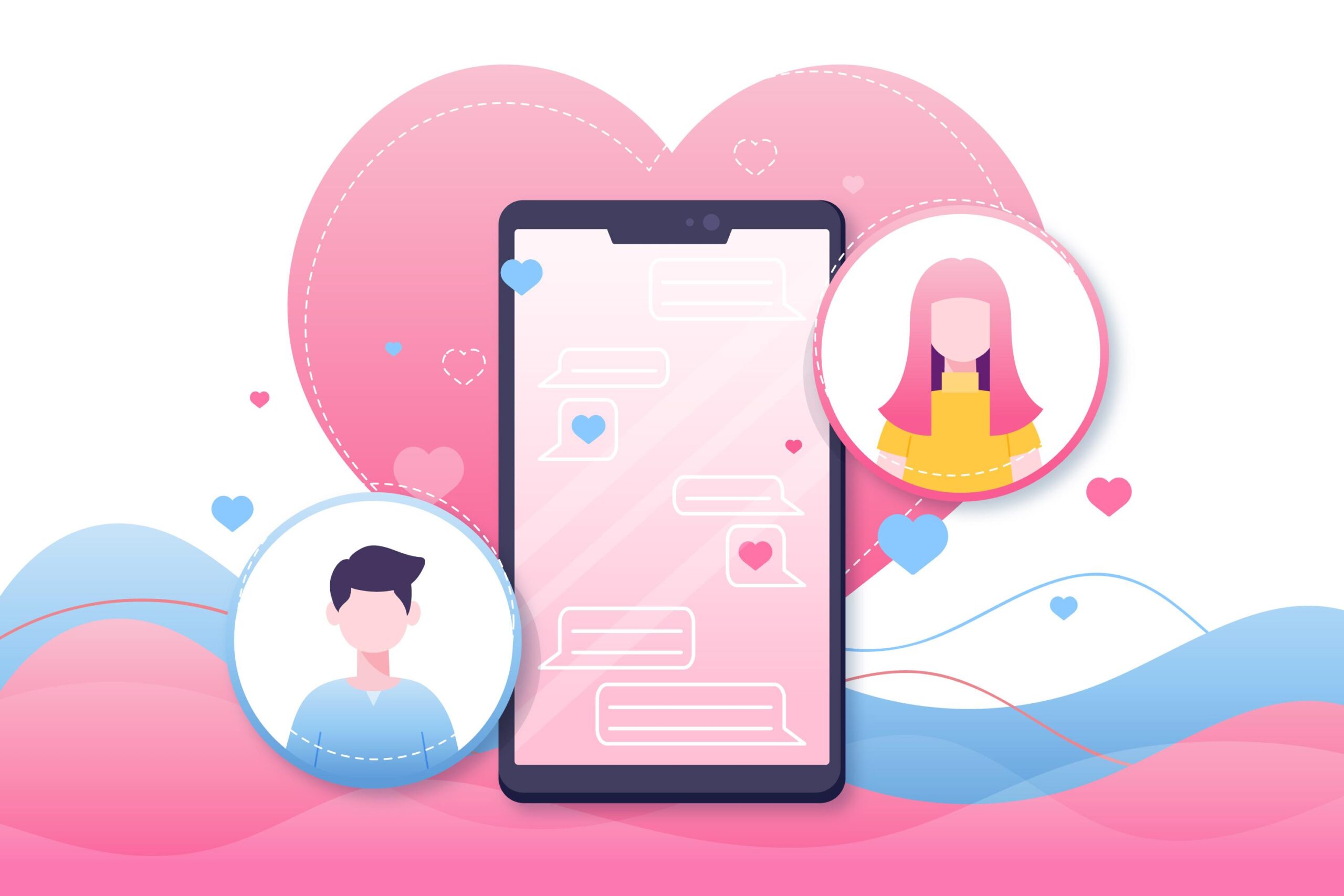Best Free VPN For Firefox Extension 2023 – Discover the ultimate online security and privacy solution with the best free VPN extensions and add-ons for Firefox. Safeguard your data and access restricted content effortlessly.
In today’s digital age, safeguarding your online privacy and security is of paramount importance. As the browser of choice for millions, Firefox offers a wide range of add-ons and extensions to enhance your web experience.
Among these, VPNs (Virtual Private Networks) stand out as essential tools to protect your data and unlock restricted content. In this article, we’ll delve into the best free VPN solutions designed specifically for Firefox.
Why Use a VPN Extension for Firefox?
Before we dive into the list of the best free VPN extensions for Firefox, let’s understand why using one is crucial:
- Enhanced Privacy: VPNs conceal your IP address, making it difficult for websites and third parties to track your online activities.
- Security: Encrypting your internet connection ensures that your personal information remains safe from cyber threats like hackers and snoopers.
- Access Geo-Restricted Content: VPNs allow you to bypass geographic restrictions, unlocking access to content that may be blocked in your region.
- Safe Public Wi-Fi: When connected to public Wi-Fi, a VPN adds an extra layer of security, preventing potential attacks and data theft.
Best Free VPN For Firefox
- Windscribe
- Hotspot Shield
- ProtonVPN
- TunnelBear
Now, let’s explore the best free VPN extensions and add-ons for Firefox:
1. Windscribe – Best Free VPN for Firefox
Windscribe offers a powerful VPN extension for Firefox, known for its robust security features and generous data allowance. With Windscribe, you get 10GB of free data per month, making it an excellent choice for casual users.
2. Hotspot Shield – Best Free VPN Extension for Firefox
Hotspot Shield is renowned for its speed and reliability. Their Firefox extension offers seamless integration and top-notch security. Enjoy unrestricted browsing and stream your favorite content without buffering.
3. ProtonVPN – Best Free VPN Add-on for Firefox
ProtonVPN’s Firefox extension provides strong encryption and a strict no-logs policy. It ensures your online activities remain private and secure. ProtonVPN also boasts unlimited bandwidth for free users, making it an appealing choice.
4. TunnelBear – Best VPN for Firefox Free
TunnelBear is known for its user-friendly interface and simplicity. Their Firefox extension is no exception. It’s ideal for beginners looking for hassle-free VPN protection. With a 500MB monthly data allowance, it’s a great choice for light users.
Is It Worth Installing a Free VPN for Firefox?
In today’s digital landscape, where online privacy concerns and data breaches are ever-present, the idea of using a Virtual Private Network (VPN) for added security and anonymity while browsing is increasingly appealing.
When it comes to Firefox, a popular web browser known for its customizable extensions and add-ons, you may be wondering if it’s worth installing a free VPN. To answer this question, we’ll delve into the advantages and limitations of free VPN for Firefox.
Advantages of Installing a Free VPN for Firefox
Enhanced Privacy: One of the primary benefits of using a VPN is the heightened level of privacy it provides. By rerouting your internet traffic through encrypted servers, a VPN conceals your IP address and makes it difficult for websites and third parties to track your online activities.
- Security: VPNs add an extra layer of security by encrypting your internet connection. This encryption ensures that your personal information, such as passwords and credit card details, remains safe from potential threats like hackers and data snoopers.
- Bypass Geo-Restrictions: Many free VPN for Firefox allow you to bypass geographic restrictions, enabling access to content that may be blocked or unavailable in your region. This is particularly useful for streaming services and websites with location-based restrictions.
- Protection on Public Wi-Fi: When connected to public Wi-Fi networks, your data is vulnerable to interception. A free VPN for Firefox can safeguard your data from potential attacks and data theft when using unsecured public Wi-Fi.
Limitations of Free VPN for Firefox
Limited Data Allowance: Most free VPN services impose data limits on their users. Once you exceed the allocated data, you’ll either need to wait for the next month or consider upgrading to a premium plan.
- Slower Speeds: Free VPNs often have slower connection speeds compared to their paid counterparts. This can result in buffering while streaming or slower browsing.
- Server Locations: Free VPNs typically offer a limited number of server locations. If you require access to servers in specific countries, you might find the options lacking.
- Advertisements: To sustain their free services, some VPN providers display ads within their apps or browser extensions. These ads can be intrusive and affect your browsing experience.
- Limited Features: Free VPNs may lack advanced features like split tunneling, dedicated IP addresses, and 24/7 customer support, which are often available with premium plans.
Is It Worth It?
Whether installing a free VPN for Firefox is worth it depends on your specific needs and priorities. If you value enhanced privacy and security while browsing and are willing to accept some limitations, a free VPN can provide valuable protection. It’s an excellent option for occasional users who want to encrypt their connection on public Wi-Fi networks or access region-restricted content.
However, if you require higher data limits, faster speeds, and more server options, or if you plan to use the VPN extensively for tasks like streaming or torrenting, you may want to consider upgrading to a premium VPN service. Premium VPNs often offer superior performance, advanced features, and a more extensive server network.

How do I get a free VPN for Firefox?
Getting a free VPN for Firefox is relatively straightforward, and there are several reputable VPN providers that offer free browser extensions or add-ons. Here’s a step-by-step guide on how to get a free VPN for Firefox:
Open Your Firefox Browser:
Launch your Firefox browser on your computer.
Go to the Firefox Add-Ons Store:
Click on the three horizontal lines in the upper-right corner of the browser window to open the menu. From the menu, select “Add-ons.”
Search for VPN Extensions:
In the Add-ons Manager, use the search bar on the upper right to search for VPN extensions. You can use keywords like “VPN,” “privacy,” or “security” to find relevant extensions.
Browse and Choose:
Browse through the available VPN extensions and read their descriptions, reviews, and ratings. Look for extensions from reputable providers.
Select and Install:
Once you’ve found a suitable VPN extension, click on it to view more details. Then, click the “Add to Firefox” button to install the extension.
Follow Installation Instructions:
Firefox will prompt you to confirm the installation. Click “Add” to proceed. Follow any additional on-screen instructions to complete the installation.
Launch the VPN Extension:
After installation, a VPN icon or button should appear in your Firefox toolbar or menu. Click on it to open the VPN extension.
Sign Up or Log In:
Most VPN extensions will require you to sign up for an account or log in if you already have one. Follow the registration or login process.
Choose a Server:
Once you’re logged in, select a server location from the options provided by the VPN extension. Some free VPNs may have limited server locations for free users.
Connect:
Click the “Connect” button within the VPN extension to establish a secure VPN connection. Your internet traffic is now encrypted and routed through the selected server.
Use the VPN Safely:
You can now browse the internet with enhanced privacy and security. Your IP address is concealed, and your data is encrypted.
Disconnect When Not Needed:
Remember to disconnect the VPN when you’re not actively using it to conserve bandwidth and improve browsing speed.
It’s important to note that while free VPN extensions for Firefox offer basic privacy and security features, they often come with limitations such as data caps, slower speeds, and a limited number of server locations.
If you find the free VPN experience satisfactory and need more features or faster speeds, consider upgrading to a premium VPN plan offered by the same provider.
Additionally, always choose VPN extensions from reputable providers to ensure the protection of your online privacy and data.
FAQs
Are these VPN extensions completely free?
Yes, all the VPN extensions listed here offer free versions with some limitations. However, they also provide premium options with additional features and higher data limits.
Are these VPNs safe to use?
Absolutely. These VPNs prioritize user security and privacy. They employ robust encryption methods to keep your data secure from prying eyes.
Can I use these VPNs for streaming and torrenting?
Yes, you can. While the free versions may have limitations, they are suitable for streaming and torrenting with reasonable speeds and data allowances.
Do I need technical expertise to set up these VPNs?
No, all the VPN extensions mentioned here are user-friendly and easy to install. You don’t need any technical expertise to use them.
Can I use these VPNs on other browsers?
Most of these VPNs offer extensions and applications for various platforms and browsers, ensuring your online security across the board.
In conclusion, safeguarding your online privacy and accessing restricted content is a breeze with the best free VPN extensions and add-ons for Firefox. Whether you’re concerned about security, privacy, or content access, these VPNs have got you covered. Download one today and experience a safer, more open internet.
Remember, while free VPNs offer great value, consider upgrading to a premium plan for enhanced features and unlimited data. Your online security and freedom are worth the investment.