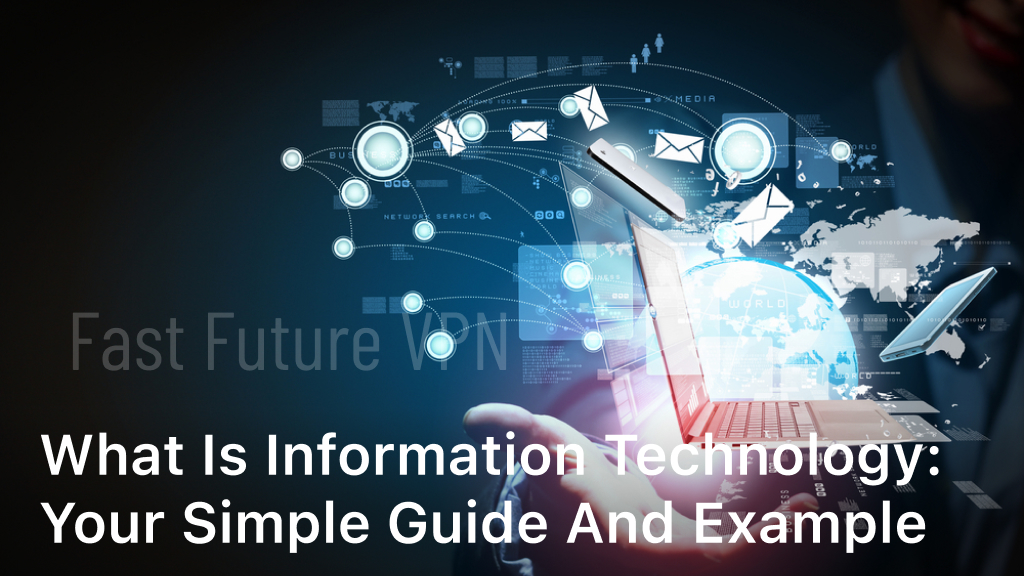Welcome to our informative guide on internet browsing privacy and wifi network security! If you’ve ever wondered whether someone can see your internet history when you connect to their wifi network, you’re not alone. In this article, we’ll address this common concern and provide valuable insights into safeguarding your online activities.
Internet browsing privacy is a crucial aspect of our digital lives, and it’s essential to understand the risks associated with using public wifi networks. By exploring the concepts of wifi network security and potential risks like wifi snooping, we’ll empower you with the knowledge to protect your confidential information.
So, let’s dive in and discover whether others can see your internet history on the same wifi network and the measures you can take to enhance your internet browsing confidentiality. We’ll also cover practical steps to safeguard your digital privacy on public wifi and shared networks.
Remember, your online activities deserve the utmost privacy and security. By understanding the risks and implementing necessary precautions, you can enjoy a worry-free browsing experience. Let’s get started!
Understanding Wifi Network Security
When it comes to safeguarding your online activities and ensuring internet browsing privacy, wifi network security plays a crucial role. Understanding the concept of wifi network security and implementing appropriate measures are essential steps in protecting your digital confidentiality.
One of the key aspects of wifi network security is encryption. Encryption protocols such as WPA2 (Wi-Fi Protected Access 2) provide a secure means of transmitting data over a wifi network. By encrypting the data, unauthorized individuals are unable to intercept and decipher the information being transmitted.
Password protection is another vital element of wifi network security. By setting a strong and unique password for your wifi network, you can prevent unauthorized access and safeguard your online activities. It is important to choose a password that combines uppercase and lowercase letters, numbers, and special characters to enhance its security.
Additional Measures for Enhancing Wifi Network Security
- Regularly update your wifi router’s firmware to ensure it has the latest security patches and features.
- Disable remote management of your wifi router to prevent unauthorized individuals from accessing its settings.
- Enable network encryption protocols such as WPA3 for enhanced security.
- Consider implementing a guest network for visitors to use, separate from your main network.
- Disable SSID (Service Set Identifier) broadcasting to make your network less visible to potential attackers.
Overall, by understanding and implementing wifi network security measures such as encryption protocols and password protection, you can significantly enhance your internet browsing privacy and safeguard your online activities. Taking proactive steps to secure your wifi network ensures that you have greater control over who can access your personal information and protects you from potential security breaches.
Potential Risks of Wifi Snooping
When using public or shared wifi networks, your internet browsing confidentiality is at risk due to wifi snooping. Hackers and malicious individuals can exploit vulnerabilities in these networks to track your browsing history and gain access to your confidential information. Understanding the risks associated with wifi snooping is crucial for protecting your online privacy and security.
Wifi snooping involves intercepting and monitoring the data transmitted between your device and the wifi network. This allows attackers to capture sensitive information, such as login credentials, credit card details, and browsing activity.
There are various techniques that hackers use to conduct wifi snooping:
- Packet sniffing: Hackers capture and analyze network traffic to extract valuable information.
- Man-in-the-middle attacks: Attackers intercept and alter the communication between your device and the network, eavesdropping on your online activities.
- Eavesdropping: Hackers listen in on the network traffic using specialized software or hardware.
To mitigate the risks of wifi snooping, here are some proactive steps you can take:
- Use a Virtual Private Network (VPN) to encrypt your internet connection and protect your browsing activity from being intercepted.
- Ensure that websites you visit use HTTPS encryption, indicated by a padlock icon in the browser’s address bar.
- Avoid accessing sensitive information, such as online banking or entering passwords, while connected to public wifi networks.
- Regularly update your device’s operating system and applications to patch any security vulnerabilities.
- Be cautious when connecting to unfamiliar or unsecured networks, as they present a higher risk of wifi snooping.
By following these precautions, you can significantly enhance your internet browsing confidentiality and protect yourself from the risks of wifi snooping.
| Wifi Snooping Risks | Mitigation Measures |
|---|---|
| Potential for others to track your browsing history | Use a VPN to encrypt your connection and prevent tracking |
| Access to confidential information | Avoid entering sensitive information on public wifi networks |
| Possibility of identity theft | Regularly update your device’s software to patch security vulnerabilities |
Can Others See Your Internet History on the Same Wifi Network?
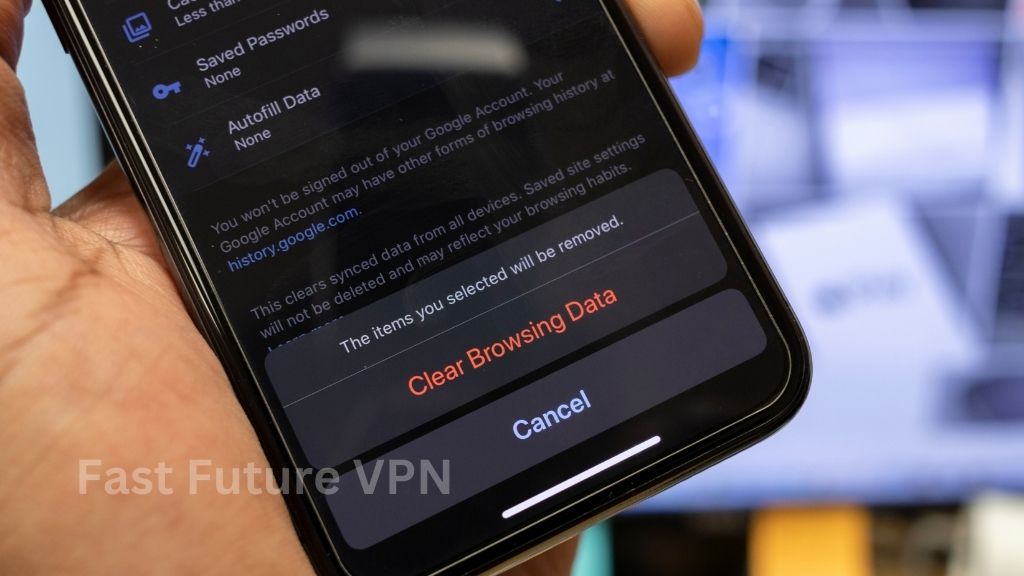
When you connect to a wifi network that is shared with others, one of the main concerns is whether they can see your internet history. The answer to this question is not straightforward and depends on various factors.
The technical aspects and circumstances play a crucial role in determining whether your browsing activity can be viewed by others on the same wifi network. Here are some key considerations:
- Network Security Measures: The level of security implemented on the wifi network plays a significant role in preventing others from accessing your internet history. Networks with strong encryption protocols and password protection are generally more secure.
- Browser Encryption: Most modern web browsers use HTTPS encryption to secure your connection. This means that even if someone on the same network intercepts your traffic, they will only see encrypted data and not your actual browsing history.
- Website Security: Websites that utilize HTTPS (secure websites) provide an additional layer of protection for your internet history. When you visit such websites, your browsing data is encrypted, making it difficult for others to intercept and view your history.
While these measures can help protect your internet history from being easily accessed by others on the same wifi network, it is important to note that there are still potential risks. Skilled hackers or advanced network monitoring techniques may still be capable of intercepting and decrypting your internet traffic.
To further enhance your web history tracking prevention and protect your browsing activity, consider taking the following steps:
- Use a Virtual Private Network (VPN): A VPN creates a secure encrypted connection between your device and the internet, ensuring that your internet history remains private even when connected to public wifi networks.
- Clear your Browsing History: Regularly clearing your browsing history can help minimize the amount of data stored on your device and reduce the chances of others accessing your internet history.
- Adjust your Browser Settings: Explore your browser’s privacy settings and adjust them to enhance your web history tracking prevention. Enable features like private browsing mode and disable options that allow your browser to save your browsing history.
By implementing these measures, you can significantly enhance your privacy and minimize the risk of others seeing your internet history on the same wifi network.
Protecting Your Digital Privacy on Public Wifi
When connecting to public wifi networks, it’s essential to prioritize your digital privacy to safeguard your online activities and protect your personal information. Public wifi networks can pose significant security risks, including potential threats to your internet browsing privacy and online data privacy. In this section, we’ll provide practical tips and best practices to help you maintain your digital privacy on public wifi networks.
1. Use a Virtual Private Network (VPN)
One of the most effective ways to enhance your digital privacy on public wifi is to use a Virtual Private Network (VPN). A VPN creates a secure, encrypted connection between your device and the internet, ensuring that your online activities are hidden from prying eyes. By using a VPN, you can protect your internet browsing privacy and prevent unauthorized access to your personal information. Make sure to choose a reputable VPN service that prioritizes privacy and security.
2. Disable Automatic Network Connections
By disabling automatic network connections on your devices, you can exercise more control over which networks you connect to. This prevents your devices from automatically connecting to potentially unsecured public wifi networks. Instead, manually select and connect to trusted wifi networks to ensure your internet browsing privacy.
3. Enable Two-Factor Authentication
Enabling two-factor authentication adds an extra layer of security to your online accounts. By requiring a second form of verification (such as a text message code or fingerprint scan), two-factor authentication helps prevent unauthorized access to your accounts, even if someone manages to intercept your wifi connection.
4. Avoid Transmitting Sensitive Information
When using public wifi networks, it’s best to avoid transmitting sensitive information, such as banking details or personal identification information. Hackers could potentially intercept this data on unsecured networks. Save sensitive tasks for secure, private networks to ensure the protection of your online data privacy.
5. Keep Your Devices Up to Date
Regularly updating your devices’ operating systems and applications is crucial for maintaining their security. Software updates often include security patches that address known vulnerabilities, minimizing the risk of cyberattacks or unauthorized access to your device while connected to public wifi networks.
By following these tips and best practices, you can significantly enhance your digital privacy on public wifi networks and protect your internet browsing privacy and online data privacy. Stay vigilant and prioritize your security to enjoy a safer online experience.
Steps to Enhance Your Internet Browsing Confidentiality
Protecting your internet browsing confidentiality is crucial in today’s digital world. By taking a few simple steps, you can ensure that your online activities remain private and secure. Here are some effective measures you can implement:
- Utilize Virtual Private Networks (VPNs): VPNs create a secure connection between your device and the internet by encrypting your data. This prevents unauthorized access to your browsing activities and helps maintain your internet browsing confidentiality.
- Clear Your Browsing History: Clearing your browsing history regularly can help prevent browsing history tracking and safeguard your privacy. Most browsers offer an option to clear your history, including cookies, cache, and other saved data.
- Adjust Your Browser Settings: Explore your browser’s settings and adjust them to enhance your privacy. For example, you can enable the “Do Not Track” feature, block third-party cookies, and disable auto-fill options.
Remember, while these steps can significantly enhance your internet browsing confidentiality, it’s crucial to maintain the security of your wifi network as well. By following best practices for wifi network security, you can further protect your online activities from potential threats.
Mitigating Risks and Ensuring Privacy on Shared Networks
When using shared networks, such as public wifi or wifi networks at work or school, it’s important to take additional measures to safeguard your internet browsing privacy and protect your online activities from web history tracking. By implementing the following practices, you can enhance your security and reduce the risks associated with shared networks:
1. Use HTTPS Connections
Ensure that the websites you visit use HTTPS, which provides a secure encrypted connection between your device and the website. This helps protect your sensitive data, such as login credentials or financial information, from being intercepted by malicious actors.
2. Enable Two-Factor Authentication
Take advantage of two-factor authentication (2FA) whenever possible. This adds an extra layer of security by requiring a second form of verification, such as a code sent to your phone, in addition to your password. With 2FA enabled, even if someone has access to your network, they won’t be able to log in to your accounts without the additional verification.
3. Stay Alert to Potential Security Threats
Be mindful of the network you’re connecting to and exercise caution when accessing sensitive information, such as online banking or personal emails, on shared networks. Avoid entering passwords or sharing confidential data on unsecured or unfamiliar networks. Additionally, be wary of suspicious activity, such as unexpected pop-ups or requests for personal information.
4. Keep Your Software Updated
Regularly update your device’s operating system, browser, and security software to ensure you have the latest security patches and protection against known vulnerabilities. Outdated software can increase your risk of being compromised while using shared networks.
By implementing these measures, you can significantly reduce the risks associated with using shared networks and safeguard your internet browsing privacy. Remember, staying proactive and prioritizing your online security is key to protecting your sensitive information and maintaining peace of mind.
Conclusion
In conclusion, ensuring internet browsing privacy and wifi network security is of utmost importance in today’s digital age. The risks associated with using public wifi networks and shared networks cannot be ignored.
By understanding wifi network security measures and potential risks like wifi snooping, individuals can take proactive steps to protect their online activities and maintain their privacy. Implementing encryption protocols, using strong passwords, and staying vigilant against hackers are key in safeguarding personal information.
Moreover, it is crucial to utilize tools like Virtual Private Networks (VPNs) to enhance internet browsing confidentiality and mitigate the risks associated with tracking browsing history. Clearing browsing data regularly and adjusting browser settings provide an extra layer of protection. Additionally, maintaining the security of wifi networks by enabling secure connections and staying aware of potential threats are essential practices.
In summary, internet browsing privacy and wifi network security go hand in hand. By prioritizing digital privacy and adopting the recommended measures, individuals can enjoy a safer online experience, protecting their personal information and maintaining control over their internet activities.