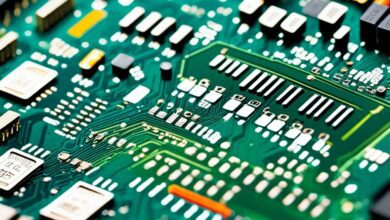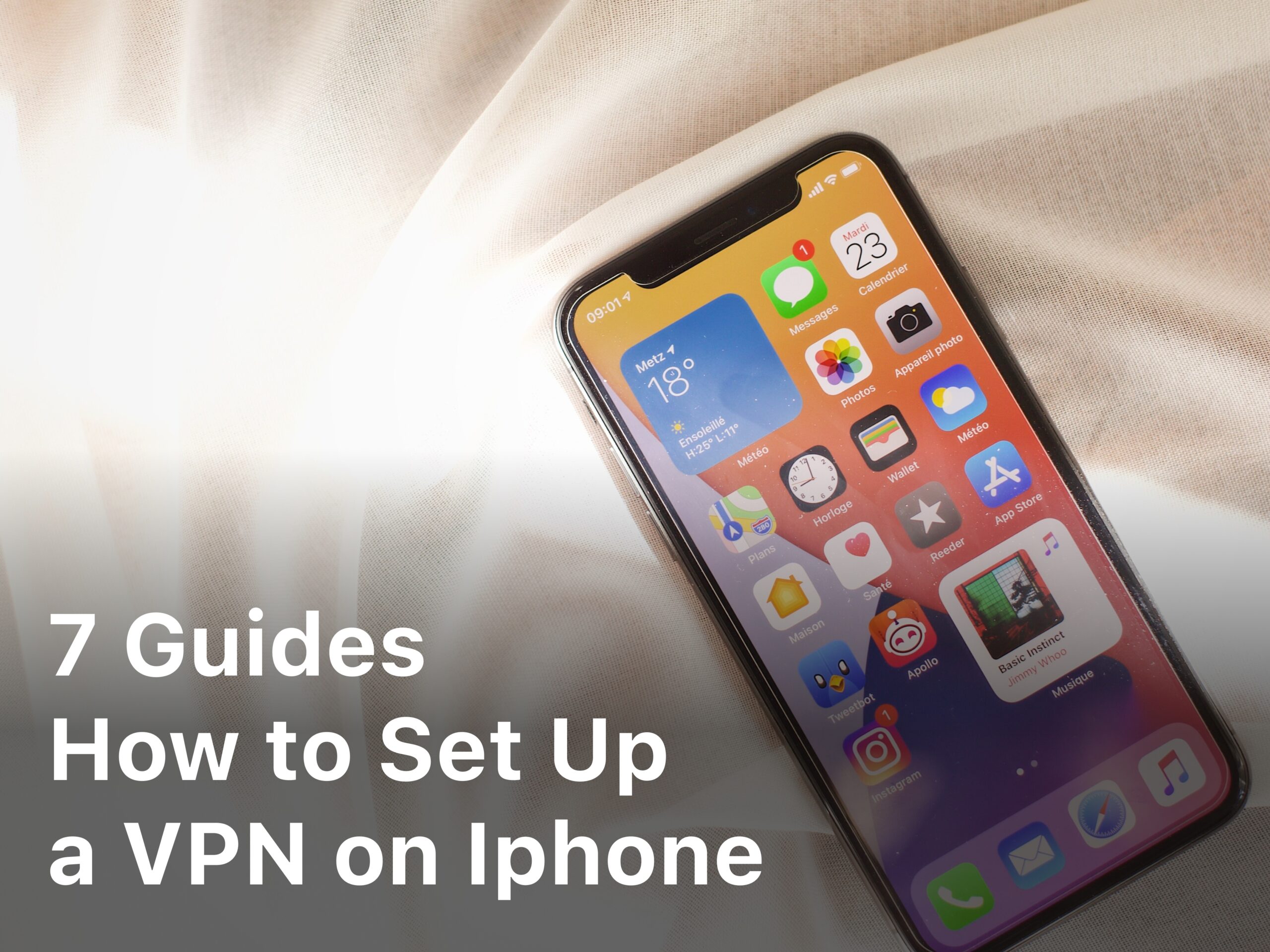fastfuturevpn.com. Ultimate Guide to Anonymous Browsing Getting Started – Explore the ultimate guide to anonymous browsing getting started. Learn how to protect your online privacy effectively. Find tips, FAQs, and expert insights to embark on a secure online journey.
In the digital age, where our lives are intricately intertwined with the online world, safeguarding our privacy has become paramount.
The Ultimate Guide to Anonymous Browsing Getting Started is your comprehensive resource for stepping onto the path of online anonymity and security.
Whether you’re concerned about data breaches, invasive trackers, or simply wish to retain your online autonomy, this guide will equip you with the knowledge and tools to navigate the digital realm discreetly and confidently.
Ultimate Guide to Anonymous Browsing Getting Started
Embarking on your journey towards anonymous browsing can seem daunting, but with the right guidance, you’ll be well-prepared to navigate the complexities of online privacy.
This guide will take you through every step, from understanding the basics to implementing advanced techniques.
Why Anonymous Browsing Matters
In a world where our every online move is potentially traceable, anonymous browsing offers a shield of protection. It prevents websites, advertisers, and even hackers from easily identifying you.
Whether you’re researching sensitive topics, banking online, or simply surfing the web, anonymous browsing ensures your personal information remains private.
The Fundamentals of Online Anonymity
Anonymous browsing starts with understanding the core concepts of online anonymity. It involves concealing your IP address, which acts as your digital fingerprint, and using encryption to secure your data. By doing so, you create a digital veil that makes it challenging for anyone to track your online activities.

Choosing the Right Browser
Your browser choice significantly impacts your online privacy. Opt for privacy-focused browsers like Brave, Firefox, or Tor Browser. These browsers come equipped with features that block trackers, prevent unwanted data collection, and provide a safer online experience.
Exploring VPN
Virtual Private Networks (VPNs) are your companions in the realm of online anonymity. VPNs route your internet connection through encrypted tunnels, masking your IP address and making your online activities virtually untraceable. They are particularly useful when using public Wi-Fi networks, where security risks are higher.
Navigating the Dark Web Safely
The Dark Web, often shrouded in mystery, can be a valuable space for anonymous browsing. However, it’s essential to tread cautiously.
The Tor network is a gateway to the Dark Web, offering both anonymity and security. Remember, while anonymity is a priority, engaging in illegal activities remains prohibited.
Securing Your Online Accounts
Even the most secure browsing practices won’t suffice if your online accounts are vulnerable. Implement two-factor authentication (2FA), use unique and robust passwords, and regularly update them to fortify your accounts against unauthorized access.
The Role of Search Engines in Privacy
Search engines can inadvertently expose your online activities. Consider using privacy-oriented search engines like DuckDuckGo, which doesn’t track your searches or store your data. This small change can have a significant impact on your online privacy.
Safeguarding Social Media Presence
Social media platforms thrive on personal information. Review your privacy settings, limit the information you share, and be cautious of accepting friend requests from unfamiliar accounts. Remember, even seemingly harmless information can be used to compromise your privacy.
Understanding Cookies and Tracking
Cookies are small pieces of data that websites store on your browser. They are used for various purposes, including tracking your online behavior. Regularly clear your cookies or use browser extensions to manage them effectively.
Encryption
Encryption is a cornerstone of online privacy. It scrambles your data, making it unreadable to anyone without the decryption key. Ensure websites you interact with use HTTPS, indicating a secure connection, and consider using tools like HTTPS Everywhere.
Preventing WebRTC Leaks
Web Real-Time Communication (WebRTC) can unintentionally reveal your IP address even when using a VPN. Disable WebRTC in your browser or use browser extensions that prevent leaks to maintain your anonymity.
The Tor Network Unveiled
The Tor network, often referred to as the Onion Router, offers a decentralized and anonymous browsing experience. It routes your traffic through multiple volunteer-operated servers, making it nearly impossible to trace your online activities back to you.
Privacy-Focused Browser Extensions
Browser extensions can enhance your online privacy by blocking trackers, ads, and malicious scripts. Popular options include uBlock Origin, Privacy Badger, and HTTPS Everywhere.
Mobile Privacy Precautions
Protecting your privacy extends to mobile devices. Use VPNs on your smartphones, review app permissions, and avoid connecting to public Wi-Fi networks without proper security measures.
The Truth About Incognito Mode
While commonly misunderstood, incognito mode merely prevents your browsing history from being saved on your device. It doesn’t make you completely anonymous. Combine incognito mode with other privacy measures for better results.
Beating Browser Fingerprinting
Browser fingerprinting is a technique used to track users based on their unique browser configurations. Minimize this risk by using anti-fingerprinting tools and regularly updating your browser.
Anonymous Email Communication
Regular email services aren’t the most secure for sensitive communications. Utilize encrypted email services and tools like PGP (Pretty Good Privacy) to ensure your emails remain private.
Bypassing Geographic Restrictions
Geographic restrictions can limit your access to certain content. Use VPNs to mask your IP address and access content that may be blocked in your region.
Secure File Sharing Methods
When sharing files, prioritize secure methods. Encrypted cloud storage and file-sharing services can help you keep your data private and protected from unauthorized access.
The Ethics of Anonymous Browsing
While anonymity is a powerful tool, it’s essential to use it responsibly and ethically. Respect the law, adhere to platform guidelines, and avoid engaging in activities that could harm others.
The Benefits of Anonymous Browsing
In today’s digital landscape, where every click and search can leave a trail of data, the concept of anonymous browsing has gained significant importance.
Anonymous browsing, often referred to as private browsing or incognito mode, offers a range of benefits that empower users to take control of their online experiences while safeguarding their privacy.
Let’s delve into the advantages of adopting anonymous browsing practices:
- Enhanced Privacy ProtectionThe primary benefit of anonymous browsing is the heightened level of privacy it provides. By using tools like VPNs, encrypted browsers, and privacy-focused search engines, you can prevent websites, advertisers, and even internet service providers (ISPs) from collecting data about your online activities. This shields your personal information and browsing habits from prying eyes.
- Minimized TrackingOnline tracking is a prevalent practice employed by various entities to monitor user behavior for targeted advertising and data analysis. Anonymous browsing obstructs these tracking attempts, making it challenging for third parties to build a comprehensive profile of your online persona.
- Secure Data on Public NetworksWhen connected to public Wi-Fi networks, your data can be vulnerable to hackers and cybercriminals. Anonymous browsing with the help of a VPN encrypts your internet connection, ensuring that your sensitive information remains confidential even on unsecured networks.
- Protection Against Identity TheftIdentity theft and online fraud are serious concerns. Anonymous browsing adds an extra layer of security by concealing your IP address and making it harder for malicious actors to gather information that could potentially be used to steal your identity.
- Freedom from Geographical RestrictionsSome websites and content are geographically restricted due to licensing agreements or government regulations. Anonymous browsing allows you to bypass these restrictions by masking your IP address, making it appear as if you’re accessing the internet from a different location.
- Safe Exploration of the Dark WebThe Dark Web, while often portrayed negatively, also hosts valuable resources and information. Anonymous browsing through the Tor network grants you access to the Dark Web while maintaining your anonymity, enabling you to explore without exposing your identity.
- Unbiased Search ResultsTraditional search engines personalize search results based on your browsing history, which can lead to a filter bubble where you’re only exposed to information that aligns with your existing views. Anonymous browsing prevents such personalization, providing a broader and potentially more objective range of search results.
- Confidential ResearchWhether you’re conducting research on sensitive topics or seeking medical information, anonymous browsing ensures that your inquiries remain private. This is particularly crucial when you’re seeking information that you may not want to be associated with your identity.
- Protection of Personal DataWith anonymous browsing, you’re less likely to inadvertently share personal data with websites. Cookies and trackers are often blocked or cleared automatically, reducing the amount of information that websites can collect about you.
- Peace of MindPerhaps one of the most valuable benefits of anonymous browsing is the peace of mind it brings. Knowing that you’re taking active steps to protect your privacy can lead to a more relaxed and confident online experience.
How Browsers Track You & Your Personal Information
In the age of the internet, the digital footprints we leave behind while browsing the web are meticulously tracked, analyzed, and often exploited for various purposes.
While web browsers serve as our gateways to the online world, they also act as windows through which our personal information can be observed and collected.
Understanding how browsers track you and your personal information is crucial for maintaining your online privacy. Let’s delve into the methods used by browsers to gather data:
- Cookies
Cookies are small text files that websites store on your device. They contain information such as your preferences, login credentials, and browsing history.
First-party cookies are set by the website you’re visiting, while third-party cookies come from other domains embedded in the site. Cookies enable websites to remember you, but they also allow advertisers and trackers to follow your online behavior.
- Tracking Pixels
These tiny, invisible images embedded on websites collect information about your interactions, such as whether you’ve opened an email or visited a specific page. Tracking pixels are often used for email marketing and can provide insights into your engagement with content.
- Fingerprinting
Browser fingerprinting involves gathering details about your device and browser configuration to create a unique “fingerprint.” This can include information about your operating system, browser plugins, screen resolution, and more. Fingerprinting is challenging to block and can be used to identify users across different websites.
- Web Beacons
Similar to tracking pixels, web beacons (or web bugs) are small snippets of code embedded in web pages or emails. They can track when a user loads a page or opens an email, providing data to the entity that placed the beacon.
- Session Replay
Some websites employ session replay scripts to record and play back user interactions on their site. While this can be used for improving user experience, it also raises concerns about capturing sensitive information.
- Browser History
Your browsing history is a treasure trove of data about your interests and habits. This information can be used to personalize your online experience and serve targeted ads.
Search Queries
Search engines record your search queries, which can reveal a lot about your interests, concerns, and intentions. This data is often used to tailor advertisements and search results.
Location Tracking
Browsers can determine your location through various means, including GPS data, IP addresses, and Wi-Fi networks. This information is useful for providing location-based services but can also be used to track your movements.
- Autofill and Form Data
Browsers offer autofill features that remember your personal information, such as names, addresses, and credit card details. While convenient, this data can be vulnerable to breaches.
- Social Media Plugins
Buttons like “Like” and “Share” found on websites can track your browsing even if you don’t interact with them. They can transmit data to social media platforms about the pages you visit.
- Device Information
Browsers can access device details like battery status, device type, and orientation. This data can be used to infer more about your behavior.
- Login Credentials
Browsers often save your login credentials to make it easier for you to access websites. While this convenience is appreciated, it can be risky if your device is compromised.
To mitigate the extent to which browsers track your personal information, consider the following steps:
- Use Privacy-Oriented Browsers: Choose browsers with built-in privacy features, like anti-tracking and ad-blocking functionalities.
- Enable Private Browsing Mode: Most browsers offer a private or incognito mode that limits the amount of data they store.
- Clear Cookies Regularly: Periodically clear cookies and browser history to minimize the data available to trackers.
- Use Browser Extensions: Employ privacy-focused browser extensions that block trackers and protect your data.
- Opt-Out of Tracking: Many websites provide options to opt out of third-party tracking. Look for these settings in privacy policies.
- Use VPNs: Virtual Private Networks (VPNs) mask your IP address and encrypt your connection, enhancing your privacy.
Understanding the methods used by browsers to track your personal information empowers you to make informed decisions about your online activities. By taking proactive measures to protect your privacy, you can enjoy a safer and more secure browsing experience.
Frequently Asked Questions (FAQs)
Can I be completely anonymous online?
While achieving 100% anonymity is challenging, following best practices such as using VPNs, privacy-oriented browsers, and encryption tools can significantly enhance your online privacy.
Is anonymous browsing illegal?
No, anonymous browsing itself is not illegal. However, using anonymity for illegal activities is against the law.
Can I use a free VPN for anonymous browsing?
Free VPNs may not provide the same level of security and privacy as paid ones. Consider investing in a reputable VPN service for better protection.
Is Tor completely secure?
While Tor offers high levels of security and anonymity, no system is entirely foolproof. Using Tor in combination with other privacy measures is recommended.
How often should I update my passwords?
Regularly updating your passwords, ideally every three to six months, is a good practice to minimize the risk of unauthorized access.
Can I use VPNs on mobile devices?
Yes, many VPN providers offer dedicated apps for mobile devices, allowing you to protect your privacy while browsing on smartphones and tablets.
Conclusion
The online world can be a treasure trove of information, but it’s crucial to navigate it while safeguarding your privacy. The Ultimate Guide to Anonymous Browsing Getting Started has equipped you with the knowledge and tools to embark on a journey towards online anonymity.
By following these steps and embracing a privacy-centric mindset, you can enjoy a safer, more secure online experience.