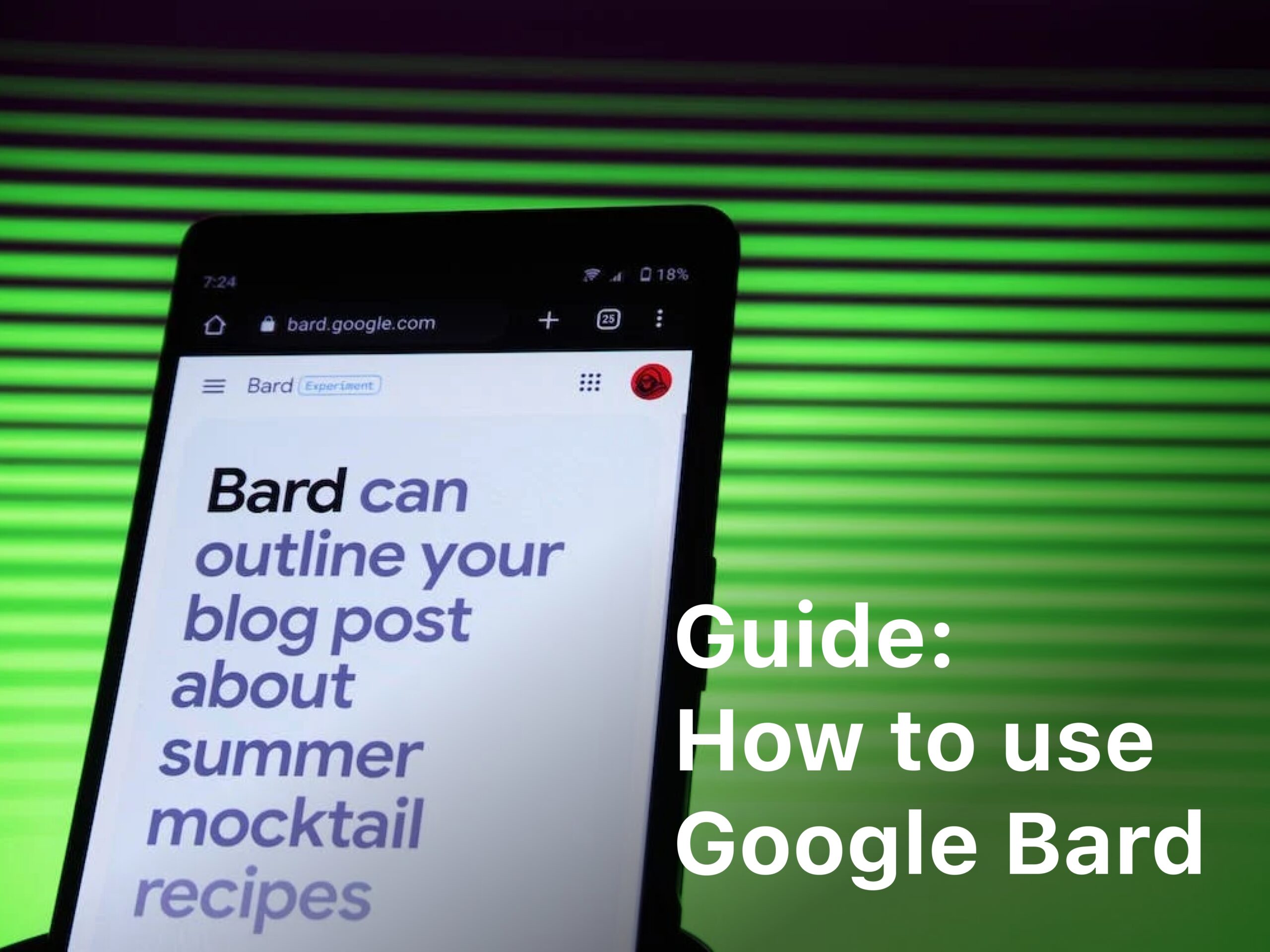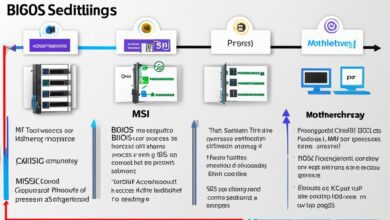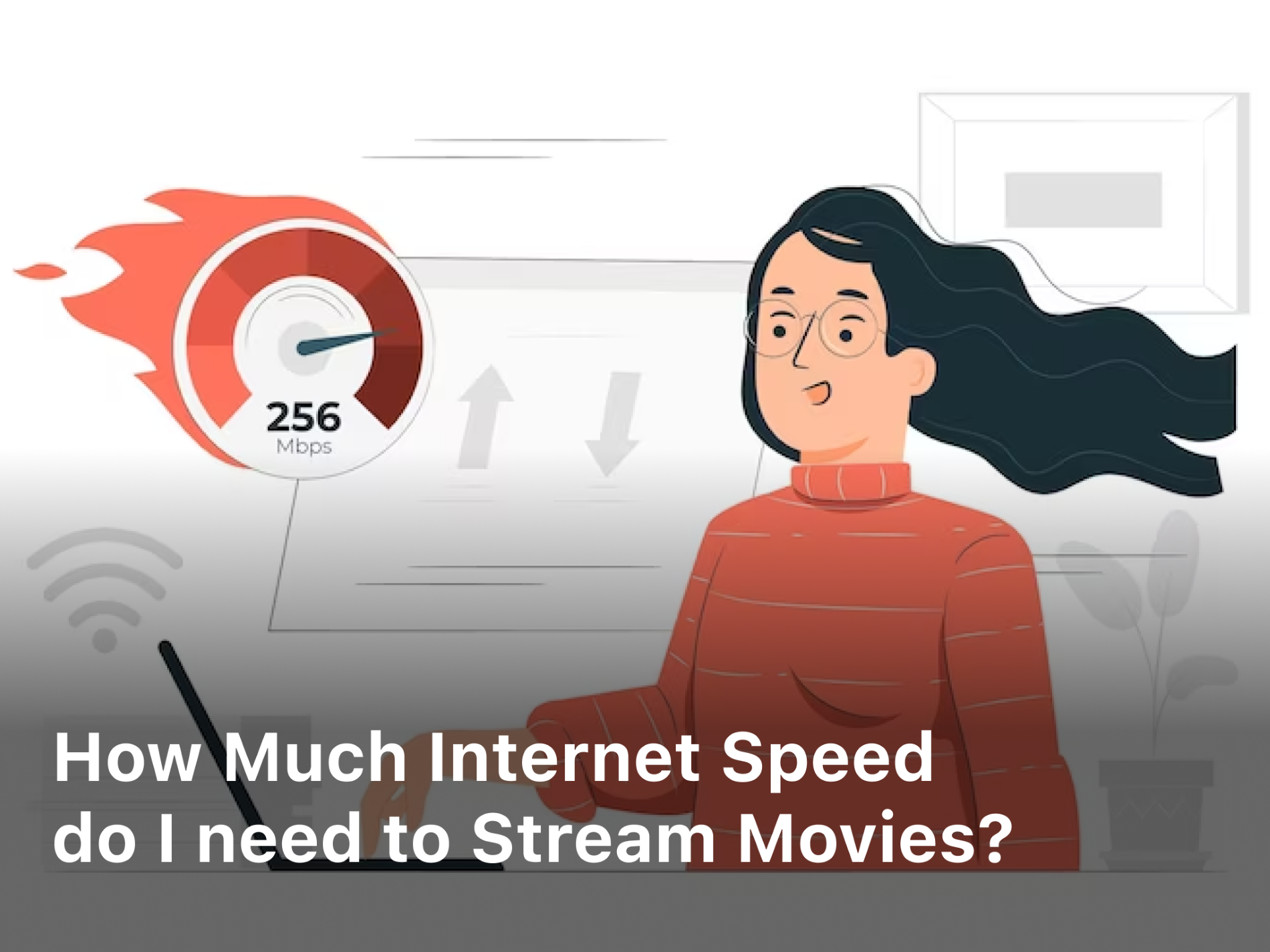Are you frustrated with slow Wi-Fi speeds? Do you find yourself struggling to boost your wireless network? Fear not, as we bring you some simple and effective tips and tricks that will help you enhance internet speed. By implementing these strategies, you can enjoy faster and more reliable Wi-Fi connections.
Explore some easy-to-follow tricks that can help you increase Wi-Fi speed, boost wireless network, and enhance your overall internet speed experience.

Upgrade Your Router
Upgrading your router is a simple yet effective way to improve Wi-Fi connection and optimize Wi-Fi performance. Look for a router that supports the latest Wi-Fi standards, such as 802.11ac or 802.11ax, and has dual-band capabilities.
A dual-band router can operate on two frequencies (2.4 GHz and 5 GHz), offering better coverage and faster speeds. It also allows you to split your devices between the two frequencies, reducing congestion and improving overall performance.
With a high-quality router, you can increase internet speed and enjoy a seamless online experience without buffering or lagging.
Find the Optimal Placement
The placement of your router can have a significant impact on the strength of your Wi-Fi signal. To boost Wi-Fi signal coverage, it’s important to find a central location in your home or office. Avoid placing your router near walls or obstacles that could interfere with the signal.
Electronic devices like microwaves and cordless phones can also disrupt your Wi-Fi signal. Therefore, it’s best to keep your router away from such devices. By finding the optimal placement for your router, you can improve Wi-Fi signal strength and enhance internet speed.
Reduce Interference
Reducing interference is critical to optimize Wi-Fi performance and ensure a strong Wi-Fi connection. One key strategy to minimize interference is to keep your router away from other wireless devices. Cordless phones, baby monitors, and other electronics can disrupt the Wi-Fi signal and slow down your connection.
Additionally, consider changing the channel on your router to avoid overlapping with neighboring networks. By finding the optimal channel, you will boost Wi-Fi signal strength and improve the overall performance of your wireless network.
Implementing these simple tips will help you improve your Wi-Fi connection, optimize Wi-Fi performance, and boost Wi-Fi signal, leading to faster internet speeds and a better online experience.
Secure Your Network
If you want to enhance internet speed and improve your Wi-Fi connection, it’s essential to secure your network. By setting a strong password and enabling network encryption (WPA2), you’ll prevent unauthorized users from accessing your Wi-Fi and slowing down your connection. Additionally, securing your network protects your data and keeps your personal information safe. Take the time to secure your network, and you’ll enjoy faster, more reliable Wi-Fi performance.
Update Firmware and Drivers
Keeping your firmware and drivers up to date is crucial for ensuring optimal performance from your Wi-Fi network. Manufacturers often release updates that can boost your wireless network, enhance internet speed, and improve Wi-Fi connection stability. Make sure you regularly check the manufacturer’s website for firmware and driver updates.
To update your router’s firmware, navigate to your router’s settings page and select the firmware update option. For updating device drivers, go to your devices’ manufacturer website, find the correct driver, and download and install it.
Regular firmware and driver updates can help you get the most out of your Wi-Fi network and ensure a seamless online experience.
Conclusion
Improving your Wi-Fi speed is crucial for seamless internet access. By implementing the tips and tricks discussed above, you can boost your wireless network and enhance internet speeds.
Upgrading your router, finding the optimal placement, reducing interference, securing your network, and keeping your firmware and drivers updated can improve your Wi-Fi connection. These simple strategies can optimize your Wi-Fi performance and provide a better online experience.
Follow these guidelines to increase your Wi-Fi speed and enjoy faster internet connections. Remember to check for updates regularly to ensure your network is running efficiently.
FAQ
How can I increase my Wi-Fi speed?
There are several ways to increase your Wi-Fi speed. One method is to upgrade your router to a model that supports the latest Wi-Fi standards and has dual-band capabilities. Another strategy is to find the optimal placement for your router, ensuring it is centrally located and away from walls or obstructions. Reduce interference by keeping your router away from other wireless devices and consider changing the channel on your router to avoid overlapping with neighboring networks. Additionally, secure your network with a strong password and enable network encryption. Finally, regularly update the firmware on your router and drivers on your devices for optimal performance.
How does upgrading my router improve my Wi-Fi connection?
Upgrading your router can significantly improve your Wi-Fi connection. Look for a router that supports the latest Wi-Fi standards, such as Wi-Fi 6, and has dual-band capabilities. Dual-band routers can operate on two separate frequencies, 2.4GHz and 5GHz, allowing you to connect more devices and avoid congestion. The latest Wi-Fi standards offer faster speeds and improved performance, ensuring a better overall Wi-Fi experience.
What is the optimal placement for my router?
The placement of your router plays a crucial role in the strength of your Wi-Fi signal. To boost your Wi-Fi signal coverage, find a central location in your home or office. Avoid placing your router near walls or obstructions, as they can interfere with the signal. Additionally, keep your router away from other electronic devices that may disrupt the signal, such as microwaves or cordless phones.
How can I reduce interference to improve my Wi-Fi connection?
Minimizing interference is essential for improving Wi-Fi performance. Keep your router away from other wireless devices, such as cordless phones or baby monitors, as they can disrupt the signal. Additionally, consider changing the channel on your router to avoid overlapping with neighboring networks. Many routers have a channel selection feature that automatically selects the least congested channel, optimizing your Wi-Fi connection.
Does securing my Wi-Fi network improve internet speed?
Yes, securing your Wi-Fi network can improve your internet speed. By setting a strong password and enabling network encryption, such as WPA2, you prevent unauthorized users from accessing your Wi-Fi. This ensures that your bandwidth is dedicated to your own devices, enhancing connection speeds. Unauthorized users or devices can slow down your network, so it’s crucial to secure it.
How often should I update the firmware on my router and drivers on my devices?
It is recommended to regularly update the firmware on your router and drivers on your devices. Check the manufacturer’s website for updates and install them as they become available. These updates often include bug fixes, security enhancements, and performance optimizations that can boost your wireless network and enhance internet speeds. Keeping your devices up to date ensures that you are taking advantage of the latest improvements and features.