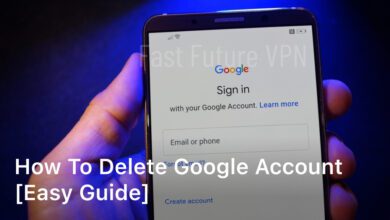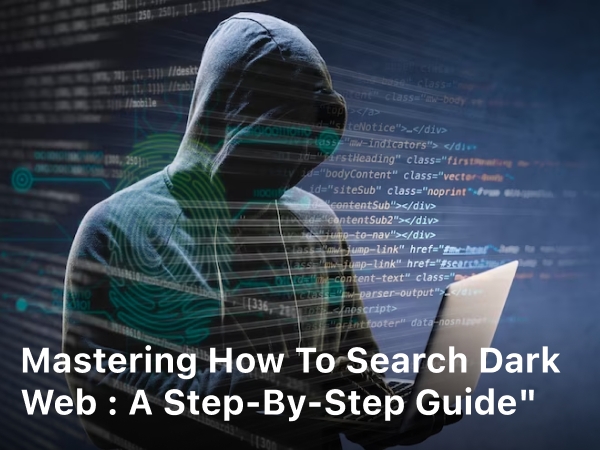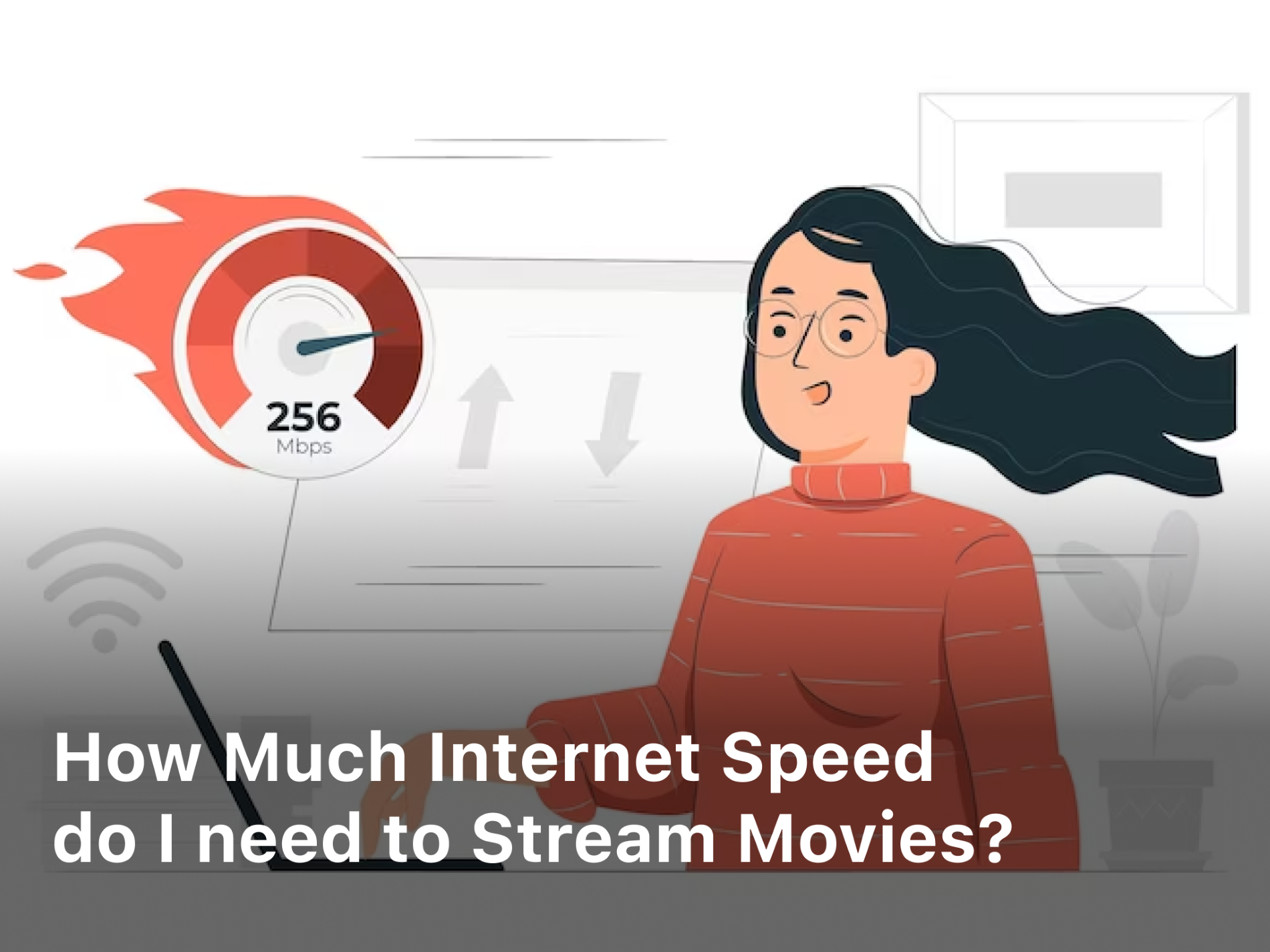
As an avid movie watcher, I often wonder if my internet connection is fast enough to stream the latest movies and TV shows without buffering or quality issues. With so many streaming services available today, from Netflix and Hulu to Disney+ and HBO Max, choosing the right internet speed is very important. actually to increase streaming speed you can use a VPN with your regional location. As someone who has experimented with various connections over the years, I want to share my experience and recommendations to help others determine the internet speed they need for smooth streaming. Whether you’re streaming in standard definition, high definition, or 4K ultra high definition, this guide will provide bandwidth requirements and tips for optimizing your viewing experience. In the end, you will have the knowledge to choose an internet package that suits your streaming needs and budget.
Factors That Affect Your Streaming Quality
As an avid movie streamer, having a fast and reliable internet connection is essential for an enjoyable viewing experience. There are several factor show much internet speed do i need and determine how much bandwidth you need to stream content without buffering or quality issues:
- The streaming service you use. Services like Netflix and Hulu recommend at least 5 to 25 megabits per second to stream high definition content, while 4K ultra HD content requires 15 to 25 mbps. For the best playback, you’ll want speeds at the higher end of those ranges.
- The number of connected devices. More connected devices means more demand on your network and slower speeds for each device. If you only stream on one TV, you can get by with less bandwidth than a household streaming on multiple TVs, tablets, and phones simultaneously.
- The resolution or quality you want to stream in. Standard definition content requires 3 to 5 mbps, while full HD 1080p needs 5 to 8 mbps. Ultra HD 4K streaming needs a minimum of 15 to 20 mbps for smooth playback. The higher the resolution, the more bandwidth needed.
In summary, for a good streaming experience in a typical household, I would recommend a minimum download speed of at least 10 to 15 mbps. Faster is always better, so if you have multiple 4K streams or many connected devices, aim for 50 to 100 mbps or higher for buffer-free streaming. With the right bandwidth and internet plan for your needs, you’ll be enjoying your favorite movies and shows without interruption.
How Much Speed Do You Need for Netflix, Hulu, and Amazon Prime Video?
To stream high-definition movies and TV shows on popular streaming services, I recommend the following internet speeds:
Netflix

For most streaming on Netflix, I would suggest at least 3 to 5 megabits per second for standard definition content and 5 to 25 megabits per second for high definition content. For the best quality 4K UHD video streaming on Netflix, you will want a minimum download speed of 25 megabits per second or higher.
To increase the speed of enjoying Netflix streaming, you can use a VPN as a bypass solution, namely by using a VPN on Netflix while watching Netflix and connecting to a VPN location with a guide on using a VPN on Netflix so you can cook.
Hulu
To stream shows and movies on Hulu without buffering or lagging, you will want a download speed of at least 3 megabits per second. For HD content, aim for 8 to 12 megabits per second. Hulu recommends an internet download speed of 16 megabits per second or faster to stream 4K Ultra HD content.
Amazon Prime Video
For streaming Prime Video, I would recommend a minimum speed of 3.5 megabits per second for standard definition content and 5 to 10 megabits per second for HD content at 1080p. To stream Ultra HD 4K video through Prime Video, you will want an internet download speed of at least 15 megabits per second for a smooth, buffer-free experience.
In summary, for the best streaming experience across Netflix, Hulu, and Prime Video in high definition, I would recommend an internet download speed of at least 10 to 25 megabits per second. Faster speeds of 25 megabits per second or more will allow you to stream Ultra HD 4K content on compatible devices without lag or buffering. Slower speeds may still work for standard definition or non-HD content, but you may experience more buffering and lower video quality. If your current internet plan does not meet these speed recommendations, you may want to consider upgrading to a faster plan to enjoy your favorite streaming services.
Tips to Improve Your Streaming Experience
To improve your streaming experience, I recommend the following tips:
Choose an Internet Plan with Sufficient Bandwidth
For smooth streaming, you’ll want an internet plan with at minimum 10 to 25 Mbps of bandwidth. The more devices streaming simultaneously, the more bandwidth you’ll need. For 4K streaming, aim for 25 Mbps or faster.
Connect Your Devices via Ethernet or 5 GHz Wi-Fi
Streaming content over Ethernet or 5 GHz Wi-Fi provides a faster, more stable connection than 2.4 GHz Wi-Fi. Ethernet is the most reliable option if available. For Wi-Fi, place your router in a central location away from interference and connect streaming devices to the 5 GHz band.
Close Background Apps and Browser Tabs
The more apps and browser tabs you have open, the more your available bandwidth and CPU resources are taxed. Close anything running in the background that you’re not using to free up resources for streaming.
Choose a High-Quality Streaming Service
The streaming service you choose can impact your experience. Services like Netflix, Hulu, and Prime Video are well-optimized for streaming and provide high-quality playback with minimal buffering at the bandwidth levels I recommended. Lesser-known services may not have the same level of optimization and could result in more playback issues.
Restart Your Modem and Streaming Device Regularly
Over time, modems and streaming devices like Fire TV sticks or Roku players can start to run slower, impacting streaming quality. Restart these devices once a month or if you notice playback problems to refresh their memory and software.
Following these tips will help ensure you have a high-quality, interruption-free streaming experience to enjoy your favorite movies and TV shows. Let me know if you have any other questions!
FAQ: Answers to Common Questions About Internet Speed and Streaming
As an avid movie streamer, having a fast, reliable internet connection is essential. But how much speed do you really need? Here are answers to frequently asked questions about internet speed requirements for streaming movies and TV shows.
How much bandwidth is needed for streaming HD video?
For streaming high definition (HD) video from services like Netflix, Hulu or YouTube, you’ll want at least 5 to 10 megabits per second (Mbps) of bandwidth. HD streaming requires 3 to 6 Mbps for 720p video and 5 to 10 Mbps for 1080p HD. 4K ultra HD streaming needs 25 Mbps or more for the best experience.
Will my internet be fast enough for streaming on multiple devices?
If you have a family that enjoys streaming on more than one screen at a time, you’ll need a faster internet plan. For two streams of HD video at once, 10 to 15 Mbps should work. Four simultaneous HD streams require at least 25 Mbps. For the best performance, especially when streaming 4K video, aim for 50 Mbps or more.
How can I test and improve my streaming speed?
To test your current streaming speed, run an internet speed test on your streaming device. If speeds seem slow, here are some tips to improve performance:
- Restart your router and streaming device. This can refresh connections and clear any software issues.
- Make sure your router is centrally located in your home for the best coverage.
- Connect streaming devices to your router via Ethernet cable instead of Wi-Fi when possible for fastest speeds.
- Consider upgrading to a faster internet plan with more bandwidth if you need it. Plans with 100 Mbps or higher are good for 4K streaming and many simultaneous HD streams.
- Reduce bandwidth usage from other internet connected devices when streaming video for the best performance. Things like online gaming, downloading files, video chatting and more can impact your available bandwidth.
With the right internet speed and a few adjustments, you’ll be enjoying your favorite movies and TV shows without buffering or quality issues. Let me know if you have any other questions!