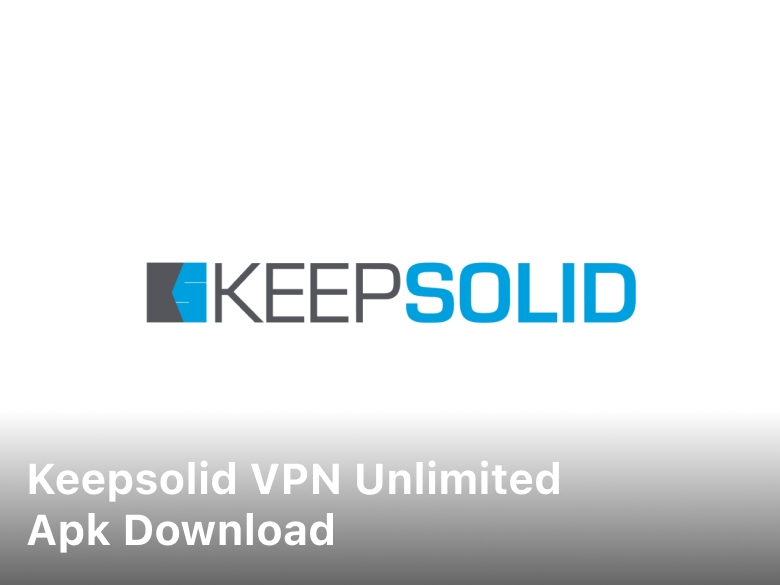Welcome to our comprehensive guide on how to permanently delete your Instagram account. If you have decided to part ways with this popular social media platform, we’re here to help you navigate the process seamlessly. By following our step-by-step instructions, you can ensure that your data and privacy are fully protected throughout the account deletion process.
Steps to Permanently Delete Instagram Account

If you’ve made the decision to permanently delete your Instagram account, follow these step-by-step instructions to ensure a successful deletion:
- Open the Instagram app on your device and log into your account.
- Navigate to your profile by tapping on the profile icon at the bottom right corner of the screen.
- Tap on the hamburger menu icon (three horizontal lines) at the top right corner of your profile.
- Select the “Settings” option from the menu.
- Scroll down and tap on “Account” to access your account settings.
- Under the “Account” section, tap on “Delete Your Account”.
- Instagram will provide you with information about the implications of deleting your account. Read through the information and make sure you understand the consequences.
- If you’re certain about deleting your account, select an appropriate reason from the drop-down menu.
- Re-enter your Instagram password when prompted.
- Finally, tap on the “Permanently Delete My Account” button to completely remove your Instagram account.
It’s important to note that once your account is deleted, it cannot be recovered. Make sure you have backed up any important data or content you wish to keep before proceeding with the deletion.
Understanding the Implications of Deleting Your Instagram Account
When it comes to deleting your Instagram account, it’s essential to understand the implications involved. By permanently deleting your account, you need to be aware that you will lose access to your profile, all your photos and videos, and your valuable followers. It’s a decision that should be made after careful consideration.
Here are some key implications of deleting your Instagram account:
1. Loss of Profile
Deleting your Instagram account means bidding farewell to your profile. All your information, bio, username, and profile picture will vanish permanently. Keep in mind that you won’t be able to reactivate or recover this data once the deletion is completed.
2. Permanent Deletion of Photos and Videos
If you delete your Instagram account, all the photos and videos you have posted will be gone forever. This includes not only the content on your feed but also your stories and highlights. It’s crucial to remember that there is no way to retrieve this content once it’s deleted.
3. Loss of Followers and Engagement
Deleting your Instagram account also comes with the loss of your valuable followers and the engagement you’ve built over time. All the connections, likes, comments, and interactions with your audience will be permanently erased. Therefore, rebuilding your following would require starting from scratch.
4. Impact on Social Presence and Opportunities
Consider the implications of deleting your Instagram account on your social presence. If you use Instagram for personal branding, networking, or promoting your business or services, removing your account could affect your online presence and potential opportunities in the future.
5. Disconnection from Instagram Community
By deleting your Instagram account, you will disconnect from the thriving Instagram community. No longer will you have access to the latest trends, updates from your favorite accounts, or the ability to connect with friends, family, and influencers through the platform.
Before proceeding with the deletion process, it’s crucial to think through these implications and the impact they may have on your personal and professional life. Make sure you fully understand the consequences and consider alternative options if permanent deletion is not necessary.
Protecting Your Data and Privacy During Account Deletion
When deleting your Instagram account, it’s crucial to prioritize the protection of your data and privacy. Follow these tips and best practices to ensure that your personal information remains safe throughout the deletion process:
- Review Your Privacy Settings: Before initiating the account deletion, review your privacy settings to ensure that you have maximum control over your data. Adjust the visibility of your profile, posts, and personal information to limit access by others.
- Download Your Data: Prior to deleting your account, consider downloading a copy of your data. Instagram allows users to access their data, including photos, videos, and messages, through the “Data Download” feature in the settings menu. This will give you a backup of your content for future reference.
- Remove Connected Apps: Check for any third-party applications that you have granted access to your Instagram account. Remove these applications from your account to prevent them from accessing your data after deletion.
- Revoke API Access: If you have used Instagram’s API to connect your account with other platforms or services, make sure to revoke API access before deleting your account. This will prevent any unauthorized access to your data through external integrations.
- Delete Personal Information: Before deleting your account, consider removing any personal information, such as your full name, email address, or phone number, from your profile. This will minimize the potential exposure of your sensitive data.
By following these steps, you can ensure that your data and privacy are protected during the account deletion process. Taking these precautions will help safeguard your information and provide you with peace of mind.
Alternative Options to Deleting Your Instagram Account
While deleting your Instagram account may seem like the only solution, it’s worth exploring some alternative options before making a final decision. Here are a few alternatives to consider:
- Deactivate Your Account: If you’re not ready to permanently delete your Instagram account, you can choose to deactivate it instead. This temporary option allows you to take a break from the platform without losing your profile, photos, or followers. You can reactivate your account at any time by simply logging back in.
- Temporarily Disable Specific Features: Rather than deleting your entire account, you can opt to disable specific features that may be causing concern. For example, you can turn off comments on your posts, restrict who can view your stories, or block certain users. This way, you can maintain some level of privacy without completely severing ties with the platform.
- Create a Private Account: If you’re worried about your privacy on Instagram, consider switching your account to private. This setting allows you to control who can follow you and view your posts, giving you greater control over your online presence. Keep in mind that switching to a private account may limit your reach and interactions with other users.
Remember, each alternative comes with its own set of pros and cons, so it’s important to carefully consider which option aligns best with your needs and concerns. Take the time to weigh the potential benefits and drawbacks before deciding on the course of action that suits you.
Conclusion
Permanently deleting your Instagram account is a decision that should not be taken lightly. However, with the right steps, understanding the implications, and prioritizing data and privacy protection, you can confidently navigate the deletion process.
By following the comprehensive guide we have provided, you will be equipped with the knowledge and tools necessary to permanently delete your Instagram account. Remember to carefully consider the implications of this decision, including the permanent loss of your profile, photos, videos, and followers.
We also encourage you to explore alternative options, such as deactivating your account or temporarily disabling certain features, before making a final decision. It’s important to find the solution that best aligns with your needs and preferences.
Ultimately, the choice is yours. Take the time to weigh the pros and cons, educate yourself about the process, and prioritize the protection of your data and privacy. With the right approach, you can confidently proceed with the permanent deletion of your Instagram account, ensuring that your digital footprint aligns with your personal goals and values.
FAQ
How do I permanently delete my Instagram account?
To permanently delete your Instagram account, follow these steps:
Can I recover my Instagram account after deleting it?
No, once you delete your Instagram account, it cannot be recovered. Think carefully before proceeding with deletion.
Will deleting my Instagram account remove all my data?
Yes, deleting your Instagram account will permanently remove all your profile information, photos, videos, and followers.
What are the implications of deleting my Instagram account?
Deleting your Instagram account means losing access to it permanently, as well as losing all your content and connections on the platform.
How do I protect my data and privacy during the account deletion process?
Before deleting your Instagram account, make sure to download any important data you want to keep. Additionally, consider removing any personal information from your account beforehand.
Are there any alternatives to permanently deleting my Instagram account?
Yes, you can choose to deactivate your account temporarily or disable specific features instead of permanently deleting it. This allows you to take a break from Instagram without losing all your data.