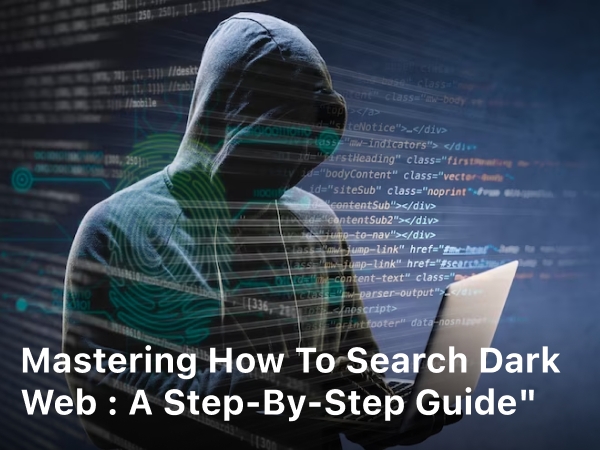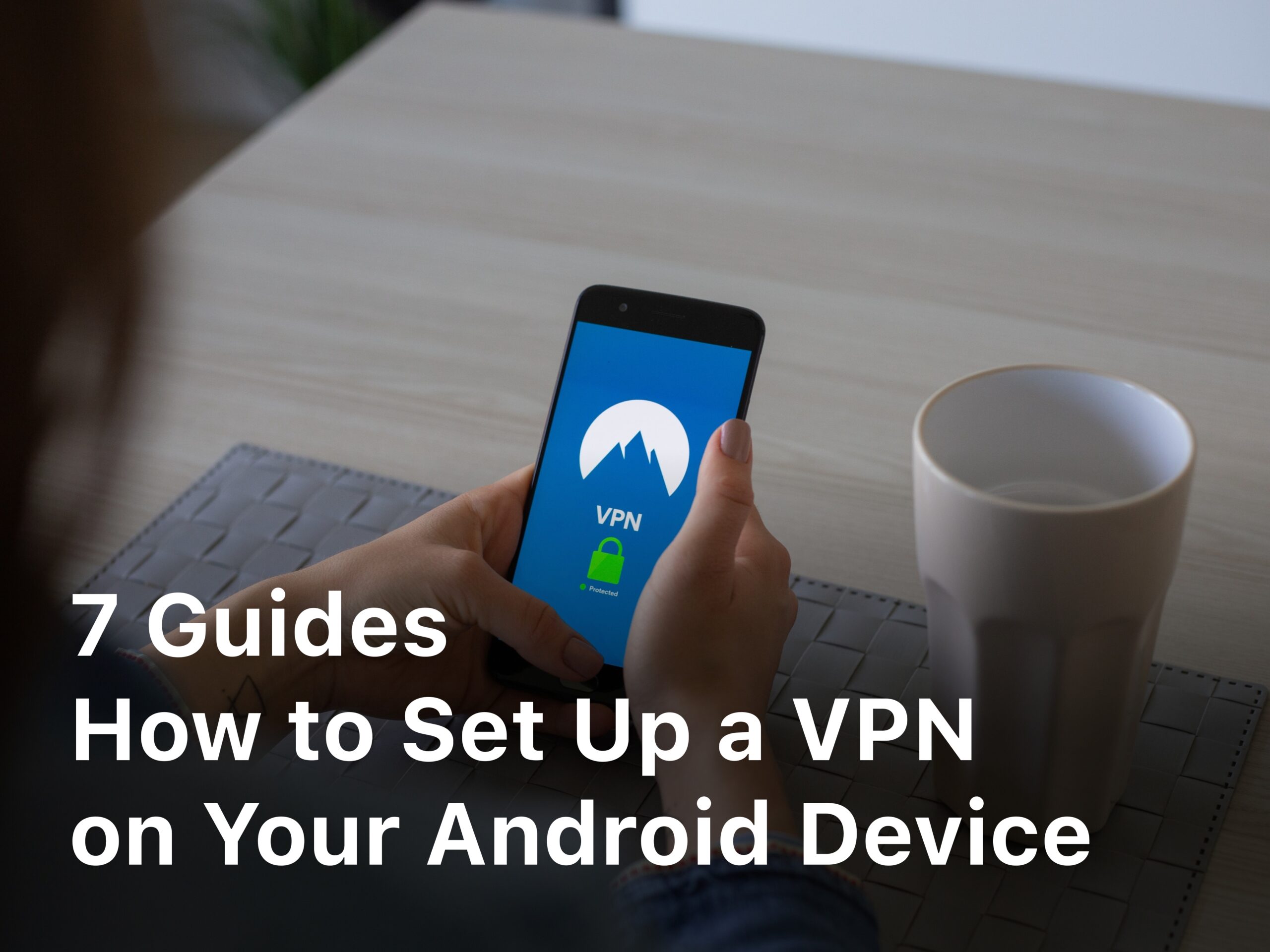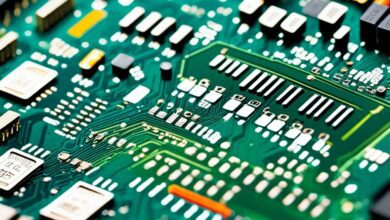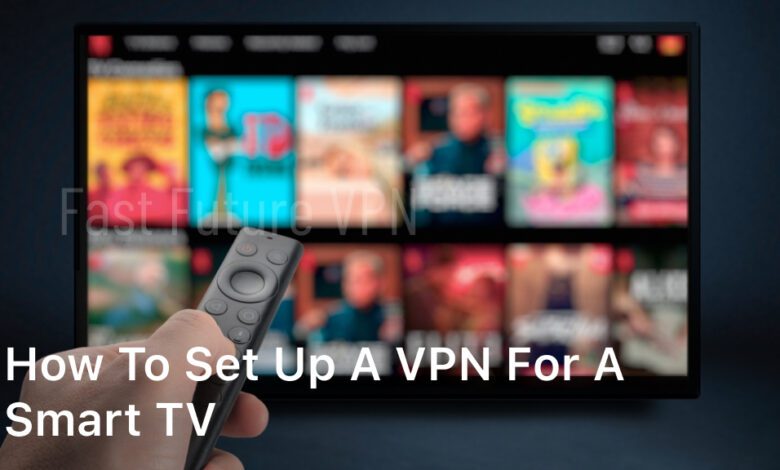
Smart TVs are undoubtedly a great investment for home entertainment, but did you know that they can also expose your device and personal information to cyber threats?
With the rise of online hacking and cyber attacks, setting up a VPN for your smart TV is essential to safeguard your device and personal data.
In this tutorial, we will guide you through the process of setting up a VPN for your smart TV to enhance your device’s security and enjoy global content with ease.
Follow these simple steps and enjoy a seamless streaming experience with the added protection of a VPN. Let’s get started!

Why Use a VPN on Your Smart TV?
Have you ever tried to access a streaming platform only to find out that certain content is not available in your region? Or have you ever been concerned about the security of your smart TV while using it to browse the internet?
By using a VPN on your smart TV, you can bypass geo-restrictions and access global content with ease. A VPN can also provide an added layer of security by encrypting your internet connection and keeping your online activities private.
Moreover, using a VPN for smart TV streaming can improve your streaming experience through better speed and reliability, especially during peak hours. With a VPN, you can enhance your streaming experience by accessing content from anywhere in the world without having to worry about internet restrictions or surveillance.
In summary, utilizing a VPN for smart TV streaming has numerous benefits, including access to a wider range of content and improved online security. By setting up a VPN on your smart TV, you are effectively taking control of your privacy and enhancing your streaming experience.
Choosing the Right VPN for Your Smart TV
Choosing the best VPN for your smart TV can seem overwhelming, but it doesn’t have to be. When selecting a VPN service, there are several important factors to consider.
1. Compatible Devices
Before choosing a VPN, ensure that it is compatible with your smart TV’s operating system. Not all VPN providers offer apps for smart TVs, so it’s important to verify compatibility before making a purchase.
2. Server Locations
If your goal is to access geographically restricted content, choose a VPN with a wide range of server locations. The more server locations a VPN provider offers, the more countries’ content you can access.
3. Speed and Performance
Slow connection speeds can be frustrating when streaming content on a smart TV. Choose a VPN provider that offers fast connection speeds and prioritizes performance.
4. Security Features
Security is essential when choosing a VPN provider. Look for a VPN with strong encryption and additional security features such as a kill switch to protect your data in case of a VPN connection drop.
5. Price
Prices for VPN services can vary widely. Compare costs and consider purchasing a longer-term subscription to save money.
After considering these factors, we recommend the following VPN providers for smart TVs:
- NordVPN: With over 5,000 servers in 59 countries, NordVPN offers fast connection speeds and industry-leading security features.
- ExpressVPN: This VPN provider has a user-friendly app and fast speeds, with servers in 94 countries.
- Surfshark: With unlimited simultaneous connections and servers in over 65 countries, Surfshark is an affordable option for streaming on multiple devices.
By considering these factors and using our recommendations, you can find the best VPN for your smart TV and enjoy a secure and seamless streaming experience.
Setting Up a VPN on Your Smart TV
Setting up a VPN on your smart TV is a straightforward process that anyone can manage. First, check if your smart TV supports VPN configuration. If yes, then moving ahead you need to subscribe to a reliable VPN provider that supports smart TV.
Once your subscription is done, get hold of your smart TV remote and follow the steps mentioned in the VPN provider’s guide for configuring the VPN on your smart TV. Generally, the configuration process includes entering the VPN server’s name, username, and password. In case you face any issues, contact your VPN provider’s support team for assistance.
After successful configuration, you can check your VPN connection status by visiting the network settings on your smart TV. A secure VPN setup for a smart TV can significantly increase the level of security on the device and provide effortless access to global content.
Enhancing Streaming Experience with a VPN
Now that you have successfully set up a VPN on your smart TV, your streaming experience is about to change for the better. Using a VPN can bypass geo-restrictions, allowing you to access global content that was previously unavailable in your region. With a VPN, you can now watch your favorite shows on streaming platforms like Netflix, Hulu, and Amazon Prime Video from anywhere in the world.
Apart from unlocking global content, a VPN also provides improved streaming speeds, even when you are connected to public Wi-Fi networks. You no longer have to worry about buffering or slow connection speeds that ruin your favorite shows. Your VPN provides an encrypted connection and a dedicated server that guarantees faster loading times and uninterrupted streaming.
Privacy is also a huge concern when it comes to streaming content on a smart TV. With a VPN, you can protect your privacy, as it encrypts your internet traffic and hides your IP address from prying eyes. This ensures that your online activities remain private and secure, protecting your sensitive data from hackers and cybercriminals.
In conclusion, using a VPN for streaming on a smart TV provides numerous benefits that are well worth considering. With a VPN, you can unlock global content, enjoy faster streaming speeds, and protect your privacy while watching your favorite shows. Don’t compromise on your streaming experience—install a VPN on your smart TV today.
Conclusion
Setting up a VPN for your smart TV is a crucial step in enhancing the security of your device and accessing global content with ease. By following the step-by-step guide provided and selecting the right VPN service, you can secure your smart TV and enjoy a seamless streaming experience.
With cyber threats on the rise, it’s important to take every precautionary measure to protect your online activity. A VPN not only keeps your smart TV safe from hackers and cybercriminals but also safeguards your privacy and personal information.
Additionally, a VPN can enhance your streaming experience by bypassing geo-restrictions and improving streaming speeds. This means you can watch your favorite content no matter where you are in the world, without any buffering or lag.
In conclusion, don’t wait any longer to secure your smart TV with a VPN. Get started today and enjoy a worry-free streaming experience.
Keywords: secure your smart tv with a vpn
FAQ
How do I set up a VPN for my smart TV?
To set up a VPN for your smart TV, follow these steps: 1. Sign up for a VPN service that is compatible with your smart TV. 2. Install the VPN app on your smart TV, if available. If not, you can set up the VPN on your router to protect all devices connected to it, including your smart TV. 3. Enter your VPN credentials and connect to a server location. 4. Once connected, your smart TV will have a new IP address, providing you with privacy and access to geo-restricted content.
Why should I use a VPN on my smart TV?
There are several benefits to using a VPN on your smart TV: – Enhanced security: A VPN encrypts your internet connection, protecting your data from cyber threats. – Bypass geo-restrictions: A VPN can help you access streaming content from different regions by changing your virtual location. – Protect privacy: A VPN masks your IP address, making it difficult for advertisers and third parties to track your online activities. – Improved streaming speeds: With a VPN, you can reduce buffering and improve streaming quality by connecting to faster servers.
How do I choose the right VPN for my smart TV?
When selecting a VPN for your smart TV, consider the following factors: – Compatibility: Ensure that the VPN service supports your smart TV’s operating system. – Server network: Look for a VPN provider with a wide range of server locations, especially in the countries where you want to access streaming content. – Speed and performance: Choose a VPN that offers fast and reliable connections to ensure smooth streaming. – Security features: Look for VPNs with robust encryption protocols and a strict no-logs policy. – User-friendly interface: Opt for a VPN with a user-friendly interface, making it easy to set up on your smart TV.
Can I set up a VPN on any smart TV model?
While some smart TVs have built-in VPN apps, not all models support VPN configurations. If your TV does not have a native VPN app, you can set up the VPN on your router, which will protect all devices connected to it, including your smart TV.
How can a VPN enhance my streaming experience on a smart TV?
A VPN can enhance your streaming experience on a smart TV in the following ways: – Access geo-restricted content: With a VPN, you can bypass geographical limitations and access streaming platforms and content from different regions. – Improve streaming speeds: By connecting to optimized VPN servers, you can reduce buffering and enjoy smoother streaming on your smart TV. – Protect privacy: A VPN masks your IP address and encrypts your internet connection, providing an additional layer of privacy while streaming on your smart TV.