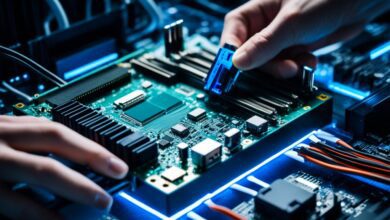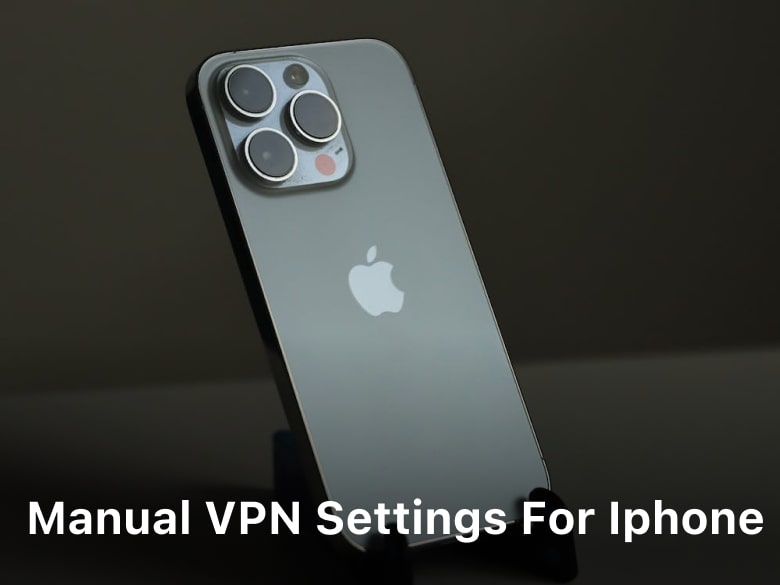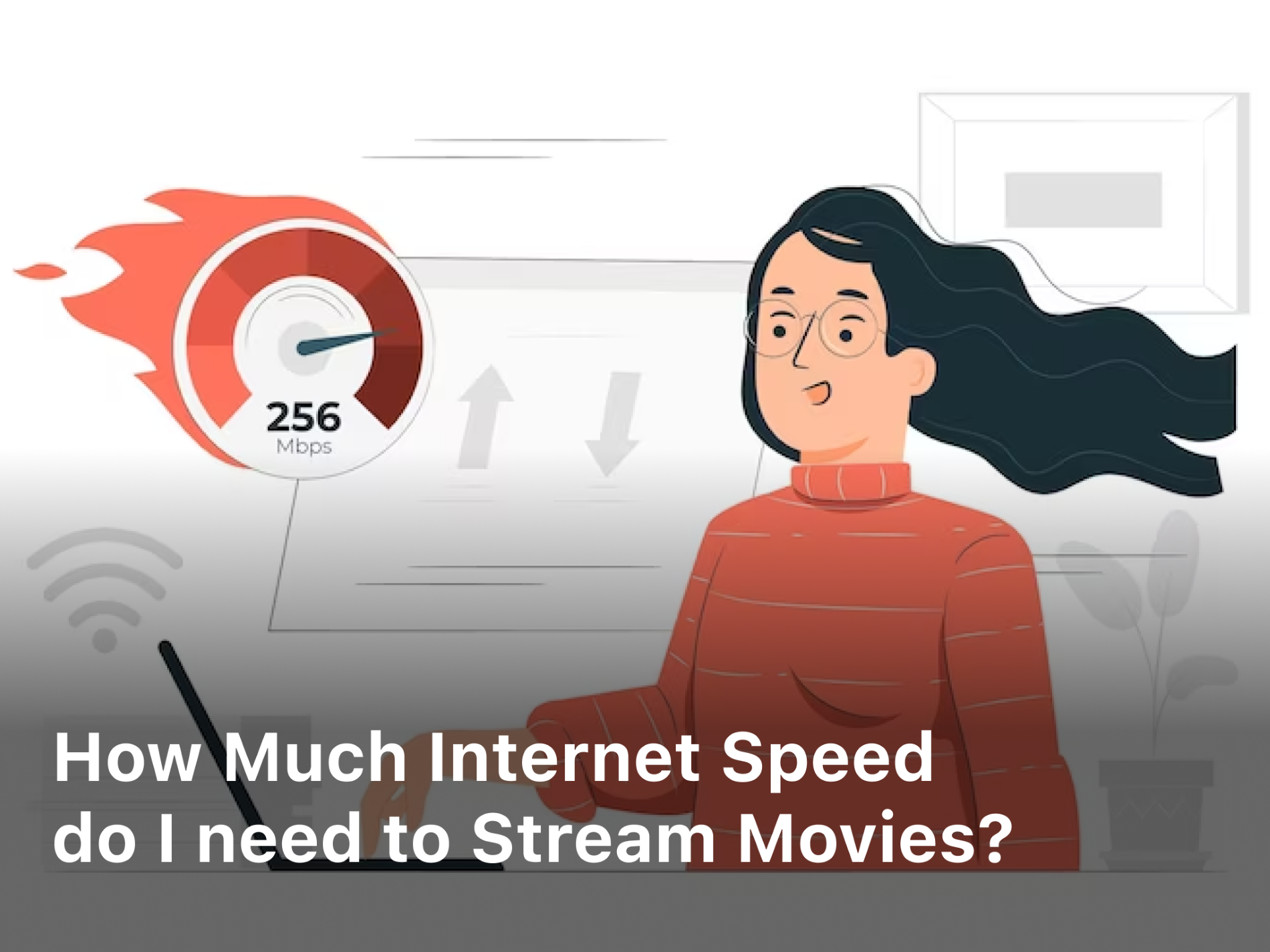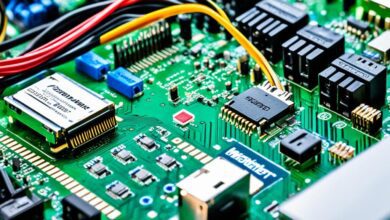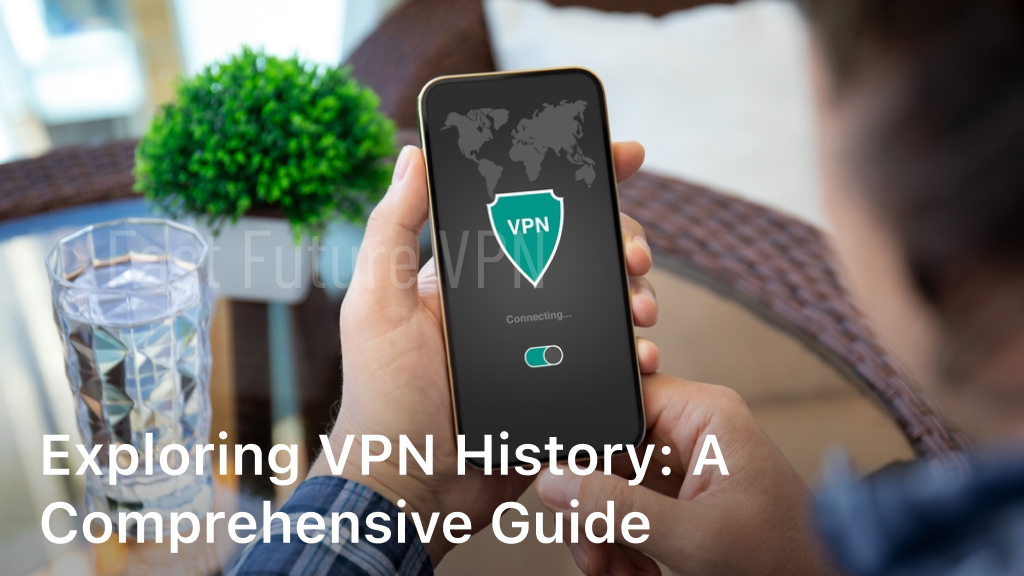If you want to cancel your ExpressVPN subscription, you’re in the right spot. We’ll guide you through the steps to cancel your subscription, no matter how you signed up. You can use a credit card, PayPal, an app store, Bitcoin, or Paymentwall, and we’ve got you covered1.
You can’t cancel your ExpressVPN subscription in the app. You need to go to the ExpressVPN website or your app store to cancel. We’ll give you clear steps for each method to make it easy and smooth1.
After canceling, think about what happens to your stored logins in ExpressVPN Keys. We’ll cover that too. We’ll also talk about why you might cancel and suggest great alternatives1.
Let’s get started on canceling your ExpressVPN subscription easily. Whether you want a better service, are on a budget, or want to use the 30-day money-back guarantee, we’ve got you covered1.
Canceling ExpressVPN Subscriptions Purchased with a Credit Card or PayPal
Canceling your ExpressVPN subscription is easy if you used a credit card or PayPal2. It’s the same whether you’re on a desktop or mobile device. Just follow a few simple steps to stop automatic renewal and cancel your plan.
On Desktop
Start by signing into your account on the ExpressVPN website3. Then, go to “My Subscription” from the left menu and click “Edit subscription settings.” Choose “Turn Off Automatic Renewal” and follow the prompts until you see confirmation that your subscription is canceled2. You can still use ExpressVPN until your current billing cycle ends.
On Mobile
On a mobile device, it’s just as easy3. Log into your ExpressVPN account and go to “My Subscription.” Tap “Turn Off Automatic Renewal” and complete the steps to see the “Your subscription has been canceled” message2. Like on desktop, you can use ExpressVPN until your subscription ends.
Remember, ExpressVPN offers a 30-day money-back guarantee24. If you’re not happy, you can ask for a full refund in the first month4.
| Feature | ExpressVPN | NordVPN | Surfshark |
|---|---|---|---|
| Monthly Cost | $12.95 | $7.77 (-40%) | $4.49 (-65%) |
| Number of Servers | 3,000+ | 5,400+ | 3,200+ |
| Simultaneous Connections | 5 | 6 | Unlimited |
| Money-Back Guarantee | 30 days | 30 days | 45 days |
ExpressVPN is a great VPN, but NordVPN3 and Surfshark3 might be better for some. They offer cheaper plans and longer refunds, making them good alternatives when canceling ExpressVPN.
Canceling Subscriptions Purchased via App Stores
Canceling your ExpressVPN subscription can seem hard if you bought it through an app store like the Apple App Store or Google Play Store. But, it’s actually quite easy once you know how. Let’s look at how to cancel your ExpressVPN subscription on iOS and Android devices.
For iOS Devices
To cancel your ExpressVPN subscription on an iOS device, follow these steps:
- Open the App Store app on your iPhone or iPad.
- Tap on your profile icon in the top right corner.
- Select “Subscriptions” from the list.
- Find the ExpressVPN subscription and tap on it.
- Tap “Cancel Subscription” and follow the on-screen instructions to confirm the cancellation.
You need iOS 12 or above to manage your ExpressVPN subscription in the app5. Subscriptions are billed yearly in your local currency, and the trial is 7 days long5. Cancel your free trial at least 24 hours before it ends to avoid charges for the 12-month plan5. With an App Store subscription, you can use ExpressVPN on up to 8 devices at once5. Apple decides if you get a refund for ExpressVPN subscriptions bought through the App Store5.
For Android Devices
Canceling your ExpressVPN subscription on an Android device is easy too:
- Open the Google Play Store app.
- Tap on the menu icon (usually three horizontal lines) and select “Subscriptions.”
- Find the ExpressVPN subscription and tap on it.
- Tap “Cancel Subscription” and follow the on-screen instructions to confirm the cancellation.
Subscriptions bought through the Google Play Store are billed in your local currency and offer a 7-day free trial6. You can connect up to 8 devices with an ExpressVPN subscription from the Google Play Store6. ExpressVPN has a 30-day money-back guarantee for subscriptions bought through the Google Play Store, and you can change your plan anytime in the app6. Cancel your subscription or trial at least 24 hours before the next charge to avoid extra fees6.
If you have trouble canceling or need help, contact ExpressVPN support.
Canceling your ExpressVPN subscription on iOS or Android through an app store is easy. Just follow the steps above, and you’ll cancel your subscription and stop unwanted charges567.
Subscriptions Purchased with Bitcoin or Paymentwall
If you’ve subscribed to ExpressVPN using Bitcoin or Paymentwall, canceling is a bit different8. Subscriptions bought with Bitcoin or Paymentwall don’t renew on their own, so you don’t have to cancel them manually. When your subscription ends, it will automatically cancel unless you decide to renew it9. You can use Bitcoin to buy a new ExpressVPN account or renew an old one, but not to buy another subscription under the same account9. Also, you must wait for your subscription to end before renewing it with Bitcoin.
10 Since 2014, ExpressVPN has accepted Bitcoin and other cryptocurrencies, and Bitcoin users only need an email address to sign up10. You can pay with Bitcoin through BitPay and other electronic wallets, plus Ethereum, XRP, and stablecoins like USDC, BUSD, PAX, and GUSD10. ExpressVPN offers a 30-day money-back guarantee and has servers in 105 countries with 24-hour live chat support.
| Payment Method | Automatic Renewal | Cancellation Process |
|---|---|---|
| Credit Card/PayPal | Yes | Manual cancellation required |
| Bitcoin/Paymentwall | No | No manual cancellation required |
| App Store/Google Play | Yes | Manual cancellation required |
In summary, if you’ve subscribed to ExpressVPN using Bitcoin or Paymentwall, you don’t have to cancel it manually8. Your subscription will end and cancel automatically unless you renew it9. But, for subscriptions paid with credit card, PayPal, or app stores, you must cancel them on the ExpressVPN platform.
How to Cancel Express VPN: Accessing Stored Logins After Cancellation
Even if you’ve canceled your ExpressVPN subscription, you can still use the logins saved in your ExpressVPN Keys account11. These logins stay available after you cancel your subscription. So, you can still log in to ExpressVPN using your old login details, even if you’ve stopped paying.
The ExpressVPN Keys feature helps you keep your login info safe for different online accounts, including ExpressVPN11. This info is separate from your VPN subscription, so it stays safe even after you cancel11. This is great if you’ve saved important login info like passwords or usernames in your ExpressVPN Keys account.
To get to your ExpressVPN login details after canceling, just log in to your ExpressVPN Keys account. You can see and use the saved logins as you need, even without an active VPN subscription. This is handy if you might reactivate your VPN later or need to get into other accounts linked to your ExpressVPN Keys.
Remember, you can still use your saved ExpressVPN login info, but you won’t get full VPN features without a subscription11. The ExpressVPN Keys feature is for keeping your login info safe, not for VPN services.
In short, you can still use the login details saved in your ExpressVPN Keys account even after canceling your subscription. This is useful if you need to start using ExpressVPN again or if you want to use the saved logins for other things. The ExpressVPN Keys feature makes sure your login info is always there, even without an active subscription.

Why Cancel ExpressVPN?
ExpressVPN is a top-rated VPN service, but some users might want to cancel their subscription. The cost, privacy worries about Kape Technologies owning the company, or finding a better VPN for their needs can lead to cancellation12.
ExpressVPN offers a 30-day money-back guarantee for unhappy customers12. This lets users get a full refund in the first 30 days. The site also has live chat support for customer help12.
But, if you signed up through the Play Store or App Store, canceling must be done there, not on the ExpressVPN site12. Also, refunds might take up to three business days to process and get back to your account after canceling12.
Deciding to cancel ExpressVPN can depend on many things, like cost, privacy worries, or finding a better VPN. Knowing how to cancel and the refund process helps users decide if they should end their subscription1278.
| Reason | Description |
|---|---|
| Cost | ExpressVPN is a premium VPN service, and the monthly or annual subscription fees may be too high for some users. |
| Privacy Concerns | The company’s acquisition by Kape Technologies, a firm with a history of involvement in the adware industry, has raised privacy concerns for some users. |
| Finding a Better VPN | Users may discover a VPN service that better suits their needs, such as one with a lower cost, better performance, or more advanced features. |
ExpressVPN Alternatives
Many users are thinking about canceling their ExpressVPN subscriptions. It’s smart to look at other VPN services that offer great features and value. We’ve found some top VPN services that could be good alternatives to ExpressVPN.
Surfshark
Surfshark is a budget-friendly VPN with a kill switch, 24/7 support, and an ad blocker. It costs $2.49/month for two years or $3.98/month for the Surfshark One bundle. This is cheaper than ExpressVPN’s $8.32/month for a year13. Surfshark has an ad blocker, cookie pop-up blocker, and double VPN, unlike ExpressVPN13. It has 3,200+ servers in 100 countries, more than ExpressVPN’s 3,000+ in 94 countries13. Plus, Surfshark lets you connect unlimited devices, while ExpressVPN limits it to 513.
NordVPN
NordVPN is a well-known VPN with top security like double encryption and Onion over VPN. For $5.99/month for two years, including NordPass and NordLocker, it’s cheaper than ExpressVPN’s cheapest plan13.
CyberGhost VPN
CyberGhost VPN has over 9,100 servers in 91 countries, three times more than ExpressVPN13. At $2.11/month for two years, it’s very affordable, making it a great ExpressVPN alternative13.
ExpressVPN is a trusted VPN, but there are many other options that might be better for you. Check out Surfshark, NordVPN, and CyberGhost VPN to see if they meet your needs and budget. They could make switching from ExpressVPN easy13.
how to cancel express vpn
Cancelling your ExpressVPN subscription is easy, no matter how you paid. You can do it through the ExpressVPN website, mobile app, or a third-party platform. It only takes a few minutes14.
To cancel, log into your account on the ExpressVPN website. Go to the subscription settings and turn off automatic renewal15. Or, if you signed up through a mobile app store, cancel it from your device’s settings.
Getting a refund for ExpressVPN is also easy. If you’re not happy in the first 30 days, you can ask for a full refund16. They usually process refunds within 7 days of your request15.
The cancellation process is simple, no matter how you paid. Just follow the steps above to cancel your subscription. You can also get a full refund14.
- Log into your ExpressVPN account on the website or mobile app.
- Navigate to the subscription settings and turn off automatic renewal.
- If you subscribed through a mobile app store, cancel the subscription directly from your device’s settings.
- Request a refund within the first 30 days of your subscription for a full refund under the company’s money-back guarantee policy16.
Just follow these easy steps to cancel your ExpressVPN and maybe even get a refund14. The whole process is made to be easy and hassle-free, making cancelling smooth15.
Requesting a Refund for ExpressVPN Subscription
If you’ve decided to cancel your ExpressVPN subscription and want to get your money back, you’re in luck. ExpressVPN offers a 30-day money-back guarantee on all subscription plans4. This means you can get a full refund if you’re not happy with the service within the first 30 days, with no questions asked47.
To request a refund, just log in to your ExpressVPN account and reach out to their customer support. Tell them you want to cancel your subscription and get a refund. The refund process is easy and usually takes a few business days, depending on how you paid4.
ExpressVPN’s refund policy is very generous. It lets users request a refund only once per account in the 30-day period4. So, if you’ve already asked for a refund and got it, you can’t ask again. Also, there are no special conditions to meet for the refund, making it simple and easy4.
Some VPN providers have stricter refund policies or more conditions to meet for a refund. For instance, CyberGhost, another VPN option, offers a 45-day money-back guarantee on all plans4.
Overall, ExpressVPN’s refund policy is very generous. It makes it easy for users to try the service and get their money back if they’re not happy4717.
Weighing the Pros and Cons of ExpressVPN Cancellation
Thinking about cancelling your ExpressVPN subscription? It’s smart to look at both sides. ExpressVPN is a top choice for its fast speeds, strong security, and access to global streaming content18. It has servers in 105 countries and averages 285 Mbps speed18. Many users think it’s a good deal at $12.95 a month18.
But, if you want to save money, cancelling might be a good move. There are other great VPNs out there that offer good features and prices18. For instance, NordVPN is $12.99 a month and has 6,343 servers in 111 countries, with an average speed of 356 Mbps18. Surfshark and CyberGhost are also great options that might suit your budget better18.
So, deciding to cancel ExpressVPN depends on what you need and if you’re okay with paying for a premium service19. ExpressVPN is known for its strong security and getting past content blocks. But, other VPNs might offer enough protection and access without costing as much19. Think about what you really need, look into other options, and see if ExpressVPN’s benefits are worth the monthly cost.
Source Links
- https://medium.com/@hello.shanikawickramasinghe/expressvpn-exit-your-ultimate-guide-to-a-smooth-cancellation-4554f32d581e
- https://www.androidpolice.com/cancel-expressvpn-tutorial/
- https://vpnoverview.com/vpn-setup/cancel-expressvpn/
- https://www.01net.com/en/vpn/expressvpn/cancel/
- https://www.expressvpn.com/support/troubleshooting/ios-in-app-purchases/
- https://www.expressvpn.com/support/troubleshooting/play-store-subscriptions/
- https://www.expressvpn.com/features/money-back-guarantee
- https://www.expressvpn.com/support/manage-account/cancel-expressvpn-subscription/
- https://www.expressvpn.com/support/manage-account/renew-expressvpn-account/
- https://www.expressvpn.com/features/vpn-payments
- https://allaboutcookies.org/how-to-cancel-expressvpn
- https://www.makeuseof.com/how-to-cancel-express-vpn-subscription/
- https://surfshark.com/blog/expressvpn-alternative
- https://www.cloudwards.net/how-to-cancel-expressvpn/
- https://www.expressvpn.com/tos
- https://www.safetydetectives.com/blog/how-to-cancel-expressvpn-subscription/
- https://www.reddit.com/r/Express_VPN/comments/1azvn3k/my_account_of_getting_8_months_refunded_due_to/
- https://www.usatoday.com/money/blueprint/business/vpn/cheapest-vpn-services/
- https://privacypros.io/vpn/