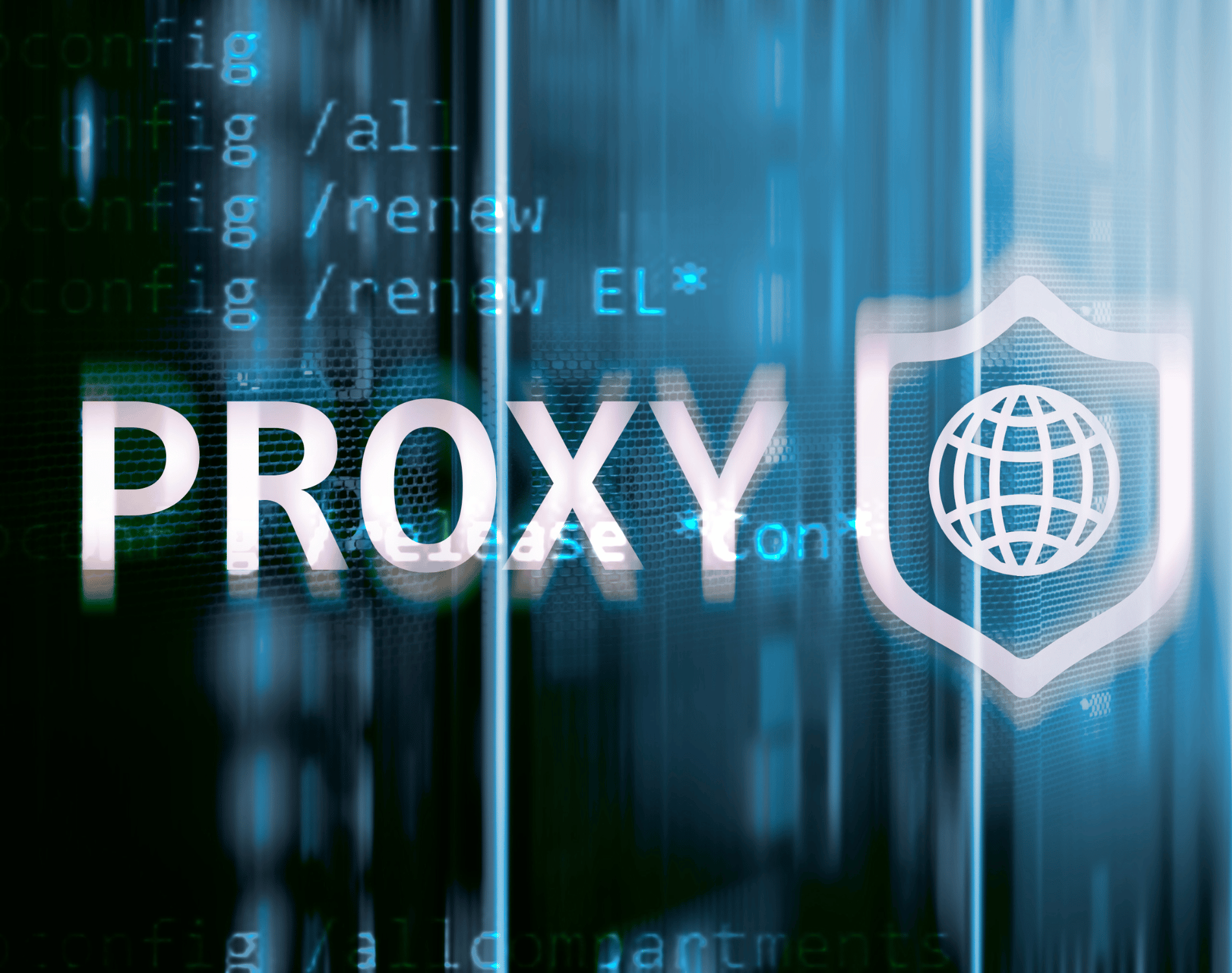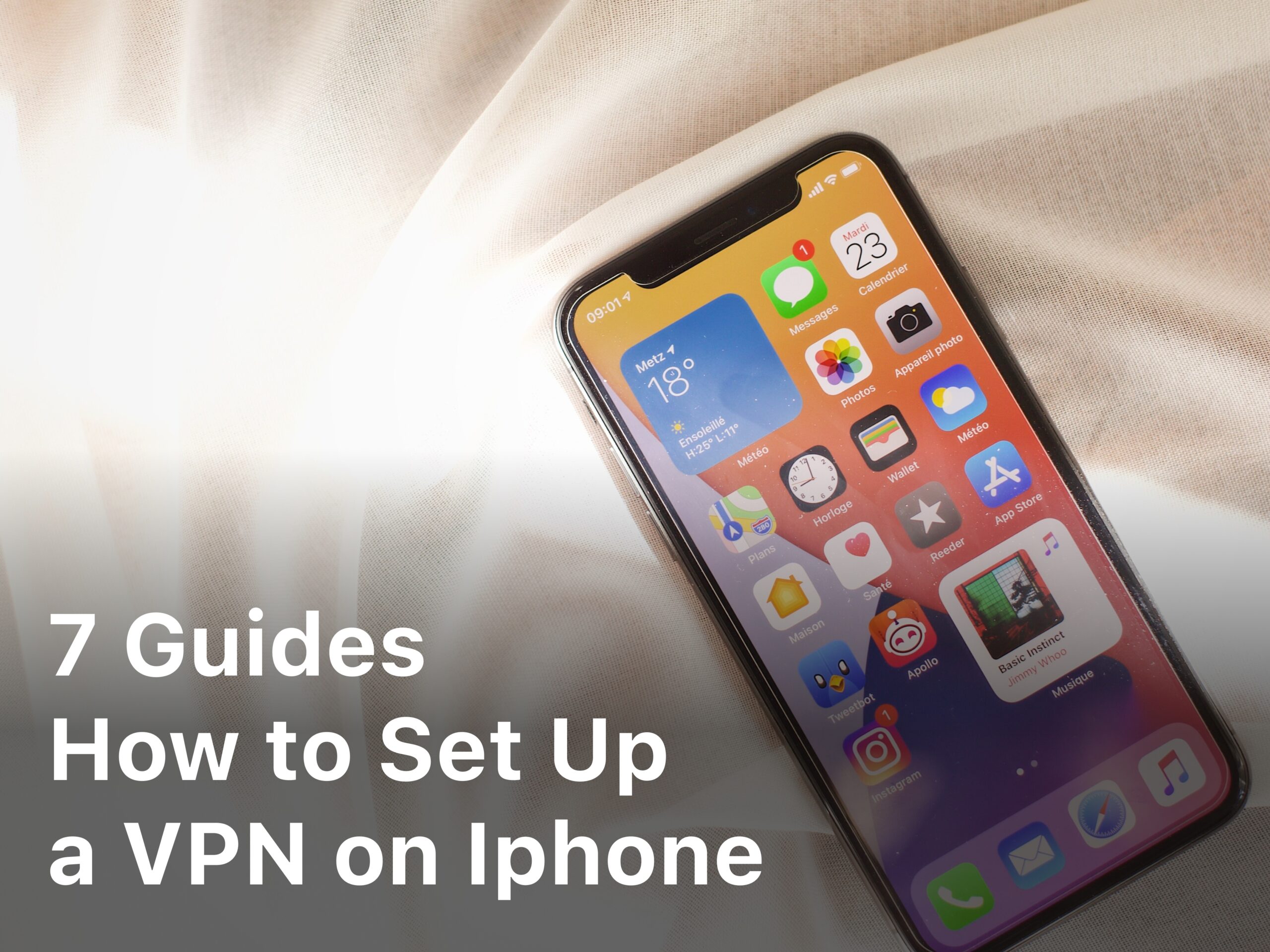Welcome to our article on how to check if a link is safe and the signs of dangerous URLs. In today’s digital age, online security is more crucial than ever. Cybercriminals can use malicious links to infect your device with viruses, steal your personal information, or scam you. Therefore, it’s vital to use effective link verification methods and identify unsafe links. Our article will provide you with tips and tools to ensure you’re browsing the web safely. In this section, we’ll introduce the importance of link safety and highlight the need for a link safety checker. So, let’s begin!
Are you wondering whether the link you just received is safe or not? Don’t worry, you’re not alone. Checking link safety is an essential part of online security, and it’s easy to verify. We’ll explain how in the following sections, so keep reading to learn more.
As we dive into the topic of link safety, make sure to keep in mind the importance of using a reliable link safety checker. It’s a quick and effective way to verify safe links and avoid potentially dangerous URLs. So, without further ado, let’s explore the world of link safety together!

Why is Link Safety Important?
With the increasing number of online threats, ensuring website link security has become more important than ever. Unsafe links could expose your computer or mobile device to malicious software, resulting in data theft, identity theft, financial loss, and other harmful outcomes.
That’s why using a link scanning tool is incredibly vital. These tools scan URLs and alert users if a link is flagged as malicious or dangerous. Link scanning tools provide additional layers of security and protection against potential online threats, making it easier for users to navigate the internet safely and securely.
Common Signs of Dangerous URLs
When it comes to online safety, one of the most significant risks we face is clicking on dangerous or suspicious links. To avoid potential threats, it’s essential to be aware of the common signs that a URL may be untrustworthy or harmful. Here are some aspects to look out for:
| Signs of a Dangerous URL | Description |
|---|---|
| Unusual Domain Names | Be cautious of domain names that are misspelled or use variations of legitimate sources. For example, instead of “paypal.com”, a dangerous URL might read “paypall.com”. |
| Misspellings | Pay attention to spelling mistakes in the URL. Cybercriminals often use this trick, hoping that the user won’t notice the error. |
| Excessive use of hyphens or numbers | If the URL is made up of a long string of random numbers and letters or includes multiple hyphens, it may be an indicator of a malicious website. |
| Deceptive website extensions | Take note of the domain extension, such as “.net” or “.org”. Cybercriminals often use deceptive extensions to make their sites seem legitimate, for example, “.com.co” instead of “.com”. |
Despite being vigilant, it’s still challenging to recognize all possible risky signs of a URL. That’s why it’s essential to use a reliable URL safety checker to verify link safety before clicking on them. This way, you can be confident that the links you interact with are legitimate and secure, offering you peace of mind while browsing online.
Best Practices for Link Verification
Verifying the safety of a link is crucial in preventing security risks and potential harm to your device and information. Here are some effective best practices for ensuring safe link interaction:
- Use a link safety scanner or a safe link validator to check for potential threats before clicking on any links.
- Hover over links without clicking them to preview the URL and ensure it is legitimate and safe.
- Scrutinize URLs to identify any unusual or suspicious elements such as misspellings, excessive use of hyphens, or fake website extensions.
- Seek additional information about the link’s source, sender, or purpose before interacting with it.
By following these simple best practices, you can significantly reduce the risk of encountering dangerous URLs and protect your online security and privacy.
Additional Precautions to Take
While using a link safety checker is an effective way to verify the safety of a link, there are other precautions you can take to enhance your online security. Enabling browser security features, such as pop-up blocking and disabling automatic downloads, is one such method. Additionally, it is essential to keep your software and antivirus programs up to date to ensure maximum protection against potential vulnerabilities.
Practicing safe browsing habits, such as avoiding clicking on suspicious links or interacting with unknown senders, is also crucial in preventing phishing attempts and other malicious activities. However, it is equally important to conduct regular website security checks to identify any potential threats.
Educating Yourself against Phishing Attacks
It is crucial to be aware of phishing attacks and how to prevent them, as they can result in data breaches and identity theft. Cybercriminals use tactics like fraudulent emails, phone calls, and text messages to mimic reputable organizations and lure users into disclosing sensitive information.
To protect yourself from such malicious attempts, it is important to educate yourself on the different types of phishing attacks and their warning signs. Using a reliable link safety checker can also help to verify the authenticity of links and prevent phishing attempts. Furthermore, maintaining website link security can significantly reduce the risk of falling prey to such attacks.
Types of Phishing Attacks:
| Type of Phishing Attack | Description |
|---|---|
| Email Phishing | Fraudulent emails impersonating legitimate organizations are sent with malicious links or attachments, designed to extract confidential information from users. |
| Spear Phishing | A customized approach to targeting a specific group or individual, where attackers use personal information to create a false sense of trust and encourage users to disclose sensitive data. |
| Whaling | A type of spear phishing specifically targeting senior executives or high-value targets, where cybercriminals impersonate senior business leaders to extract sensitive information or transfer funds. |
| Phone Phishing | Also known as vishing, phone phishing uses voice messages to impersonate a legitimate organization and encourages users to reveal personal information or perform unauthorized activities. |
| Text Message Phishing | Known as smishing, text message phishing involves sending fraudulent text messages to obtain sensitive information or trick users into installing malware on their devices. |
By being aware of these types of phishing attacks and the tactics used, individuals can adopt effective strategies to safeguard their online activities.
Secure Link Handling in Emails and Messages
When it comes to emails and messages, it’s crucial to verify link safety before accessing them. One of the best practices for secure link handling is to avoid clicking on suspicious links and using caution when interacting with unknown senders.
Another essential step to take is conducting a secure link check for attachments and downloadable files. One way to do this is by using a reliable link safety checker or secure link check tool.
Furthermore, it’s advisable to hover over links before clicking on them and scrutinize the URLs to ensure they match the sender’s name or content. It’s also essential to maintain website security by ensuring that browsers and antivirus programs are up to date.
By following these guidelines and taking additional precautions, you can protect yourself against potential threats and ensure a safe browsing experience.
Conclusion
As online threats continue to proliferate, ensuring website security and link safety has become more critical than ever. By performing a regular website security check and using a link scanning tool, individuals can significantly diminish their risk of falling prey to phishing attempts or malware infections.
While the signs of dangerous URLs may not always be evident, it is crucial to exercise caution before clicking on any link. By following the best practices outlined in this article, such as using a link safety scanner, verifying link safety, and maintaining website link security, individuals can safeguard their online presence and protect sensitive information.
Remember, always be vigilant and stay informed, as new threats and tactics are always emerging. Protect yourself and your digital assets by taking proactive measures to ensure website security and link safety.
FAQ
How can I check if a link is safe?
To check if a link is safe, you can use a link safety checker or a URL safety checker. These tools scan the link and provide you with information about its safety status. They detect potential threats, such as phishing attempts, malware infections, or suspicious domains. By using a reliable link scanning tool, you can verify the safety of a link before clicking on it and protect yourself from online threats.
Why is link safety important?
Link safety is important because it helps protect your online security and privacy. Clicking on unsafe links can expose you to various risks, including malware infections, phishing attacks, and identity theft. By ensuring the security of website links through proper scanning and verification, you can minimize the chances of falling victim to these threats. Link safety is crucial for maintaining website link security and preventing potential harm.
What are the common signs of dangerous URLs?
There are several common signs that indicate a URL may be dangerous or suspicious. These include unusual domain names, misspellings, excessive use of hyphens or numbers, and deceptive website extensions. Additionally, URLs that redirect to different domains or display errors should be approached with caution. It is advisable to use a reliable URL safety checker to verify link safety and identify potential dangers before interacting with a link.
What are the best practices for link verification?
When it comes to link verification, there are a few best practices to follow. Firstly, you can use a link safety scanner or a safe link validator to check for potential threats. Secondly, you should hover over links to preview their destinations and ensure they match the displayed text. Additionally, scrutinize URLs for any irregularities, such as misspellings or suspicious-looking extensions. Lastly, seek additional information about the link or website to further validate its safety before clicking on it.
What additional precautions should I take when dealing with links?
In addition to link verification, there are several precautions you can take to enhance online security. Enable browser security features, keep your software and antivirus programs up to date, and practice safe browsing habits, such as avoiding suspicious websites and refraining from clicking on unknown links. Regularly conducting a website security check can also help identify potential vulnerabilities and mitigate risks associated with unsafe links.
How can I protect myself against phishing attacks?
Phishing attacks can be prevented by educating yourself and maintaining website link security. Familiarize yourself with common phishing tactics, such as deceptive emails or websites that mimic trusted brands. Be cautious when providing personal information online and avoid clicking on links from unknown sources. Utilize a reliable link safety checker to verify the authenticity of links before interacting with them, ensuring that your website link security remains intact.
How should I handle secure links in emails and messages?
When handling links received via emails and messages, it is essential to prioritize link safety. Verify the safety of links before accessing them, as phishing attempts often target users through these means. Avoid clicking on suspicious links and exercise caution when interacting with unknown senders. Conduct a secure link check for attachments and downloadable files to prevent potential malware infections. By following these practices, you can safeguard your online security and protect against dangerous URLs.